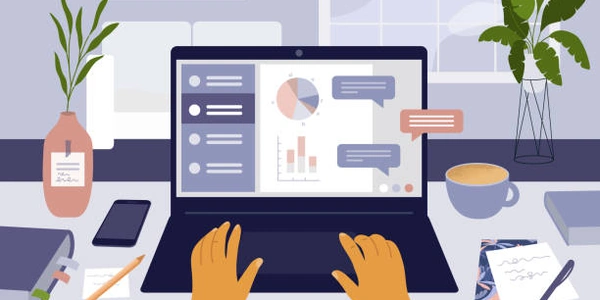Keeping Your Pandas DataFrame Tidy: Removing Duplicate Indices
Understanding Duplicate Indices
- In a pandas DataFrame, the index acts as a label for each row. By default, it's a numerical sequence (0, 1, 2, ...) but can be customized.
- Duplicate indices occur when multiple rows have the same index value. This can happen when you combine DataFrames or create them from sources that might have repeated entries.
Removing Duplicates
Here are two common approaches in Python's pandas library:
Resetting the Index:
- This approach creates a new DataFrame with a unique numerical index (starting from 0 again).
- Steps:
- Import pandas:
import pandas as pd - Create a sample DataFrame (replace with your actual data):
data = {'col1': [1, 2, 2, 3, 1], 'col2': ['A', 'B', 'B', 'C', 'A']} df = pd.DataFrame(data) - Reset the index:
df_no_duplicates = df.reset_index(drop=True) # Drop the old index (optional)reset_index()creates a new column named "index" by default. Setdrop=Trueto remove it.
- Import pandas:
Using drop_duplicates() (More Flexible):
- This method allows you to keep specific duplicate rows based on your needs.
- Steps:
- Remove duplicates based on all columns (default):
df_no_duplicates = df.drop_duplicates() - Remove duplicates based on specific columns:
df_no_duplicates = df.drop_duplicates(subset=['col1']) # Keep only the first occurrence for 'col1'
- Remove duplicates based on all columns (default):
drop_duplicates()keeps the first occurrence (default) when duplicates are found. You can control this with thekeepparameter:keep='first': Keeps the first occurrence (default).keep=False: Removes all duplicates.
Choosing the Right Method:
- If you simply want a DataFrame with a unique numerical index, resetting the index is efficient.
- If you need more control over which duplicates to keep based on specific columns or criteria, use
drop_duplicates().
Incorporating Best Practices:
- Consider using descriptive variable names in your code for better readability.
- If you're working with large DataFrames,
drop_duplicates()might be more memory-efficient than resetting the index.
I hope this explanation helps!
import pandas as pd
# Sample data with duplicate indices
data = {'col1': [1, 2, 2, 3, 1], 'col2': ['A', 'B', 'B', 'C', 'A']}
df = pd.DataFrame(data)
# Reset the index, dropping the old index column
df_no_duplicates = df.reset_index(drop=True)
print(df_no_duplicates)
This code will output the DataFrame with a new numerical index starting from 0, ensuring no duplicate indices.
Using drop_duplicates():
a) Remove duplicates based on all columns:
import pandas as pd
# Sample data with duplicate indices
data = {'col1': [1, 2, 2, 3, 1], 'col2': ['A', 'B', 'B', 'C', 'A']}
df = pd.DataFrame(data)
# Remove all duplicates (default behavior)
df_no_duplicates = df.drop_duplicates()
print(df_no_duplicates)
This code will remove all rows with duplicate combinations of values across all columns.
import pandas as pd
# Sample data with duplicate indices
data = {'col1': [1, 2, 2, 3, 1], 'col2': ['A', 'B', 'B', 'C', 'A']}
df = pd.DataFrame(data)
# Keep only the first occurrence for 'col1'
df_no_duplicates = df.drop_duplicates(subset=['col1'])
print(df_no_duplicates)
This code will keep only the first row for each unique value in the 'col1' column, even if other columns have different values in those rows.
Remember to replace the sample data (data) with your actual DataFrame. These examples demonstrate how to handle duplicate indices effectively in your Python pandas code.
Using isin() and Boolean Indexing:
- This method leverages the
isin()function to identify rows with duplicate indices and then uses boolean indexing to exclude them. - This method might be less efficient for very large DataFrames compared to
drop_duplicates.
Using groupby() and first():
- This approach groups the DataFrame by the index and then keeps the first occurrence (or another aggregation function) for each group.
- This method can be useful if you need to perform additional aggregations on your data while removing duplicates.
- If you need more control over row selection beyond just duplicates,
isin()and boolean indexing might be suitable. - If you want to perform other aggregations along with duplicate removal,
groupby()withfirst()can be helpful. - However, for most cases,
drop_duplicates()remains the most efficient and recommended approach for handling duplicate indices in pandas DataFrames.
python pandas dataframe