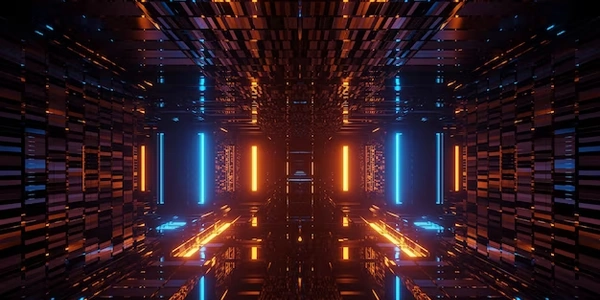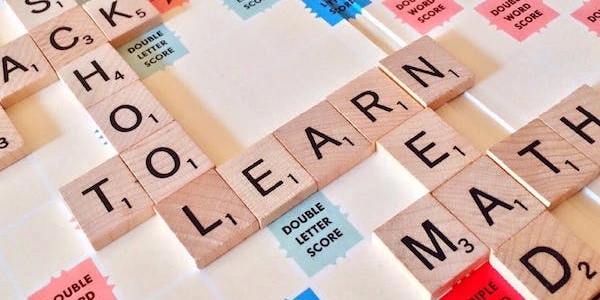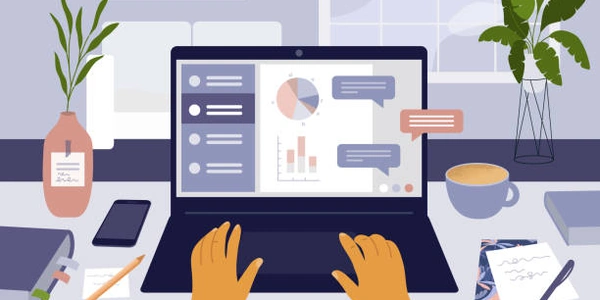Unlocking Efficiency: Effective Commenting Practices in Django Templates
Adding Comments in Django Templates
Comments are essential for making your Django template code more readable and understandable. They allow you to explain specific sections of code, leave notes for yourself or collaborators, or temporarily disable code for testing purposes. Here's how you can effectively use comments:
Multi-Line Comments:
-
Syntax:
{% comment %} This is a multi-line comment. You can write as many lines as needed. {% endcomment %} -
Explanation:
- The
{% comment %}tag marks the beginning of the comment block. - You can write any text you want to explain the code or leave a note.
- The
Single-Line Comments (Shortcut):
-
{# This is a single-line comment. #} -
- This is a shorthand way to add comments within a single line.
- It's convenient for short explanations or disabling code temporarily.
Important Considerations:
- Comments are completely ignored by Django when processing the template. They won't be included in the final rendered HTML.
- You cannot nest comments within other comments in Django templates.
- For commenting out code blocks in Python views or logic files, use standard Python comments with the
#symbol.
Example:
<!DOCTYPE html>
<html>
<head>
<title>My Django Template</title>
</head>
<body>
<h1>Welcome to my website!</h1>
{% comment %}
This is a multi-line comment explaining the welcome message.
{% endcomment %}
<p>This paragraph displays content from the template.</p>
{# This is a single-line comment temporarily disabling a button. #}
<button disabled>Click Me (Disabled)</button>
</body>
</html>
Tips for Effective Commenting:
- Use comments to explain complex logic or non-obvious code sections.
- Leave notes about design decisions or future enhancements.
- Temporarily disable code with comments for testing purposes (remember to uncomment later).
- Maintain a consistent commenting style throughout your project for better readability.
By effectively incorporating comments in your Django templates, you'll enhance code maintainability, collaboration, and understanding for yourself and others working on your project.
Multi-Line Comments with Explanations:
<!DOCTYPE html>
<html>
<head>
<title>My Django Template (with Comments)</title>
</head>
<body>
<h1>Conditional Greetings</h1>
{% comment %}
This comment block explains the logic for displaying a personalized greeting
based on the current time of day.
{% endcomment %}
{% if current_time.hour < 12 %}
<p>Good morning!</p>
{% elif current_time.hour < 18 %}
<p>Good afternoon!</p>
{% else %}
<p>Good evening!</p>
{% endif %}
</body>
</html>
Single-Line Comments for Disabling Code:
<!DOCTYPE html>
<html>
<head>
<title>Contact Form (with Disabled Submit Button)</title>
</head>
<body>
<h1>Contact Us</h1>
<form>
<label for="name">Your Name:</label>
<input type="text" id="name" name="name">
<label for="email">Email Address:</label>
<input type="email" id="email" name="email">
<label for="message">Message:</label>
<textarea id="message" name="message"></textarea>
{# This single-line comment temporarily disables the submit button for testing. #}
<button type="submit" disabled>Send Message</button>
</form>
</body>
</html>
Remember:
- Comments are ignored by Django, so they won't be visible in the rendered HTML.
- Standard Python comments with
#are used for commenting in views and logic files.
By using comments effectively, you'll improve the clarity and maintainability of your Django templates.
Conditional Rendering for Disabling Elements:
- Instead of using a comment to disable a button in your template, you can leverage conditional logic to dynamically control its rendering based on a specific condition. For example:
<button type="submit" {% if button_disabled %}disabled{% endif %}>Send Message</button>
This approach keeps your template cleaner and avoids unnecessary comments. Set the button_disabled variable in your view context to control the button's state.
Template Tags (for Advanced Scenarios):
- While there aren't built-in template tags specifically for commenting, you could create custom template tags that mimic comment functionality. This might be useful for complex scenarios, but it requires more development effort.
- Comments are primarily for explaining code or leaving notes, not for dynamically controlling behavior.
- Using conditional logic or custom template tags (if necessary) can provide a more flexible and maintainable way to achieve specific effects in your templates.
python python-3.x django