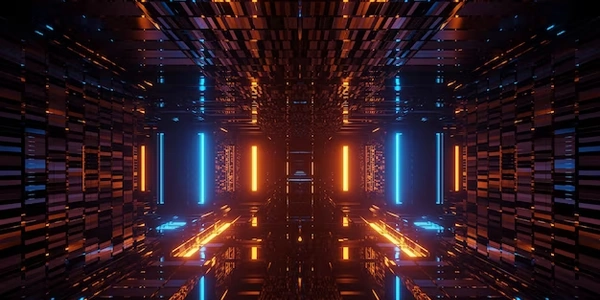Connecting to MySQL Databases in Python: A Comprehensive Guide
Installation:
- Python doesn't have a built-in MySQL connector. You'll need to install the
mysql-connector-pythonlibrary using pip:
pip install mysql-connector-python
Connection:
import mysql.connector
mydb = mysql.connector.connect(
host="your_mysql_host",
user="your_username",
password="your_password",
database="your_database"
)
Interacting with the Database:
Closing the Connection:
- Always remember to close the connection and cursor objects when you're done to release resources:
mycursor.close()
mydb.close()
Here are some additional points to consider:
- Security: It's crucial to store your database credentials securely. Avoid hardcoding them in your code. Consider environment variables or configuration files.
- Error Handling: Incorporate error handling mechanisms to gracefully handle connection failures or query errors.
- Object Relational Mappers (ORMs): For complex database interactions, explore using ORMs like SQLAlchemy, which simplify working with databases in Python.
I hope this explanation clarifies connecting to MySQL databases using Python!
import mysql.connector
# Replace with your connection details
mydb = mysql.connector.connect(
host="your_mysql_host",
user="your_username",
password="your_password",
database="your_database"
)
mycursor = mydb.cursor()
# Sample query to select data from a table
query = "SELECT * FROM your_table"
mycursor.execute(query)
# Fetch all results at once
result = mycursor.fetchall()
# Print the results (assuming your table has columns named 'id' and 'name')
for row in result:
print(f"ID: {row[0]}, Name: {row[1]}")
# Close the connection
mycursor.close()
mydb.close()
Explanation:
- We import
mysql.connector. - We establish a connection using
connect(), replacing placeholders with your actual credentials. - We create a cursor object.
- We define a sample query to select all data from a table named
your_table. Replace it with your desired query. - We execute the query using the cursor's
execute()method. - We fetch all results using
fetchall()and store them in theresultvariable. You can usefetchone()to get the first row orfetchmany(size)to get a specific number of rows. - We iterate through the results using a loop and print each row's data based on column positions (assuming columns named
idandname). Adjust the indexing based on your actual table schema. - Finally, we close the cursor and connection objects to release resources.
Remember to replace the placeholder values with your actual database credentials and table name. This code provides a basic structure for connecting, querying, and fetching data from a MySQL database using Python's mysql-connector-python library.
PyMySQL:
- PyMySQL is another popular connector library written entirely in Python. It's known for its speed and can be a good choice if performance is a critical factor. Installation:
pip install pymysql
Usage is quite similar to mysql-connector-python:
import pymysql
# Connection details (replace with yours)
connection = pymysql.connect(
host="your_mysql_host",
user="your_username",
password="your_password",
database="your_database"
)
cursor = connection.cursor()
# Your SQL query here
cursor.execute(query)
# Fetch results (adapt based on your needs)
result = cursor.fetchall()
# ... process results
cursor.close()
connection.close()
Using ODBC:
- This approach involves using the Open Database Connectivity (ODBC) interface. It allows connecting to various databases through a common driver. You'll need a MySQL ODBC driver installed and the
pyodbclibrary:
# Install ODBC driver for MySQL (specific instructions may vary)
# pip install pyodbc
Here's a basic example using pyodbc:
import pyodbc
# Connection string with your details (replace accordingly)
conn_string = f"DRIVER={{MySQL ODBC Driver}};SERVER=your_mysql_host;DATABASE=your_database;UID=your_username;PWD=your_password"
connection = pyodbc.connect(conn_string)
cursor = connection.cursor()
# Your SQL query here
cursor.execute(query)
# Fetch results (adapt based on your needs)
result = cursor.fetchall()
# ... process results
cursor.close()
connection.close()
Choosing the Right Method:
mysql-connector-pythonis generally the recommended choice due to its official support from Oracle, ease of use, and good performance.- PyMySQL can be a good alternative if performance is a critical concern.
- Using ODBC offers flexibility for connecting to different database types but might require additional setup and potentially lower performance compared to dedicated connectors.
python mysql