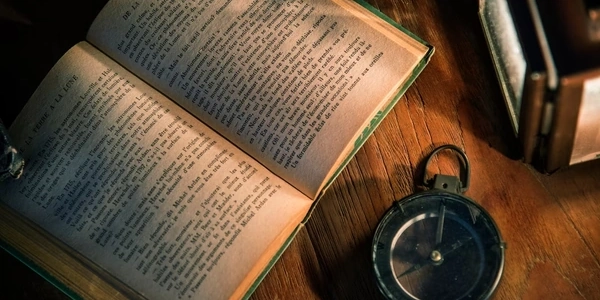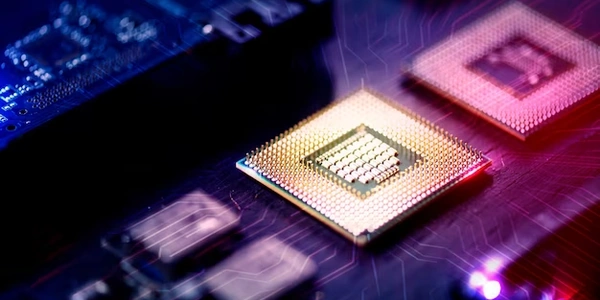Beyond Basic Indexing: Exploring Ellipsis for Effortless NumPy Array Selection
Here's how the ellipsis (...) works in NumPy indexing:
It's important to note that the ellipsis (...) generally refers to the remaining dimensions that are not explicitly specified in the slicing operation. This allows for convenient selection of sub-arrays from higher dimensional arrays.
Here's an example to illustrate these concepts:
import numpy as np
# Create a sample NumPy array
arr = np.arange(16).reshape(4, 4)
# Copy the entire array
entire_array_copy = arr[...]
print(entire_array_copy)
# Select all elements in the second column
second_column = arr[..., 1]
print(second_column)
Ellipsis (...) is not directly related to iterators in Python. Iterators are used to loop through sequences, and ellipsis is typically used for indexing and selecting elements from arrays.
Copying the Entire Array:
import numpy as np
# Create a sample NumPy array
arr = np.array([1, 2, 3, 4, 5, 6])
# Copy the entire array using ellipsis
copied_arr = arr[...]
# Print both arrays to verify they are the same
print("Original array:", arr)
print("Copied array:", copied_arr)
Selecting Specific Elements:
# Create a 2D array
data = np.arange(12).reshape(3, 4)
# Select the first row
first_row = data[0, ...] # Ellipsis takes care of the second dimension
# Select all elements in the third column
third_column = data[:, 2] # No ellipsis needed for single dimension selection
# Print the selections
print("First row:", first_row)
print("Third column:", third_column)
Selecting Sub-arrays in Higher Dimensions:
# Create a 3D array
data_3d = np.random.randint(1, 100, size=(2, 3, 4))
# Select a sub-array with all rows from the first dimension,
# second column from the second dimension, and all elements from the third dimension
sub_array = data_3d[:, 1, ...] # Ellipsis for unspecified third dimension
# Print the sub-array
print("Sub-array:", sub_array)
These examples showcase the versatility of ellipsis (...) in making NumPy array indexing more concise and efficient, especially when dealing with multi-dimensional arrays.
Full Slicing:
Instead of using ellipsis to represent all remaining dimensions, you can explicitly specify a colon (:). This selects all elements along that dimension.
For example, consider selecting the second column of a 2D array:
- Using ellipsis:
arr[..., 1] - Using full slicing:
arr[:, 1](colon for all rows, index 1 for second column)
Integer Arrays for Indexing:
For specific selections within a dimension, you can use integer arrays as indices. This allows you to choose individual elements or subsets based on their positions.
Here's an example of selecting elements at indices 1 and 3 from the second column:
- Using ellipsis (limited use here):
arr[..., [1, 3]](might be less readable) - Using integer array:
arr[:, [1, 3]](clearer selection of specific elements)
Advanced Boolean Indexing:
For more complex selection criteria, you can create boolean arrays that represent the desired elements. These arrays are then used to filter the original array.
Imagine selecting elements in the second column that are greater than 5:
- Using ellipsis (not ideal):
arr[..., arr[:, 1] > 5](creating a temporary array) - Using boolean indexing:
arr[arr[:, 1] > 5, :](filters based on condition)
Choosing the Right Method:
The best method depends on the specific indexing task and the clarity of your code.
- Ellipsis is efficient for grabbing entire arrays or specific sub-arrays based on dimension selection.
- Full slicing remains a clear option for selecting all elements along a dimension.
- Integer arrays and boolean indexing offer more control over individual element selection and conditional filtering.
Consider readability and maintainability when choosing between these methods.
python numpy iterator