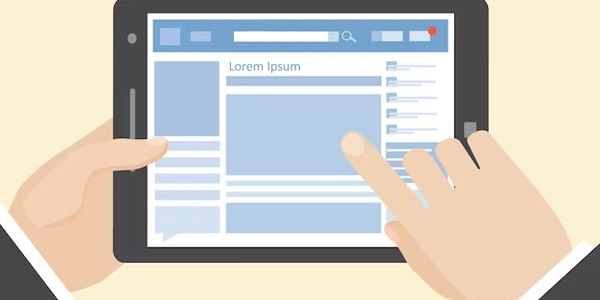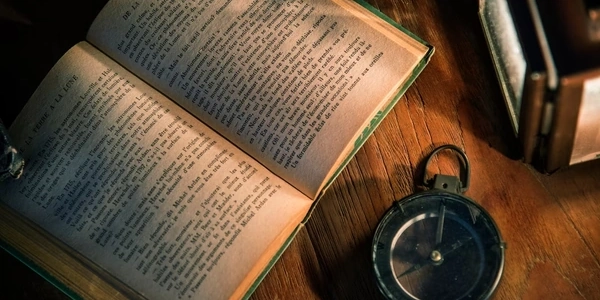Exporting NumPy Arrays to CSV: A Practical Guide
Import the libraries:
You'll need the numpy library for working with arrays and the csv module for handling CSV files. You can import them using the following statement:
import numpy as np
import csv
Create a sample NumPy array:
Let's create a sample NumPy array to demonstrate the process. Here's an example of a 2D array:
arr = np.array([[1, 2, 3], [4, 5, 6]])
Use numpy.savetxt() to save the array:
The numpy.savetxt() function is a convenient way to save a NumPy array to a text file in various formats, including CSV. Here's how to use it for CSV:
np.savetxt("array.csv", arr, delimiter=",")
In this code:
"array.csv"is the filename for the output CSV file.arris the NumPy array you want to save.delimiter=","specifies the delimiter used to separate values in the CSV file. By default, it's a comma, but you can change it to a tab or other character as needed.
This code will create a CSV file named "array.csv" in your working directory and store the contents of the NumPy array in the CSV format.
Additional considerations:
- This method works well for simpler arrays. For more complex data manipulation or including headers in the CSV, you might consider using Pandas'
DataFrame.to_csv()method.
Basic Dump with numpy.savetxt():
import numpy as np
# Sample array
arr = np.array([[1, 2, 3], [4, 5, 6]])
# Save to CSV with comma delimiter
np.savetxt("data.csv", arr, delimiter=",")
# Save to CSV with tab delimiter
np.savetxt("data_tab.csv", arr, delimiter="\t")
This code creates two CSV files: "data.csv" with comma-separated values and "data_tab.csv" with tab-separated values.
Dump with Formatting Control (numpy.savetxt()):
import numpy as np
# Sample array
arr = np.array([[1.2345, 2.5678], [3.8901, 4.1234]])
# Save with scientific notation (default)
np.savetxt("data_scientific.csv", arr)
# Save with two decimal places
np.savetxt("data_formatted.csv", arr, fmt="%.2f")
This code demonstrates formatting control. The first saves the array in scientific notation (default), while the second saves it with two decimal places using the fmt argument.
Dumping with Pandas (DataFrame.to_csv()):
import numpy as np
import pandas as pd
# Sample array
arr = np.array([[1, 2, 3], [4, 5, 6]])
# Create a pandas DataFrame (optional for headers)
df = pd.DataFrame(arr, columns=["A", "B", "C"])
# Save DataFrame to CSV with headers
df.to_csv("data_pandas.csv", index=False)
This code uses Pandas. It creates a DataFrame from the array (allowing you to add headers) and then saves it to a CSV using DataFrame.to_csv().
These examples showcase different approaches to dumping NumPy arrays into CSV files. Choose the method that best suits your data and desired output format.
Using the csv module:
This method offers more control over the CSV writing process but requires a bit more code. Here's an example:
import numpy as np
import csv
# Sample array
arr = np.array([[1, 2, 3], [4, 5, 6]])
# Open the CSV file in write mode
with open("data_csv_manual.csv", "w", newline="") as csvfile:
writer = csv.writer(csvfile)
# Write each row of the array
for row in arr:
writer.writerow(row.tolist())
# Close the file automatically with 'with' statement
In this approach:
- We open the CSV file for writing in text mode with
newline=""to avoid extra newlines. - We create a
csv.writerobject to handle writing to the file. - We iterate through each row of the array and convert it to a list using
tolist()before writing it to the CSV file usingwriter.writerow().
Using libraries like pandas (if already loaded):
If you're already using Pandas in your project, you can leverage its functionalities for CSV handling. Here's an example using to_csv() with a custom formatting function:
import numpy as np
import pandas as pd
# Sample array
arr = np.array([[1.2345, 2.5678], [3.8901, 4.1234]])
# Define a custom formatting function (optional)
def format_value(x):
return f"{x:.2f}" # Format to two decimal places
# Create a DataFrame (optional for headers)
df = pd.DataFrame(arr, columns=["Col1", "Col2"])
# Save DataFrame to CSV with custom formatting function
df.to_csv("data_pandas_formatted.csv", index=False, float_format=format_value)
This code demonstrates using to_csv() with a custom formatting function applied to floating-point values in the DataFrame.
Remember, numpy.savetxt() is a good choice for simple dumps. If you need more control over the writing process or require specific formatting, explore the csv module or leverage functionalities from libraries like Pandas if they're already in use.
python arrays csv