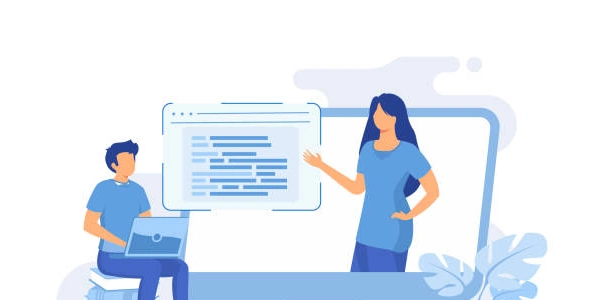Troubleshooting a DCGAN in PyTorch: Why You're Getting "Garbage" Output and How to Fix It
Understanding the Problem:
- DCGAN: This is a type of neural network architecture used to generate realistic images from scratch. It consists of two competing networks: a generator that creates images, and a discriminator that tries to distinguish real images from the generated ones.
- PyTorch: A popular deep learning framework used to implement neural networks in Python.
- "Getting just garbage": When training a DCGAN, instead of generating meaningful images, it might produce random noise or nonsensical patterns. This indicates a problem with the training process.
Potential Causes and Debugging Steps:
-
Network Architecture:
-
Hyperparameter Tuning:
- Learning Rate: A key parameter that controls how much the network updates its weights in each training step.
- Too High: Can lead to unstable training, causing the model to jump around in parameter space without converging.
- Too Low: Training might be very slow or get stuck in a local minimum.
- Solution: Start with a moderate learning rate and adjust it based on the training progress. Techniques like learning rate scheduling can help with this.
- Batch Size: The number of images processed in each training step.
- Too Small: May lead to noisy gradients and unstable training.
- Too Large: Might require more memory and computation.
- Solution: Experiment with different batch sizes to find a balance between stability and speed.
- Learning Rate: A key parameter that controls how much the network updates its weights in each training step.
-
Data Preprocessing:
-
Training Instability:
-
Monitoring and Visualization:
- Loss Curves: Track the generator and discriminator loss values over training epochs. If the losses remain stagnant or diverge, it could indicate problems like mode collapse.
- Solution: Visualize the loss curves and use them to identify training issues.
- Generated Images: Periodically sample images from the generator during training to visually assess the quality and diversity of the generated outputs.
- Solution: Implement a mechanism to save generated images at regular intervals for inspection.
- Loss Curves: Track the generator and discriminator loss values over training epochs. If the losses remain stagnant or diverge, it could indicate problems like mode collapse.
Additional Tips:
- Code Review: Carefully examine your PyTorch code for potential errors, typos, or incorrect usage of functions.
- Gradient Checking: Verify that the gradients calculated by the network are reasonable. This can help identify issues with the model architecture or training process.
- Dataset Quality: Ensure your dataset is representative of the images you want to generate and that it's free of corruption or noise.
- Regularization Techniques: Consider using techniques like dropout or weight decay to prevent overfitting.
By systematically addressing these potential causes and following the debugging steps, you should be able to identify and fix the issues leading to "garbage" output in your DCGAN training process in PyTorch.
Network Architecture (Generator Example):
class Generator(nn.Module):
def __init__(self, noise_dim, channels, feature_map_size=4):
super(Generator, self).__init__()
# Adjust the number of layers and filters based on your dataset complexity
self.fc = nn.Linear(noise_dim, feature_map_size * feature_map_size * channels * 8)
self.deconv1 = nn.ConvTranspose2d(channels * 8, channels * 4, kernel_size=4, stride=2, padding=1)
self.deconv2 = nn.ConvTranspose2d(channels * 4, channels * 2, kernel_size=4, stride=2, padding=1)
self.deconv3 = nn.ConvTranspose2d(channels * 2, channels, kernel_size=4, stride=2, padding=1)
self.output = nn.ConvTranspose2d(channels, channels, kernel_size=4, stride=2, padding=1)
def forward(self, x):
x = F.relu(self.fc(x))
x = x.view(-1, 8, 4, 4)
x = F.relu(self.deconv1(x))
x = F.relu(self.deconv2(x))
x = F.relu(self.deconv3(x))
x = torch.tanh(self.output(x)) # Use tanh for image outputs in -1 to 1 range
return x
Hyperparameter Tuning (Learning Rate Example):
import torch.optim as optim
# ... (other DCGAN code)
learning_rate = 0.0002 # Experiment with different learning rates
optimizer_G = optim.Adam(generator.parameters(), lr=learning_rate)
optimizer_D = optim.Adam(discriminator.parameters(), lr=learning_rate)
Data Preprocessing (Normalization Example):
from torchvision import transforms
# ... (other DCGAN code)
# Assuming your image data is in [0, 255] range (uint8)
transform = transforms.Compose([
transforms.ToTensor(),
transforms.Normalize((0.5,), (0.5,)) # Normalize to mean 0.5 and std 0.5
])
dataset = ... # Load your image dataset
data_loader = torch.utils.data.DataLoader(dataset, batch_size=batch_size, shuffle=True, transform=transform)
import matplotlib.pyplot as plt
# ... (other DCGAN code)
generator_losses = []
discriminator_losses = []
for epoch in range(num_epochs):
# ... (training loop)
generator_losses.append(generator_loss.item())
discriminator_losses.append(discriminator_loss.item())
plt.plot(generator_losses, label="Generator Loss")
plt.plot(discriminator_losses, label="Discriminator Loss")
plt.legend()
plt.show()
Remember to adapt these examples to your specific DCGAN architecture and dataset. By incorporating these debugging techniques and code examples, you should be well-equipped to identify and rectify the issues causing "garbage" output in your DCGAN training process.
Spectral Normalization:
- This is a technique specifically designed to address mode collapse in GANs. It constrains the spectral norms of weight matrices in convolutional layers, preventing them from exploding and leading to unstable training.
- You can implement spectral normalization using libraries like
torch-spectral-normalizationor by modifying your network code to include spectral normalization layers.
Weight Initialization:
- Proper weight initialization can significantly impact the training process. Techniques like Xavier initialization or He initialization help ensure gradients flow more evenly through the network, leading to better convergence.
- These initialization methods are readily available in PyTorch's
nn.initmodule.
Gradient Penalty:
- This technique penalizes the discriminator for having gradients with excessively large norms during training. This can help prevent the discriminator from becoming too powerful and hindering the generator's learning.
- You can implement the gradient penalty by adding a term to the discriminator loss function that penalizes large gradients.
Progressive Growing of GANs (ProGAN):
- This is an advanced technique that trains the GAN in stages, starting with smaller, lower-resolution images and gradually increasing the resolution as the model progresses. This allows the network to learn simpler features first before tackling more complex details.
- Implementing ProGAN requires modifying the network architecture and training loop to handle the gradual resolution increase. Libraries like
StyleGAN2offer implementations of ProGAN architectures.
Visualization Techniques:
- Beyond just visualizing loss curves, consider using techniques like:
- Feature Visualization: Inspect the activations of intermediate layers in the generator and discriminator to see if they are capturing meaningful features.
- Gradient Visualization: Visualize the gradients flowing through the network to identify potential bottlenecks or areas where gradients are vanishing.
- Tools like
tensorboardor libraries likeGrad-CAMcan be helpful for these visualizations.
Remember:
- The effectiveness of these alternate methods will depend on the specific nature of the problem you're encountering.
- It's often a good practice to combine multiple debugging techniques for a more comprehensive approach.
By trying out these alternate methods and carefully monitoring your training process, you should be able to diagnose and resolve issues that lead to "garbage" output in your DCGAN training in PyTorch.
python neural-network pytorch