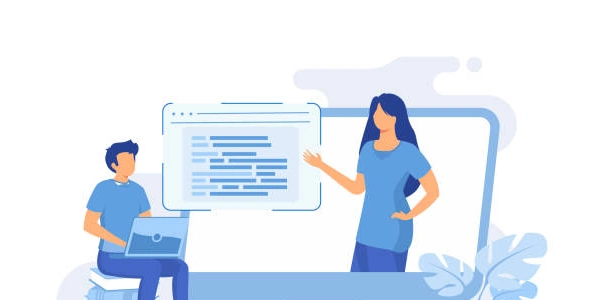Troubleshooting "PyTorch DataLoader worker (pid(s) 15332) exited unexpectedly" Error
Error Breakdown:
- PyTorch: A popular deep learning library in Python for building and training neural networks.
- DataLoader: A PyTorch component that facilitates efficient data loading and processing for training.
- Worker (pid(s) 15332): DataLoader uses background processes (workers) to load data in parallel, improving training speed. Each worker has a unique process ID (pid) like 15332.
- RuntimeError: This general error type indicates an unexpected issue during program execution.
- Exited Unexpectedly: A worker process has crashed or terminated abnormally.
Causes:
- Memory Issues: This is a frequent culprit. Data loading or processing within the worker might be exceeding available memory. Large datasets, complex transformations, or insufficient GPU memory can lead to this.
- Data Processing Errors: Bugs or exceptions in your code executed by the worker can cause it to crash. These might be data-related issues (corrupted files, invalid formats) or logic errors in transformations.
- Resource Conflicts: If your system is overloaded with other processes competing for resources (CPU, memory), the worker might fail due to insufficient allocation.
Troubleshooting Steps:
- Reduce Batch Size: Lower the number of samples processed in each batch. This helps mitigate memory pressure on workers.
- Decrease Workers: Set
num_workersargument inDataLoaderto a lower value or 0 (no parallelism) to test if multi-processing is causing issues. If it resolves the error, consider using fewer workers or optimizing data loading. - Inspect Data Loading Code: Review code within the worker's data loading and transformation pipelines for potential errors. Ensure data is loaded correctly and transformations are valid.
- Check Resource Usage: Monitor system memory and CPU usage during training. If they're consistently high, consider upgrading your hardware or optimizing your code to reduce resource requirements.
- Debug Worker Process: Use debugging tools (like
pdboripdb) to step through the worker's execution and identify the exact point of failure.
Additional Tips:
- Error Messages: The error message might provide more specific clues about the underlying issue. Look for additional details within the traceback.
- GPU vs. CPU: If using a GPU, ensure it has sufficient memory for your dataset and processing requirements. You might need to adjust batch sizes or models to fit within GPU constraints.
- try-except Blocks: Consider incorporating
try-exceptblocks within your data loading code to gracefully handle potential data processing errors. This can prevent worker crashes. - Logging: Implement logging in your data loading code to track worker activities and identify potential issues.
By following these steps and considering the additional tips, you should be able to effectively troubleshoot and resolve the "DataLoader worker exited unexpectedly" error in your PyTorch training.
Example Code (Basic):
import torch
from torch.utils.data import DataLoader
# Sample dataset (replace with your actual dataset)
class MyDataset(torch.utils.data.Dataset):
def __len__(self):
return 100 # Replace with actual data size
def __getitem__(self, idx):
# Implement data loading and transformation logic here
# (e.g., read data from file, apply transformations)
data = torch.randn(10) # Placeholder data
label = torch.randint(0, 10, size=(1,))
return data, label
# Create DataLoader with potential memory issue (large batch size)
train_data = MyDataset()
data_loader = DataLoader(train_data, batch_size=128, num_workers=2) # Adjust batch size and num_workers
# Training loop (assuming you have a training function `train_model`)
for data, target in data_loader:
train_model(data, target)
- This code demonstrates a basic scenario where the batch size might be too large for the worker processes to handle, leading to a potential memory error.
- The
MyDatasetclass is a placeholder for your actual dataset implementation. - The
DataLoaderis created with a batch size of 128, which can be a significant amount of data depending on your dataset size and data types. - Adjust the batch size (e.g., to 16) and
num_workers(e.g., to 0) inDataLoaderto test different configurations.
Example Code (Data Processing Error):
import torch
from torch.utils.data import DataLoader
# Sample dataset (replace with your actual dataset)
class MyDataset(torch.utils.data.Dataset):
def __len__(self):
return 100 # Replace with actual data size
def __getitem__(self, idx):
# Introduce a potential error (division by zero)
data = torch.randn(10)
label = 1 / data[0] # Potential division by zero error
return data, label
# Create DataLoader
train_data = MyDataset()
data_loader = DataLoader(train_data, batch_size=32, num_workers=1)
# Training loop
for data, target in data_loader:
# Your training code here
pass
Explanation:
- This code introduces a potential error (division by zero) within the worker's data loading process.
- The
__getitem__method inMyDatasetmight encounter data points wheredata[0]is zero, causing the division by zero error in the worker. - This error would likely manifest as a worker crash and the "DataLoader worker exited unexpectedly" error.
- Review and fix any errors or invalid operations within your data loading logic.
Remember to replace these examples with your actual dataset and training code. By experimenting with different batch sizes, worker configurations, and data loading logic, you can identify potential causes of the error and implement appropriate solutions.
Optimize Data Loading:
- Pin Memory: If using a GPU, pin the data loader's output to GPU memory (using
pin_memory=TrueinDataLoader). This avoids unnecessary data transfers between CPU and GPU, potentially improving performance and reducing memory pressure on workers. - Prefetching: Utilize
prefetch_factorinDataLoaderto pre-fetch additional batches in the background while processing the current batch. This can help smooth out data loading and potentially reduce worker failures. However, be cautious as excessive prefetching can also increase memory usage. - Custom Dataset with Lazy Loading: Implement your own dataset class that performs lazy loading. This technique delays loading the actual data until it's needed within the training loop, reducing memory footprint during data loading.
Reduce Model Complexity:
- Smaller Models: If feasible, consider using a smaller or more efficient model architecture that requires less memory. Reducing the number of parameters or using techniques like pruning can help alleviate memory constraints.
- Quantization: Explore model quantization techniques (e.g., post-training quantization) to represent model weights and activations with lower precision (e.g., from float32 to int8). This reduces memory footprint and can potentially improve training speed, especially on lower-end hardware.
Hardware Considerations:
- Upgrade Hardware: If your current hardware limitations are causing the issue, consider upgrading your GPU or system memory for more processing power and capacity. This can be the most straightforward solution for resource-intensive datasets or models.
- Cloud Resources: Explore utilizing cloud platforms that offer high-performance GPUs and ample memory resources, allowing you to train larger models or datasets that might not be feasible on local hardware.
Alternative Data Loaders:
- torch.utils.data.random.Sampler: Instead of a full DataLoader, create a custom sampler class using
torch.utils.data.random.Samplerto control the order in which data is fed to the model during training. This can offer more flexibility in data processing and potentially reduce memory overhead. - Third-Party Libraries: Explore third-party libraries like
torchdataor custom data loaders specifically designed for handling large datasets or complex data processing tasks. These libraries might offer optimizations and functionalities tailored to address data loading challenges.
Remember, the most suitable approach depends on your specific dataset, model architecture, and hardware configuration. Experiment with different techniques and configurations to find the optimal solution for your scenario.
python python-3.x pytorch