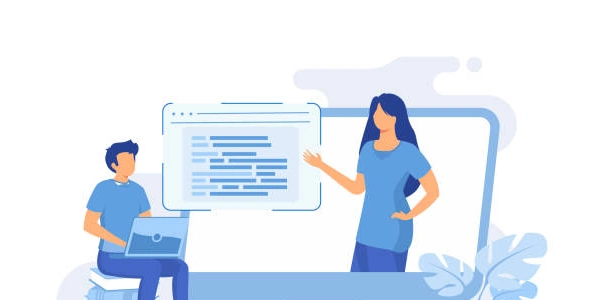Best Practices for Python Imports: Structure, Clarity, and Avoiding Errors
Importing Files in Python
In Python, when you work on a project with multiple files, you can import functions, variables, or entire modules from other files within your project. This helps organize your code and promotes reusability.
Common Scenarios and Methods:
Importing from a Subfolder (Package Structure):
Use relative imports:
# greetings/ (package) __init__.py # Empty file greet.py # greet.py def greet(name): print(f"Hi, {name}!") # main_script.py from greetings import greet greet("Bob")
ImportError:
If you encounter an ImportError, it means Python couldn't locate the file you're trying to import. Here are common reasons:
- Incorrect File Path: Double-check the path and file name for typos.
- Missing __init__.py: If you're using subfolders (packages), ensure each folder has an
__init__.pyfile. - Module Not in Search Path: Python has a default search path for modules. If the file is outside this path, use one of the following methods:
Methods to Handle ImportError (Outside Default Path):
import /path/to/your/project/greetings/greetRelative Import from Script Location: Use relative paths based on the location of your script (can be less maintainable for complex structures):
# Assuming main_script.py is in the same directory as greetings/ from greetings import greet # Or, if greetings/ is a subfolder of the current directory from .greetings import greetModify sys.path (Temporary, Not Recommended):
Use the
sysmodule to temporarily add the folder containing the file to Python's search path:import sys sys.path.append("/path/to/your/project") import greetings.greet
Caution: This approach affects all imports for the current script execution. It's generally not recommended for production code due to potential path-related issues.
Best Practices:
- Organize your project using subfolders and packages for better code structure and maintainability.
- Use relative imports within your project structure for clarity and easier refactoring.
- Consider using a virtual environment to manage project dependencies and avoid conflicts with system-wide Python installations.
By following these guidelines, you'll effectively import files from different folders in your Python projects and minimize ImportError occurrences.
# my_file.py
def greet(name):
print(f"Hello, {name}!")
# main_script.py
import my_file
my_file.greet("Charlie")
# greetings/ (package)
__init__.py # Empty file
greet.py
# greet.py
def greet(name):
print(f"Hi, {name}!")
# main_script.py
from greetings import greet # Use relative import
greet("David")
Handling ImportError with a Virtual Environment (Recommended):
Here's an example assuming you have a virtual environment set up:
a. Create a virtual environment (if not already done):
python3 -m venv my_env # Create a virtual environment named "my_env"
source my_env/bin/activate # Activate the virtual environment (Linux/macOS)
my_env\Scripts\activate.bat # Activate the virtual environment (Windows)
b. Install any required external libraries within the virtual environment:
pip install <library_name> # Example: pip install numpy
c. Develop your project within the virtual environment:
Now, create the folder structure (greetings/ with greet.py and __init__.py) and main_script.py as described earlier. You can use relative imports within the virtual environment without worrying about conflicts with system-wide Python installations.
Remember: Deactivate the virtual environment when you're done (deactivate on Linux/macOS, my_env\Scripts\deactivate.bat on Windows).
These examples demonstrate clear and maintainable ways to import files from different folders in your Python projects while addressing potential ImportError situations with virtual environments.
Absolute Import (Not Recommended for Maintainability):
This method provides the complete file path from the root of your project. While it works, it can become cumbersome to manage as your project grows and file locations change.
import /path/to/your/project/greetings/greet
Relative Import from Script Location (Less Maintainable for Complex Structures):
This method uses relative paths based on the location of your script. It can be less maintainable for complex project structures where relative paths become lengthy or confusing.
# Assuming main_script.py is in the same directory as greetings/
from greetings import greet
# Or, if greetings/ is a subfolder of the current directory
from .greetings import greet
This method uses the sys module to temporarily add the folder containing the file to Python's search path. However, it's generally not recommended for production code because:
- It affects all imports for the current script execution, potentially causing unexpected behavior.
- It can lead to path-related issues if you're not careful.
import sys
sys.path.append("/path/to/your/project")
import greetings.greet
Recommended Alternatives:
By focusing on these better practices, you'll have a cleaner structure and minimize the need for the less-recommended alternate methods.
python importerror python-import