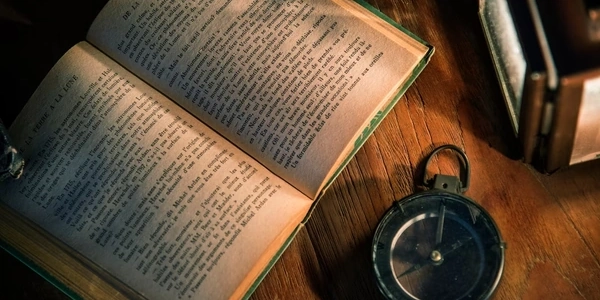Python Dictionary Key Existence: in vs. Deprecated has_key()
In Python 3 (and recommended for Python 2 as well):
- Use the
inoperator to efficiently determine if a key is present in a dictionary. The syntax is straightforward:
my_dict = {"name": "Alice", "age": 30, "city": "New York"}
if "name" in my_dict:
print("The key 'name' exists in the dictionary")
else:
print("The key 'name' does not exist in the dictionary")
The in operator performs a membership test, returning True if the key is found and False otherwise. It's concise, readable, and the preferred approach in modern Python.
Why has_key() is Discouraged:
- The
has_key()method was available in Python 2 but has been removed in Python 3. It's considered deprecated even in Python 2. - Using
inis more Pythonic (adheres to Python's style and conventions) and works consistently across both Python versions.
Key Points:
- For Python 3 and for better code maintainability in Python 2, always use the
inoperator to check for key existence in dictionaries. - Avoid
has_key()as it's no longer supported in Python 3.
By following these guidelines, you'll write cleaner, more future-proof Python code that works seamlessly across different Python versions.
Example 1: Checking for a Key (Using in):
my_dict = {"name": "Bob", "age": 25, "country": "Canada"}
if "age" in my_dict:
print("The key 'age' exists and its value is:", my_dict["age"])
else:
print("The key 'age' does not exist in the dictionary")
This code checks if the key "age" is present in my_dict. If it is, it retrieves and prints the corresponding value.
my_dict = {"name": "Charlie", "profession": "Doctor"}
if "city" in my_dict: # "city" key is not present
print("The key 'city' exists, but this shouldn't be printed")
else:
print("The key 'city' does not exist in the dictionary (as expected)")
This code shows that the in operator correctly identifies that the key "city" is not found in my_dict.
Example 3 (Incorrect - Using has_key()):
# This code demonstrates why `has_key()` is discouraged
my_dict = {"name": "David", "skills": ["programming", "communication"]}
# This would cause an error in Python 3 (and is not recommended in Python 2)
if my_dict.has_key("skills"): # has_key() is deprecated
print("The key 'skills' exists (but using in is preferred)")
This code attempts to use has_key(), which would result in an error in Python 3. It's a reminder that in is the recommended approach.
Remember, these examples highlight the advantages of using the in operator for key existence checks in Python dictionaries. It's clear, concise, and the preferred method for both Python 2 and 3.
-
Using dict.get() method:
- The
get()method retrieves the value associated with a key. However, you can also use it for key existence checks by providing a default value ofNoneif the key is not found.
my_dict = {"color": "blue", "size": "medium"} if my_dict.get("material", None) is not None: # Check for "material" with default None print("The key 'material' exists") else: print("The key 'material' does not exist")Here, even though "material" doesn't exist, the
get()method returnsNone(the default value), allowing theifstatement to determine its absence. - The
-
Using dict.keys() method (Less Common):
- The
keys()method returns a view object containing all the keys in the dictionary. You can check for a specific key's existence by converting it to a list and using membership testing (not very efficient for large dictionaries).
my_dict = {"brand": "Apple", "model": "iPhone 14"} if "brand" in list(my_dict.keys()): # Convert keys to list and check membership print("The key 'brand' exists") else: print("The key 'brand' does not exist")This approach is less efficient than
inand might be less readable, so it's generally not recommended. - The
-
Using dict.setdefault() method (Not for Strict Existence Check):
- The
setdefault()method retrieves the value for a key if it exists, otherwise it inserts the provided default value and returns that value. While it doesn't directly check for existence, it can be used in scenarios where you want to assign a default value if the key is missing.
my_dict = {"language": "Python"} default_value = "C++" value = my_dict.setdefault("framework", default_value) # Assign default if not found if value == default_value: print("The key 'framework' did not exist (and its value is now 'C++')") else: print("The key 'framework' existed (and its value is:", value) # Not strict existence checkThis approach doesn't strictly check for key existence; it sets a default value if the key is missing.
- The
Remember, the in operator remains the most efficient and Pythonic way to check for key existence in dictionaries. These alternatives provide additional functionalities that might be useful in specific situations.
python dictionary