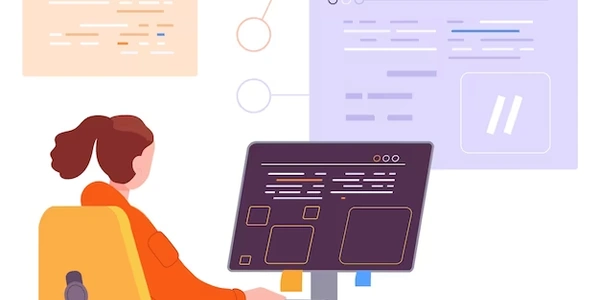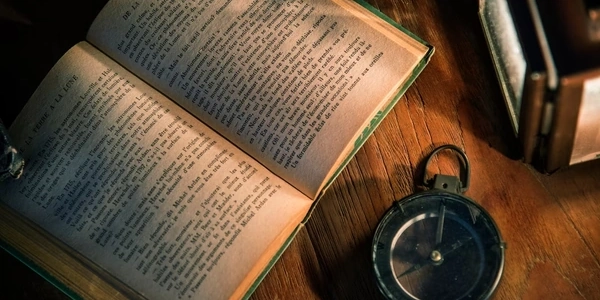Python Dictionary Key Removal: Mastering del and pop()
Dictionaries in Python
- Dictionaries are a fundamental data structure in Python that store collections of key-value pairs.
- Keys act as unique identifiers for accessing the corresponding values.
- You can create dictionaries using curly braces
{}and specify key-value pairs separated by colons::
my_dict = {"name": "Alice", "age": 30, "city": "New York"}
Removing Keys
There are two primary ways to remove a key from a dictionary:
del Keyword:
- The
delkeyword directly removes the specified key and its associated value from the dictionary. - If the key doesn't exist, it raises a
KeyError. - Example:
del my_dict["age"] # Removes the "age" key-value pair print(my_dict) # Output: {"name": "Alice", "city": "New York"}- The
pop() Method:
- The
pop(key, default=None)method removes the specified key and returns its value. - If the key is not found:
- It raises a
KeyErrorif no default value is provided. - It returns the provided default value (if specified).
- It raises a
age = my_dict.pop("age", 25) # Removes "age" and stores its value in "age" print(age) # Output: 30 (the value associated with "age") print(my_dict) # Output: {"name": "Alice", "city": "New York"}- The
Choosing the Right Method
- Use
delwhen you only want to remove the key and don't need the value. - Consider using a
try-exceptblock to handle potentialKeyErrorexceptions when usingdel.
Example with Error Handling
try:
del my_dict["nonexistent_key"]
except KeyError:
print("Key 'nonexistent_key' not found in the dictionary.")
Key Points
- Removing a key modifies the original dictionary in-place.
- Dictionaries are mutable, meaning you can change their contents after creation.
Removing a Key with del (handling potential KeyError):
my_dict = {"name": "Alice", "age": 30, "city": "New York"}
try:
del my_dict["age"] # Removes the "age" key-value pair if it exists
except KeyError:
print("Key 'age' not found in the dictionary.")
print(my_dict) # Output (if "age" existed): {"name": "Alice", "city": "New York"}
Explanation:
- We first create a dictionary
my_dict. - We use a
try-exceptblock to handle potentialKeyErrorif the key to be deleted ("age" in this case) doesn't exist.- Inside the
tryblock, we usedel my_dict["age"]to remove the key. - If the key doesn't exist, the
except KeyErrorblock catches the exception and prints a message.
- Inside the
- The
print(my_dict)statement outside the block shows the modified dictionary (if "age" was present).
Removing a Key and Using its Value with pop():
my_dict = {"name": "Alice", "age": 30, "city": "New York"}
age = my_dict.pop("age", 25) # Removes "age" and stores its value in "age"
print(age) # Output: 30 (the value associated with "age")
print(my_dict) # Output: {"name": "Alice", "city": "New York"}
- We use
age = my_dict.pop("age", 25)to remove the "age" key and store its value in the variableage.- The
popmethod takes two arguments:- The key to remove ("age" in this case).
- An optional default value (25 here).
- If the key exists, its value is returned and the key is removed.
- If the key doesn't exist:
- The provided default value (25 here) is returned in this case.
- The
- We print
ageto show the retrieved value (30 in this case). - We print
my_dictto show the modified dictionary (with "age" removed).
Dictionary Comprehension (for Creating a New Dictionary):
This approach involves creating a new dictionary that excludes the key you want to remove. You can achieve this using a dictionary comprehension with a conditional statement.
Here's how it works:
my_dict = {"name": "Alice", "age": 30, "city": "New York"}
new_dict = {key: value for key, value in my_dict.items() if key != "age"}
print(new_dict) # Output: {"name": "Alice", "city": "New York"}
print(my_dict) # Output remains unchanged: {"name": "Alice", "age": 30, "city": "New York"}
- We use a dictionary comprehension with an
ifcondition to iterate through the key-value pairs ofmy_dict.- The condition
key != "age"ensures only keys other than "age" are included in the new dictionary.
- The condition
- The resulting
new_dictexcludes the "age" key-value pair. - It's important to note that this approach creates a new dictionary and doesn't modify the original
my_dict.
This method is similar to dictionary comprehension but uses filter() and dict() to achieve the same result:
my_dict = {"name": "Alice", "age": 30, "city": "New York"}
def remove_key(d, key):
return dict(filter(lambda item: item[0] != key, d.items()))
new_dict = remove_key(my_dict.copy(), "age") # Create a copy to avoid modifying original
print(new_dict) # Output: {"name": "Alice", "city": "New York"}
print(my_dict) # Output remains unchanged: {"name": "Alice", "age": 30, "city": "New York"}
- We define a function
remove_keythat takes a dictionary and a key as arguments. - Inside the function, we use
filter()with a lambda function to iterate through the key-value pairs.- The lambda function checks if the current key (
item[0]) is not equal to the key to be removed.
- The lambda function checks if the current key (
- The filtered key-value pairs are then converted back into a dictionary using
dict(). - We create a copy of
my_dictto avoid modifying the original and callremove_keyto get the new dictionary without the "age" key. - Similar to the dictionary comprehension approach, this creates a new dictionary.
These alternative methods are useful when you need to create a new dictionary without the removed key, perhaps for further processing or passing to another function. However, for direct in-place modification, del and pop remain the recommended approaches.
python dictionary unset