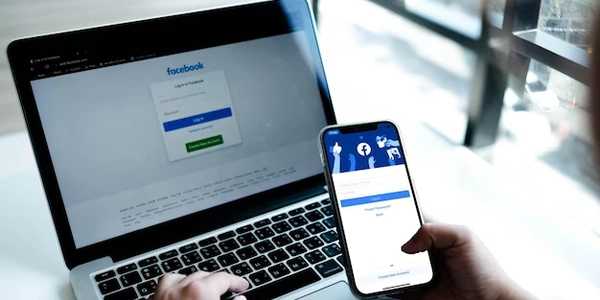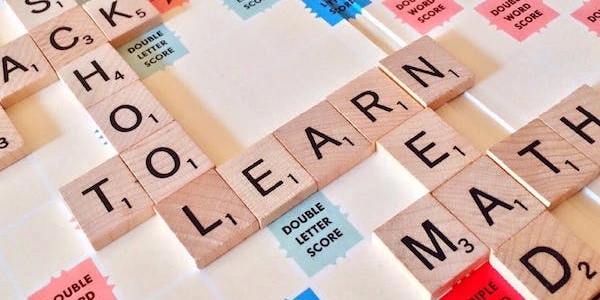Using NumPy in Python 2.7: Troubleshooting 'ImportError: numpy.core.multiarray failed to import'
Understanding the Error:
- ImportError: This general error indicates Python's inability to import a module (like NumPy) you're trying to use in your code.
- numpy.core.multiarray: This is a core component of the NumPy library, essential for array creation and numerical operations.
Causes and Solutions:
Missing NumPy Installation:
- Cause: If you haven't installed NumPy yet, it won't be available for import.
- Solution: Use
pip:pip install numpy
Incorrect Version or Incompatibility:
- Cause: NumPy might be installed but incompatible with your Python 2.7 version or other libraries.
Conflicting Python Installations or pip Versions:
- Cause: You might have multiple Python installations or
pipversions, and the installation isn't going to the intended Python 2.7 environment. - Solution:
- Specify Python Version: Use
pip2orpip install numpy --target <python2.7_path>(replace<python2.7_path>with the actual path). - Virtual Environments: Consider using virtual environments to manage dependencies for specific projects, avoiding conflicts.
- Specify Python Version: Use
- Cause: You might have multiple Python installations or
Additional Tips:
- Error Message Details: The error message might provide more specific clues about the cause.
- Search Online: Search for the exact error message you encounter to find solutions from others who have faced similar issues.
By following these steps, you should be able to resolve the "ImportError: numpy.core.multiarray failed to import" error and successfully use NumPy in your Python 2.7 code.
Scenario 1: Missing NumPy Installation (Error)
import numpy as np
# This line will cause the ImportError
data = np.array([1, 2, 3])
Solution:
pip install numpy
Scenario 2: Incorrect Version (Potential Error)
import numpy as np
# This might work, but if NumPy is incompatible, it could still cause an error
data = np.array([1, 2, 3])
# Try upgrading NumPy
pip install --upgrade numpy
Scenario 3: Conflicting Python Installations (Potential Error)
# Assuming you have pip2 for Python 2.7 and pip3 for Python 3
# This might cause an error if pip is not directed to the correct Python 2.7
import numpy as np
data = np.array([1, 2, 3])
Solution 1 (Using pip2):
pip2 install numpy
Solution 2 (Specifying Target Path):
pip install numpy --target /path/to/python2.7/lib/python2.7/site-packages
Replace /path/to/python2.7/lib/python2.7/site-packages with the actual installation path of your Python 2.7's site-packages directory.
Manual Installation (Less Common):
- Caveats:
- It's a more complex process compared to
pip. - You'll need to ensure you have the necessary development tools (compilers, build tools) installed on your system to compile NumPy from source.
- Verifying compatibility with your specific Python 2.7 version and other libraries can be trickier.
- It's a more complex process compared to
Using a Package Manager (Linux-Specific):
- Process: If you're using a Linux distribution, you might be able to install NumPy using your system's package manager. For example, on Ubuntu/Debian-based systems, you could use:
sudo apt install python-numpy - Caveats:
- It installs NumPy system-wide, potentially affecting other projects that might have different dependency requirements.
Recommendation:
Unless you have specific reasons to avoid pip, it's generally the preferred method for installing NumPy in Python 2.7. It's simpler, often offers the latest compatible versions, and allows for managing dependencies more easily.
python python-2.7 numpy