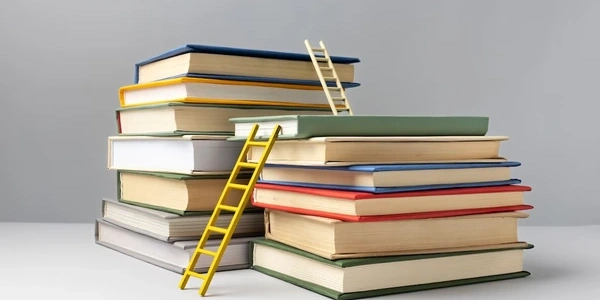Django and Pylint: A Match Made in Code Heaven (with a Few Caveats)
Without proper configuration, using Pylint with Django can result in:
- False positives: Pylint might flag errors or warnings for valid Django code constructs like using
QuerySetmethods or accessing model attributes. - Missed issues: Pylint might miss genuine issues like unused imports or missing docstrings in Django-specific code due to incomplete knowledge of the framework.
# views.py
from django.shortcuts import render
def my_view(request):
# Simulating fetching data from a model
data = MyModel.objects.all()
# Pylint might flag "no-member" for "objects" on MyModel
# as it doesn't understand Django's model managers.
context = {'data': data}
return render(request, 'my_template.html', context)
In this example, Pylint might incorrectly flag an error for MyModel.objects.all() because it doesn't recognize Django's model manager. This creates confusion and reduces the tool's effectiveness.
-
Install the pylint-django plugin:
This plugin extends Pylint's knowledge of Django, allowing it to understand specific constructs and libraries. To install it:
pip install pylint-django -
Configure Pylint:
There are two ways to configure Pylint:
a. Using command-line arguments:
pylint --load-plugins=pylint_django your_app_name/b. Using a .pylintrc configuration file:
Create a file named
.pylintrcin your project root and add:[LOAD] load=pylint_djangoSuppress specific warnings (optional):
If specific warnings are deemed acceptable in your project context, you can use Pylint's ignore mechanism with the
@noqadecorator or command-line arguments. However, this should be done cautiously, as suppressing warnings might mask genuine issues.
By following these steps, Pylint can effectively analyze your Django code, providing valuable insights for maintaining and improving code quality.
python django static-analysis