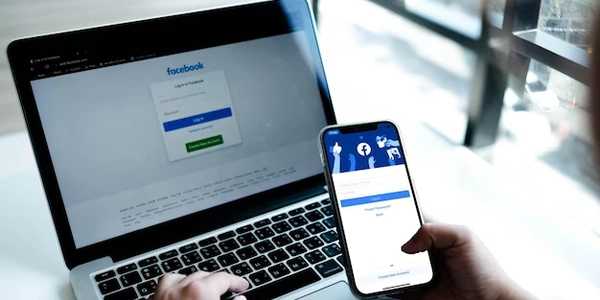Ordering Django Query Sets: Ascending and Descending with order_by
Concepts:
- Django: A high-level Python web framework that simplifies database interactions.
- Query Set: A collection of database objects retrieved from a Django model.
- Sorting: Arranging data in a particular order (ascending or descending).
Ordering Query Sets in Django:
The order_by method in Django query sets allows you to specify how the retrieved data should be sorted.
Ascending Order:
- To sort data in ascending order (from lowest to highest for numbers, A to Z for text), use the field name directly in the
order_bymethod:
from myapp.models import Book # Replace with your model name
books = Book.objects.all().order_by('price') # Sort by price (ascending)
books = Book.objects.all().order_by('title') # Sort by title (ascending)
books = Book.objects.all().order_by('-price') # Sort by price (descending)
books = Book.objects.all().order_by('-title') # Sort by title (descending)
Example:
Assuming you have a Book model with title and price fields, here's how to sort books:
# Ascending by price, then by title (if prices are equal)
books = Book.objects.all().order_by('price', 'title')
# Descending by price, then by title (if prices are equal)
books = Book.objects.all().order_by('-price', 'title')
Additional Notes:
- You can order by multiple fields simultaneously. The query set will be sorted based on the order you specify in the
order_bymethod. - For more complex sorting requirements, Django provides the
orderingmeta option within your model class. This allows you to define a default sorting behavior for your model.
By effectively using order_by and understanding sorting concepts in Django, you can retrieve and present data to your users in a well-organized manner.
Simple Sorting (Ascending/Descending):
from myapp.models import Book
# Ascending by price
books = Book.objects.all().order_by('price')
# Descending by title
books = Book.objects.all().order_by('-title')
Sorting by Multiple Fields:
# Sort by price (ascending) first, then by title (ascending) if prices are equal
books = Book.objects.all().order_by('price', 'title')
# Sort by publication_date (descending) first, then by title (ascending) if dates are equal
books = Book.objects.all().order_by('-publication_date', 'title')
Using ordering Meta Option in Model:
from django.db import models
class Book(models.Model):
title = models.CharField(max_length=100)
price = models.DecimalField(max_digits=5, decimal_places=2)
publication_date = models.DateField()
class Meta:
ordering = ['-publication_date', 'title'] # Default sorting by publication date (desc) then title (asc)
Filtering and Sorting Together:
# Filter books with price greater than 10 and sort by title (descending)
expensive_books = Book.objects.filter(price__gt=10).order_by('-title')
Remember to replace myapp.models.Book with your actual model name and field names. These examples showcase various ways to leverage order_by to control how your Django query sets are sorted.
Sorting After Fetching (Python sorted function):
from myapp.models import Book
# Fetch all books
books = Book.objects.all()
# Sort the list of books in Python using the 'sorted' function
sorted_books = sorted(books, key=lambda book: book.price) # Sort by price (ascending)
sorted_books = sorted(books, key=lambda book: book.title, reverse=True) # Sort by title (descending)
Use Case: This method is useful when you need to perform additional logic on the data before sorting, or if you want to sort by a field that isn't directly represented by a model field (e.g., a calculated property).
Limitations:
- This approach requires fetching all objects into memory, which can be inefficient for large datasets.
- It bypasses potential database-level optimizations that
order_bymight utilize.
Custom SQL (for Advanced Users):
from django.db import connection
# Construct the custom SQL query with ORDER BY clause
custom_sql = "SELECT * FROM myapp_book ORDER BY price ASC" # Sort by price (ascending)
# Execute the custom SQL query
cursor = connection.cursor()
cursor.execute(custom_sql)
books = cursor.fetchall()
Use Case: This method is rarely needed but can be helpful if you have very specific sorting requirements that order_by can't handle or if you need to leverage database-specific sorting functions.
Important Cautions:
- Using custom SQL introduces security vulnerabilities if not handled properly (potential for SQL injection attacks). Ensure proper data sanitization.
- It bypasses Django's ORM layer, potentially sacrificing some of its benefits like automatic field translation and model-level permissions.
- This approach requires a deeper understanding of SQL and potential performance implications.
Choosing the Right Method:
- For most cases,
order_byis the preferred approach due to its simplicity, security, and efficiency. - Use the
sortedfunction with caution, considering memory usage and potential database optimizations. - Custom SQL should be reserved for very specific scenarios where
order_byfalls short, and only if you understand the security risks and performance implications.
python django sorting