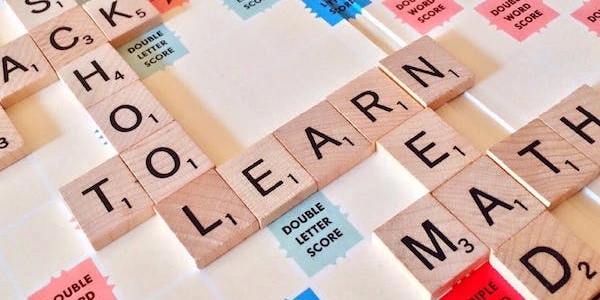Understanding Pandas DataFrame Indexing and Resetting Techniques
What is a DataFrame Index?
In pandas, a DataFrame is a tabular data structure similar to a spreadsheet. Each row in the DataFrame has a unique identifier called the index. This index is used for efficient data retrieval and manipulation.
Why Reset the Index?
There are several reasons why you might want to reset the index of a DataFrame:
- Converting a MultiIndex to a Single Index: If your DataFrame has a MultiIndex (multiple levels of indexing), you can use
reset_indexto convert it to a single-level index. - Starting with a Consecutive Integer Index: When working with DataFrames that have non-sequential or custom indexes, resetting to a default integer index (starting from 0) can sometimes simplify operations.
- Preparing for Merging or Concatenation: If you're planning to merge or concatenate DataFrames, having a consistent index (like an integer index) can make the process smoother.
The reset_index method in pandas allows you to reset the index of a DataFrame. Here's the syntax:
dataframe.reset_index(level=None, drop=False, inplace=False, col_level=None, col_fill='')
Explanation of Parameters:
level: (Optional) If your DataFrame has a MultiIndex, this parameter specifies which level(s) to reset.drop: (Optional, default=False) IfTrue, the current index is dropped. IfFalse, it's converted into a new column in the DataFrame.inplace: (Optional, default=False) IfTrue, the modification is done directly on the original DataFrame. IfFalse, a new DataFrame with the reset index is returned.col_level: (Optional) Used with MultiIndex to specify the level from which to insert labels into column names.col_fill: (Optional, default='') IfdropisFalse, this specifies the value to fill for missing entries in the new index column.
Common Use Cases:
Resetting a MultiIndex to a Single Index:
import pandas as pd data = {'col1': [1, 2, 3], 'col2': [4, 5, 6]} multi_index = pd.MultiIndex.from_tuples([('A', 1), ('A', 2), ('B', 1)], names=('name', 'number')) df = pd.DataFrame(data, index=multi_index) df_reset = df.reset_index() # Resets the entire MultiIndex print(df_reset)Starting with a Consecutive Integer Index:
df_reset = df.reset_index(drop=True) # Drops the old index and starts from 0 print(df_reset)
Remember that reset_index creates a new DataFrame by default (unless inplace=True). This ensures that you don't accidentally modify the original DataFrame.
I hope this explanation clarifies how to reset the index in pandas DataFrames!
import pandas as pd
# Create a DataFrame with a MultiIndex
data = {'col1': [1, 2, 3], 'col2': [4, 5, 6]}
multi_index = pd.MultiIndex.from_tuples([('A', 1), ('A', 2), ('B', 1)], names=('name', 'number'))
df = pd.DataFrame(data, index=multi_index)
# Reset the entire MultiIndex to a single integer index starting from 0
df_reset = df.reset_index()
print(df_reset)
This code will output:
name number col1 col2
0 A 1 1 4
1 A 2 2 5
2 B 1 3 6
Resetting and Dropping the Old Index:
# Create a sample DataFrame with a custom index
data = {'A': [1, 2, 3], 'B': [4, 5, 6]}
df = pd.DataFrame(data, index=['x', 'y', 'z'])
# Reset the index, drop the old index, and start the new index from 0
df_reset = df.reset_index(drop=True)
print(df_reset)
A B
0 1 4
1 2 5
2 3 6
Resetting a Specific Level of a MultiIndex (if applicable):
# Create a DataFrame with a MultiIndex with multiple levels
data = {'col1': [1, 2, 3], 'col2': [4, 5, 6]}
multi_index = pd.MultiIndex.from_tuples([('A', 'X', 1), ('A', 'Y', 2), ('B', 'X', 1)], names=('outer', 'inner', 'number'))
df = pd.DataFrame(data, index=multi_index)
# Reset only the 'inner' level of the MultiIndex, keeping the outer level
df_reset = df.reset_index(level='inner')
print(df_reset)
outer number col1 col2
0 A 1 1 4
1 A 2 2 5
2 B 1 3 6
These examples showcase different ways to reset the index in pandas DataFrames. Choose the approach that best suits your specific DataFrame structure and desired outcome.
Using set_index and reset_index in Combination:
This approach is particularly useful when you want to temporarily use a column as the index for manipulation and then revert back to the original index. Here's how it works:
import pandas as pd
data = {'A': [1, 2, 3], 'B': [4, 5, 6], 'C': ['x', 'y', 'z']}
df = pd.DataFrame(data)
# Set a specific column ('C' in this case) as the index
df_temp = df.set_index('C')
# Perform operations using the temporary index
# (This is a hypothetical example, replace with your actual operations)
df_temp['A'] *= 2
# Reset the index back to the original one
df_reset = df_temp.reset_index()
print(df_reset)
If you simply want to replace the existing index with a new consecutive integer index starting from 0, you can use integer range assignment:
df = pd.DataFrame({'A': [1, 2, 3], 'B': [4, 5, 6]})
df.index = range(len(df)) # Assigns new index from 0 to length-1
print(df)
Using reindex with a Range (for Specific Resampling):
For specific resampling scenarios, you can leverage reindex with a range to create a new index:
import numpy as np
df = pd.DataFrame({'data': np.random.randn(10)}) # Random data
new_index = pd.date_range(start='2023-01-01', periods=10, freq='D') # Daily dates
# Reindex with the new date range
df_reindexed = df.reindex(new_index)
print(df_reindexed)
python indexing pandas