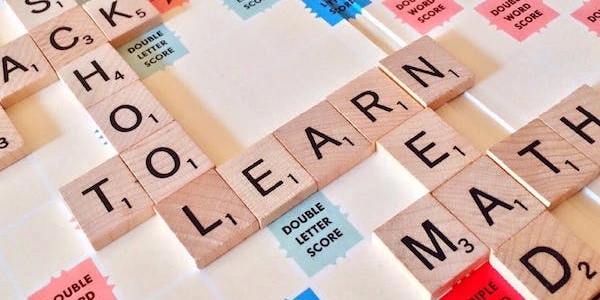Beyond Reshaping: Alternative Methods for 1D to 2D Array Conversion in NumPy
Understanding Arrays and Matrices
Conversion Process
Import NumPy: Begin by importing the NumPy library using the following statement:
import numpy as npThis assigns the alias
npto NumPy, making its functions and methods conveniently accessible.Create a 1D Array: Construct a 1D array using the
np.array()function. For instance:one_dim_array = np.array([1, 2, 3, 4, 5, 6])This creates an array containing the numbers 1 to 6.
Reshape the Array: To convert the 1D array into a 2D array, use the
reshape()method. It takes the desired shape (number of rows and columns) as a tuple as its argument. Here's an example:two_dim_array = one_dim_array.reshape(2, 3)This reshapes the 1D array into a 2D array with 2 rows and 3 columns:
[[1 2 3] [4 5 6]]
Key Points and Considerations
Example with -1
original_array = np.arange(12) # Create an array with 12 elements
new_array = original_array.reshape(-1, 4) # Reshape to unknown number of rows, 4 columns
print(new_array.shape) # Output: (3, 4) (3 rows, 4 columns to fit 12 elements)
By following these steps and considering the mentioned points, you can effectively convert 1D arrays to 2D arrays in NumPy for various data manipulation tasks in your Python programs.
Example 1: Reshaping with Known Dimensions
import numpy as np
# Create a 1D array
one_dim_array = np.array([1, 2, 3, 4, 5, 6])
# Reshape into a 2D array with 2 rows and 3 columns
two_dim_array = one_dim_array.reshape(2, 3)
print(two_dim_array)
# Output:
# [[1 2 3]
# [4 5 6]]
Example 2: Reshaping with -1 (Flexible but Might Not Be Most Intuitive Shape)
import numpy as np
# Create a 1D array
original_array = np.arange(12) # Create an array with 12 elements
# Reshape to unknown number of rows, 4 columns
new_array = original_array.reshape(-1, 4)
print(new_array)
print(new_array.shape) # Output: (3, 4) (3 rows, 4 columns to fit 12 elements)
Example 3: Adding a New Axis (Creates a Column Vector)
import numpy as np
# Create a 1D array
one_dim_array = np.array([1, 2, 3])
# Add a new axis to create a column vector
column_vector = one_dim_array[:, np.newaxis] # You can also use np.expand_dims(one_dim_array, axis=1)
print(column_vector)
print(column_vector.shape) # Output: [[1]
# [2]
# [3]] (3 rows, 1 column)
These examples demonstrate different ways to convert 1D arrays to 2D arrays in NumPy, catering to various scenarios depending on your desired shape and data manipulation goals.
Stacking with np.stack:
- This method is useful when you have multiple 1D arrays and want to combine them vertically (as rows) into a single 2D array.
import numpy as np
# Create multiple 1D arrays
array1 = np.array([1, 2, 3])
array2 = np.array([4, 5, 6])
# Stack them vertically
two_dim_array = np.stack((array1, array2))
print(two_dim_array)
# Output:
# [[1 2 3]
# [4 5 6]]
- This approach is helpful if you want to repeat a 1D array multiple times to create a 2D array with a specific pattern.
import numpy as np
# Create a 1D array
one_dim_array = np.array([1, 2, 3])
# Tile it horizontally 3 times
two_dim_array = np.tile(one_dim_array, (2, 3)) # Repeat 2 times vertically, 3 times horizontally
print(two_dim_array)
# Output:
# [[1 2 3 1 2 3]
# [1 2 3 1 2 3]]
Choosing the Right Method:
- Use
reshapefor the most straightforward conversion when you know the desired 2D shape and the total number of elements in the 1D array allows for that shape. - Use
np.stackwhen you have multiple 1D arrays and want to combine them vertically. - Use
np.tilewhen you want to repeat a 1D array to create a specific tiling pattern in the 2D array.
Remember that these are just a few alternative methods, and the best approach depends on your specific data manipulation needs.
python arrays matrix