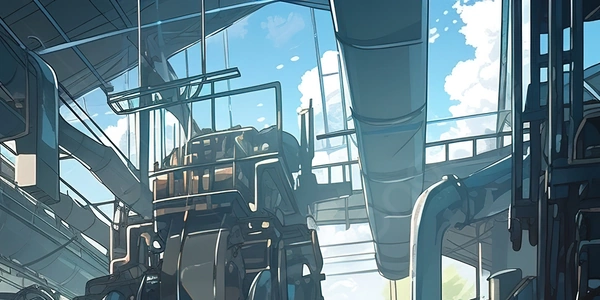Extracting Specific Data in Pandas: Mastering Row Selection Techniques
Selecting Rows in pandas DataFrames
In pandas, a DataFrame is a powerful data structure that holds tabular data with labeled rows and columns. You can often filter the data to focus on specific rows that meet certain criteria. Here are the common methods for selecting rows based on column values:
Boolean Indexing
- This approach uses boolean expressions to create a mask that filters the DataFrame.
- You compare the column values with a condition using comparison operators like
==(equal),!=(not equal),<(less than),>(greater than), etc. - The resulting mask (a Series of True/False values) is then used to filter the DataFrame.
import pandas as pd
data = {'Name': ['Alice', 'Bob', 'Charlie', 'David'], 'Age': [25, 30, 22, 35]}
df = pd.DataFrame(data)
# Select rows where Age is greater than 30
filtered_df = df[df['Age'] > 30]
print(filtered_df)
.isin() Method
- This method is useful when you want to select rows where the column values are in a specific list of values.
- You pass a list of values to the
.isin()method applied to the column.
# Select rows where Name is either 'Alice' or 'Charlie'
filtered_df = df[df['Name'].isin(['Alice', 'Charlie'])]
print(filtered_df)
.query() Method (for complex filtering)
- The
.query()method allows you to write a more readable, SQL-like expression for filtering. - It's suitable for complex filtering conditions that involve multiple columns or operations.
# Select rows where Age is greater than 25 and Name starts with 'A'
filtered_df = df.query('Age > 25 and Name.str.startswith("A")')
print(filtered_df)
Choosing the Right Method
- Boolean indexing is generally the most efficient and flexible option for simple filtering.
- Use
.isin()when you need to check against a list of values. - Employ
.query()for complex filtering logic or when readability is a priority.
Additional Considerations
- Remember that the original DataFrame remains unchanged. The filtering operations create a new DataFrame with the selected rows.
- For in-place modification (updating the original DataFrame), consider using assignment with boolean indexing (
df[condition] = ...).
By mastering these techniques, you can effectively manipulate and focus on specific subsets of data within your pandas DataFrames!
import pandas as pd
data = {'Name': ['Alice', 'Bob', 'Charlie', 'David', 'Emily'],
'Age': [25, 30, 22, 35, 28],
'City': ['New York', 'Los Angeles', 'Chicago', 'Miami', 'London']}
df = pd.DataFrame(data)
# Select rows where Age is greater than 30 and City is 'Los Angeles'
filtered_df = df[(df['Age'] > 30) & (df['City'] == 'Los Angeles')] # Using & for AND condition
print(filtered_df)
# Select rows where Name is either 'Alice' or 'Charlie'
filtered_df = df[df['Name'].isin(['Alice', 'Charlie'])]
print(filtered_df)
# Select rows where City is not 'New York'
filtered_df = df[~df['City'].isin(['New York'])] # Using ~ for NOT condition with .isin()
print(filtered_df)
# Select rows where Age is greater than 25 and Name starts with 'A'
filtered_df = df.query('Age > 25 and Name.str.startswith("A")')
print(filtered_df)
# Select rows where City is either 'Chicago' or 'Miami' (case-insensitive)
filtered_df = df.query('City.str.lower() in ["chicago", "miami"]') # Case-insensitive filtering
print(filtered_df)
These examples demonstrate how to combine conditions using & (AND), ~ (NOT), and string manipulation methods like .str.startswith() and .str.lower() for more advanced filtering within pandas DataFrames.
.loc[] and .iloc[] for Label-Based and Integer-Based Indexing (Less common)
- These methods allow you to select rows based on labels (
.loc[]) or integer positions (.iloc[]) of the DataFrame index. However, they are generally less flexible for filtering based on column values compared to the previous methods. - You might use them in specific scenarios where you have a pre-defined set of labels or positions to target.
Example:
import pandas as pd
data = {'Name': ['Alice', 'Bob', 'Charlie', 'David'], 'Age': [25, 30, 22, 35]}
df = pd.DataFrame(data)
# Assuming you know the row index of 'Alice' (index 0 in this case)
filtered_df = df.loc[0] # Select row with label 0 (index of 'Alice')
# Assuming you know the position of 'Bob' (second row)
filtered_df = df.iloc[1] # Select row at integer position 1
List Comprehension (Advanced)
- This approach iterates through the DataFrame and creates a new list containing rows that meet your criteria.
- While it can be less readable than the other methods, it might be suitable for very specific filtering logic.
filtered_rows = [row for _, row in df.iterrows() if row['Age'] > 30]
filtered_df = pd.DataFrame(filtered_rows) # Create a new DataFrame
- For most filtering tasks, boolean indexing,
.isin(), or.query()are the preferred methods due to their readability and efficiency. - Consider
.loc[]or.iloc[]if you have specific labeling or positioning requirements. - List comprehension is typically less recommended for filtering due to potential readability issues, but it could be an option for complex filtering logic if you're comfortable with it.
Remember, the best approach depends on the specific requirements of your data manipulation task and your coding style preferences.
python pandas dataframe