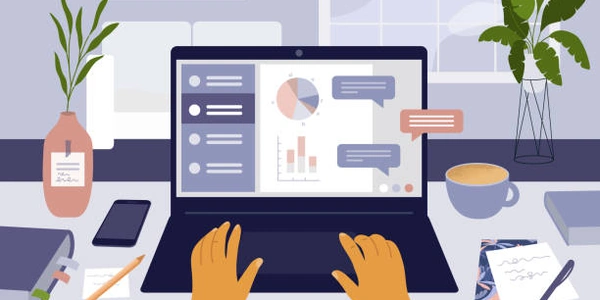Safe and Independent Tensor Copies in PyTorch: Mastering clone().detach()

In PyTorch, the most recommended approach to create an independent copy of a tensor is to use the clone().detach() method.
Here's a breakdown of why this method is preferred:
- clone(): This method creates a new tensor with the same data and properties (dimensions, dtype, device) as the original tensor. However, it still shares the underlying storage with the original in some cases. This can lead to unexpected behavior if you modify the copy and it affects the original (due to the shared storage).
- detach(): This method severs the connection of the copied tensor to the computational graph used for automatic differentiation. This ensures that any modifications to the copy won't affect the gradients calculated for the original tensor during backpropagation.
By combining these methods, clone().detach() provides a clean and independent copy that you can modify without affecting the original or its gradients.
Here's an example of how to use it:
import torch
# Original tensor
x = torch.tensor([1, 2, 3], requires_grad=True)
# Create a copy using clone().detach()
y = x.clone().detach()
print(x) # Output: tensor([1, 2, 3], requires_grad=True)
print(y) # Output: tensor([1, 2, 3], requires_grad=False)
# Modify the copy
y[0] = 10
print(x) # Output: tensor([1, 2, 3], requires_grad=True) (original remains unchanged)
print(y) # Output: tensor([10, 2, 3], requires_grad=False)
Alternative Methods (Use with Caution):
- torch.tensor(x) or x.new_tensor(x): These methods create a new tensor with the same data as
x, but they might not always copy the underlying storage. This can lead to unintended consequences if you modify the copy. - empty_like(x).copy_(x): This approach creates an empty tensor with the same size and dtype as
xand then copies the data fromxinto the new tensor. While functional, it might be less efficient for large tensors. - copy.deepcopy(x): This method from the
copymodule creates a deep copy of the entire tensor object, including its data and any nested structures. However, it's generally less efficient thanclone().detach()for PyTorch tensors.
Remember: When in doubt, use clone().detach() for a safe and independent copy of your PyTorch tensors.
Preferred Method: clone().detach()
import torch
# Original tensor
x = torch.tensor([1, 2, 3], requires_grad=True)
# Create a copy (independent, no gradient connection)
y = x.clone().detach()
print(x) # Output: tensor([1, 2, 3], requires_grad=True)
print(y) # Output: tensor([1, 2, 3], requires_grad=False)
# Modify the copy
y[0] = 10
print(x) # Output: tensor([1, 2, 3], requires_grad=True) (original unchanged)
print(y) # Output: tensor([10, 2, 3], requires_grad=False)
Explanation: This approach creates a truly independent copy of x. The modifications to y won't affect x or its gradients.
Alternative Methods (Use with Caution):
a) torch.tensor(x) or x.new_tensor(x)
z = torch.tensor(x) # or z = x.new_tensor(x)
print(z.data_ptr() == x.data_ptr()) # Output: Might be True (shared storage)
# Modifying z might affect x (not guaranteed)
z[0] = 10
print(x) # Output: Might be tensor([10, 2, 3], requires_grad=True) (unintended change)
Explanation: These methods might create a new tensor object, but they might still share the underlying storage with x. This can lead to unexpected behavior if you modify the copy.
b) empty_like(x).copy_(x)
w = torch.empty_like(x).copy_(x)
print(w.data_ptr() != x.data_ptr()) # Output: True (separate storage)
# Modifying w won't affect x
w[0] = 10
print(x) # Output: tensor([1, 2, 3], requires_grad=True) (original remains unchanged)
Explanation: This approach creates a new tensor with separate storage and then copies the data from x. While functional, it might be less efficient for large tensors.
c) copy.deepcopy(x)
import copy
v = copy.deepcopy(x)
print(v.data_ptr() != x.data_ptr()) # Output: True (separate storage)
# Modifying v won't affect x
v[0] = 10
print(x) # Output: tensor([1, 2, 3], requires_grad=True) (original remains unchanged)
Explanation: This method from the copy module creates a deep copy of the entire tensor object, including its data and any nested structures. However, it's generally less efficient than clone().detach() for PyTorch tensors.
In summary, clone().detach() is the most recommended approach due to its clarity, efficiency, and ability to handle gradients correctly. It ensures a truly independent copy of the tensor for your operations.
torch.tensor(x) or x.new_tensor(x)
- Functionality: Creates a new tensor object with the same data as
x. - Limitation: These methods might not always copy the underlying data storage. In some cases, the new tensor might still reference the same memory location as the original, leading to unexpected behavior if you modify the copy.
- Use Case: Not recommended for most scenarios due to the potential for unintended side effects.
empty_like(x).copy_(x)
- Functionality: Creates an empty tensor with the same size and data type as
x, then copies the data fromxinto the new tensor. - Limitation: While this approach ensures separate storage, it can be less efficient for large tensors compared to
clone().detach(). It involves creating an empty tensor and then performing a copy operation. - Use Case: If you specifically need separate storage and efficiency isn't a major concern, this method could be an option.
copy.deepcopy(x) from copy module
- Functionality: Creates a deep copy of the entire tensor object, including its data and any nested structures.
- Limitation: This method is generally less efficient than
clone().detach()for PyTorch tensors. It's designed for more general Python objects and might involve unnecessary overhead for tensor data. - Use Case: If you're dealing with complex tensor structures containing nested objects and need a deep copy, you could consider this option, but be aware of the potential performance impact.
Why clone().detach() is Preferred:
- Clarity: It explicitly conveys the intent of creating an independent copy and severing the gradient connection.
- Efficiency: It's generally more efficient than
empty_like().copy_()orcopy.deepcopy()for PyTorch tensors. - Gradient Handling: It ensures that modifications to the copy won't affect the gradients of the original tensor during backpropagation. This is crucial for training neural networks.
In conclusion, while these alternate methods can achieve a form of tensor copy, clone().detach() remains the recommended approach due to its combination of clarity, efficiency, and correct gradient handling in the context of PyTorch. It provides a safe and well-defined way to create independent copies of tensors for your deep learning operations.
python pytorch copy
Filtering Magic: Explore Django's Date Range Lookups for Targeted Queries
Understanding the Problem:You have a Django model with a date or datetime field.You want to retrieve objects from that model that fall within a specific date range...
Solution 2: Using np.argsort() with Slicing for Sorting and Indexing
Problem:You have a NumPy array containing various numbers.You want to identify the indices (positions) of the N largest values within this array...
Choosing the Right Tool for the Job: When to Use Each Row Counting Method in SQLAlchemy
Understanding the Need for Counting RowsBefore diving into methods, let's explore why you might want to count rows in a table:...
From Raw Data to Meaningful Metrics: Exploring Aggregation Functions in Python and SQLAlchemy
Understanding Aggregation Functions in SQLAlchemy:Aggregation functions operate on groups of data to produce single summary values...