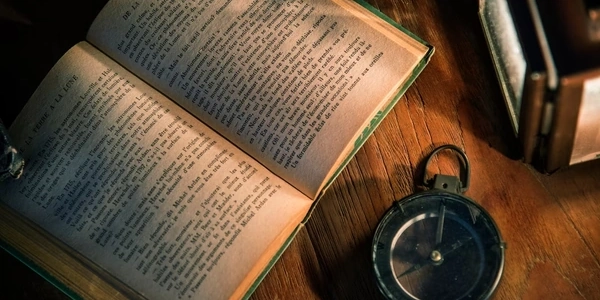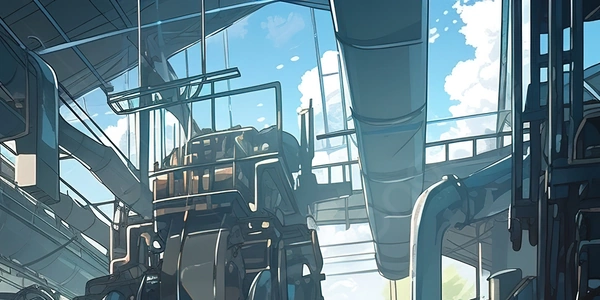Alternative Approaches for Building Pandas DataFrames from Strings
Here's an example to illustrate these steps:
import pandas as pd
# Create a string with column names and data
data = "column1,column2,column3\n1,2,3\n4,5,6\n7,8,9"
# Split the string into a list of lists
data_list = data.splitlines() # Split the string by lines
data_list = [i.split(",") for i in data_list] # Split each line by comma
# Extract column names (assuming they are in the first line)
column_names = data_list[0]
# Create a DataFrame from the list of lists with column names
df = pd.DataFrame(data_list[1:], columns=column_names)
# Print the DataFrame
print(df)
This code will output:
column1 column2 column3
0 1 2 3
1 4 5 6
2 7 8 9
By following these steps, you can effectively convert a string representation of your data into a Pandas DataFrame, enabling powerful data analysis and manipulation.
Example 1: Comma-separated values (CSV) string:
import pandas as pd
# String with column names and data
data = "Name,Age,City\nAlice,25,New York\nBob,30,Los Angeles\nCharlie,28,Chicago"
# Split the string into a list of lists
data_list = data.splitlines()
data_list = [i.split(",") for i in data_list]
# Create a DataFrame from the list of lists with column names
df = pd.DataFrame(data_list[1:], columns=data_list[0])
# Print the DataFrame
print(df)
This code assumes the first line contains comma-separated column names ("Name", "Age", "City") followed by data lines with corresponding values. The output will be:
Name Age City
0 Alice 25 New York
1 Bob 30 Los Angeles
2 Charlie 28 Chicago
Example 2: String without column names:
import pandas as pd
# String with just data
data = "apple,banana,orange\n10,20,30\nred,yellow,orange"
# Split the string into a list of lists
data_list = data.splitlines()
data_list = [i.split(",") for i in data_list]
# Create a DataFrame from the list of lists with default column names
df = pd.DataFrame(data_list)
# Print the DataFrame
print(df)
This code shows how to create a DataFrame even if the string doesn't have explicit column names. Pandas will assign generic column names ("Column0", "Column1", etc.) in this case. The output will be:
Column0 Column1 Column2
0 apple banana orange
1 10 20 30
2 red yellow orange
Remember to adjust the delimiter (comma in these examples) based on how your data is separated in the string. These examples provide a foundation for creating DataFrames from various string formats using Pandas.
Using io.StringIO:
This method treats the string as a file-like object using io.StringIO. It's particularly helpful when your string represents data in a specific format like CSV.
Here's an example:
from io import StringIO
import pandas as pd
# String with comma-separated data
data = "Name,Age,City\nAlice,25,New York\nBob,30,Los Angeles\nCharlie,28,Chicago"
# Create a StringIO object from the string
data_stream = StringIO(data)
# Read the data from the stream using pandas.read_csv
df = pd.read_csv(data_stream)
# Print the DataFrame
print(df)
This code achieves the same result as the first example in the previous explanation, but with io.StringIO.
Using regular expressions (for complex parsing):
If your string has a more complex structure or requires advanced parsing, you can leverage regular expressions with the re module. This method involves extracting data based on specific patterns within the string.
Here's a basic example (be aware that regular expressions can get intricate):
import pandas as pd
import re
# String with data (replace with your complex string format)
data = "Product:apple; Price:10\nProduct:banana; Price:20"
# Define a regular expression to capture data
pattern = r"Product:(?P<product>\w+); Price:(?P<price>\d+)"
# Use re.findall to extract data based on the pattern
data_list = re.findall(pattern, data)
# Convert the extracted data into a DataFrame
df = pd.DataFrame(data_list, columns=["product", "price"])
# Print the DataFrame
print(df)
This is a simplified example. Regular expressions can be powerful but require careful crafting for accurate parsing.
Remember, the best method depends on the structure and complexity of your string data. Choose the approach that best suits your specific needs.
python string pandas