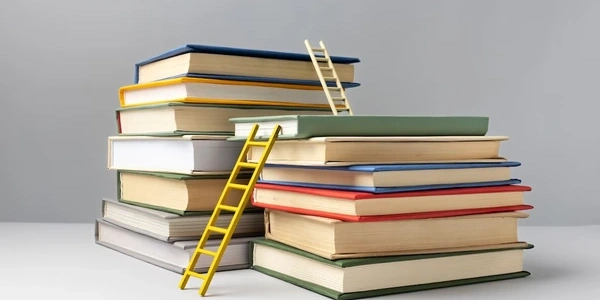Extracting the Goodness: How to Access Values from PyTorch Tensors
Tensors in PyTorch
In PyTorch, a fundamental data structure is the tensor, which represents multi-dimensional arrays of numerical data. Tensors can hold various data types like floats, integers, or even booleans. They play a crucial role in deep learning applications, particularly when working with neural networks.
Accessing Tensor Values
There are two primary methods to access the values within a tensor:
-
Indexing: This approach is used to retrieve the value of a specific element at a particular index position. Tensors use zero-based indexing, meaning the first element has an index of 0. Here's the syntax:
tensor_name[index1, index2, ...] # For multi-dimensional tensorstensor_name: The name of your PyTorch tensor.index1,index2, etc.: The indices corresponding to the dimensions you want to access.
For example, if you have a 2D tensor
xwith the following values:x = torch.tensor([[1, 2], [3, 4]])To get the value at row 1, column 2 (which is 4), you'd use:
value = x[1, 1] # value will be 4 -
.item() method: This method is specifically designed to extract the value from a tensor that contains only one element (a scalar). If you try to use
.item()on a tensor with multiple elements, you'll encounter an error. Here's the syntax:value = tensor_name.item()Continuing with the example above, if you wanted to get the value at index 0, 0 (which is 1, assuming
xis a scalar tensor), you could use:value = x.item() # value will be 1 (assuming x is a scalar tensor)
Important Considerations
- Multi-dimensional Tensors: When working with multi-dimensional tensors, you'll provide multiple indices separated by commas to access elements at specific positions within each dimension.
- Error Handling: If you attempt to use
.item()on a tensor with more than one element, PyTorch will raise an error. Make sure your tensor is a scalar before using this method. - Converting to NumPy (Optional): If you're familiar with NumPy and need to work with the tensor's values in a NumPy array, you can use the
detach().numpy()method. However, keep in mind that tensors with gradients (requires_grad=True) might require detaching them first to avoid issues with automatic differentiation in PyTorch.
By understanding these techniques, you can effectively retrieve and manipulate values within your PyTorch tensors to perform various deep learning operations.
Example 1: Accessing a Specific Element
import torch
# Create a 2D tensor
x = torch.tensor([[1, 2], [3, 4]])
# Get the value at row 0, column 1 (which is 2)
value_using_indexing = x[0, 1]
print("Value using indexing:", value_using_indexing) # Output: tensor(2)
# Assuming x is a scalar tensor (has only one element)
value_using_item = x.item()
print("Value using .item() (assuming scalar tensor):", value_using_item) # Output: 1 (assuming x is a scalar tensor)
Explanation:
- We import the
torchlibrary for working with PyTorch tensors. - We create a 2D tensor
xwith values [[1, 2], [3, 4]]. - To get the value at row 0, column 1 (index 0, 1), we use
x[0, 1]. This outputs a tensor containing the value2. - Assuming
xis a scalar tensor (has only one element), we use.item()to extract the single value. This outputs1(assuming x is a scalar tensor).
# Get multiple elements using slicing
values = x[0, :] # Get all elements in the first row
print("Values in the first row:", values) # Output: tensor([1, 2])
values = x[:, 1] # Get all elements in the second column
print("Values in the second column:", values) # Output: tensor([2, 4])
- We use slicing to retrieve multiple elements at once.
x[0, :]gets all elements in the first row (index 0) as a new tensor.
Remember:
- Indexing and slicing start from 0 (zero-based).
.item()is only suitable for scalar tensors (tensors with one element).- For tensors with gradients (
requires_grad=True), consider detaching them before using.item()to avoid automatic differentiation issues.
Conversion to NumPy Array (if necessary):
If you're already comfortable with NumPy and need to integrate your PyTorch tensors with existing NumPy code, you can convert the PyTorch tensor to a NumPy array using the .detach().numpy() method. Here's the syntax:
import torch
import numpy as np
# Create a tensor
x = torch.tensor([1, 2, 3])
# Convert to NumPy array (detaching if necessary)
numpy_array = x.detach().numpy()
# Access elements using NumPy indexing
value_using_numpy = numpy_array[1] # Access the second element
print("Value using NumPy:", value_using_numpy) # Output: 2
- We import
numpyfor NumPy operations. - We create a tensor
x. - We use
.detach().numpy()to convertxto a NumPy array. Detaching is important for tensors with gradients (requires_grad=True) to avoid issues with automatic differentiation. - Once converted, you can access elements using familiar NumPy indexing (like
numpy_array[1]).
Note: This approach might introduce an unnecessary copy operation, potentially impacting performance for large tensors. Consider using indexing or .item() within PyTorch for most cases.
Using torch.clone() (for Preserving Gradients):
If you need to access a copy of a tensor while preserving its gradients (useful in training scenarios), you can use the torch.clone() method. Here's the syntax:
import torch
# Create a tensor with gradients enabled
x = torch.tensor([1, 2, 3], requires_grad=True)
# Create a copy with the same gradients using clone()
y = x.clone()
# Access elements using indexing on the copy
value_using_clone = y[0]
print("Value using clone:", value_using_clone) # Output: tensor(1, grad_fn=<AddBackward0>)
# Modifications to y won't affect the original tensor x
y[1] = 10
print("Original tensor x:", x) # Output: tensor([1, 2, 3], requires_grad=True)
- We create a tensor
xwith gradients enabled (requires_grad=True). - We use
torch.clone()to create a copyyofxthat also preserves the gradients. This allows backpropagation to work correctly when modifyingy. - We access elements using indexing on the copy
y. - Importantly, changes to
y(likey[1] = 10) won't affect the original tensorx.
Remember: While torch.clone() is valuable for gradient preservation, it might introduce an additional memory overhead compared to direct indexing on the original tensor.
python pytorch tensor