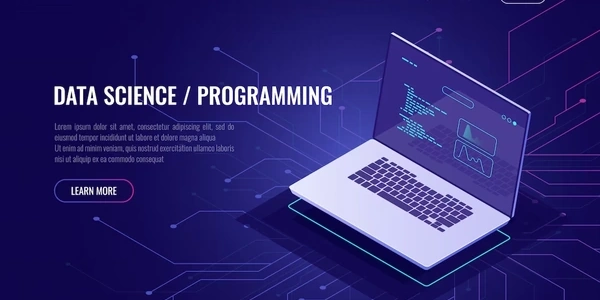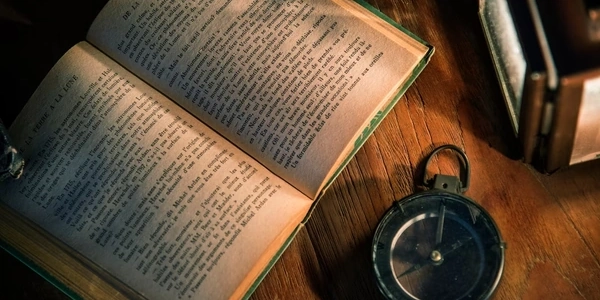Managing Elements in Python Dictionaries: Removal Strategies
Dictionaries in Python
- Dictionaries are a fundamental data structure in Python that store collections of key-value pairs.
- Keys act as unique identifiers for accessing the corresponding values.
- Dictionaries are unordered, meaning the order in which elements are inserted doesn't necessarily reflect the order in which they are retrieved.
Deleting Elements with del
The del keyword is a powerful tool in Python for removing elements from various data structures, including dictionaries. When used with a dictionary, it removes the key-value pair associated with the specified key.
Syntax:
del dictionary_name[key_to_delete]
Explanation:
dictionary_name: This refers to the name of the dictionary you want to modify.key_to_delete: This is the specific key whose corresponding key-value pair you want to remove.
Important Points:
delmodifies the original dictionary in place. It doesn't create a new dictionary.- If the specified
key_to_deletedoesn't exist in the dictionary, aKeyErrorexception will be raised. To handle this, you can use a conditional statement likeif key in dictionary:before usingdel.
Example:
my_dict = {"name": "Alice", "age": 30, "city": "New York"}
print(my_dict) # Output: {'name': 'Alice', 'age': 30, 'city': 'New York'}
del my_dict["age"] # Remove the "age" key-value pair
print(my_dict) # Output: {'name': 'Alice', 'city': 'New York'}
Alternative Methods:
pop(key, default=None): This method removes the specified key and returns its corresponding value. It also provides an optionaldefaultvalue to return if the key is not found.popitem(): This method removes and returns an arbitrary key-value pair from the dictionary. This can be useful if you don't care about the specific key being removed.
Choose the method that best suits your needs based on whether you want to retrieve the removed value or not.
Deleting with del (handling non-existent key):
my_dict = {"name": "Bob", "job": "Programmer", "city": "Seattle"}
# Check if the key exists before deleting (optional)
if "age" in my_dict:
del my_dict["age"] # This will not raise an error if "age" doesn't exist
else:
print("The key 'age' does not exist in the dictionary.")
print(my_dict) # Output: {'name': 'Bob', 'job': 'Programmer', 'city': 'Seattle'}
Deleting with pop() (retrieving value):
my_dict = {"name": "Charlie", "age": 25, "hobby": "Coding"}
removed_value = my_dict.pop("age") # Removes "age" and stores its value (25)
print(removed_value) # Output: 25
print(my_dict) # Output: {'name': 'Charlie', 'hobby': 'Coding'}
my_dict = {"name": "David", "interests": ["music", "reading"]}
default_value = "Not Found"
removed_value = my_dict.pop("favorite_color", default_value)
print(removed_value) # Output: Not Found (since "favorite_color" doesn't exist)
print(my_dict) # Output: {'name': 'David', 'interests': ['music', 'reading']}
Deleting with popitem() (removing arbitrary key-value pair):
my_dict = {"language": "Python", "framework": "Django", "library": "NumPy"}
removed_item = my_dict.popitem() # Removes an arbitrary key-value pair
print(removed_item) # Output: (random key, random value) (The exact pair will vary)
print(my_dict) # Output: Two remaining key-value pairs (order may change)
These examples showcase different approaches to deleting elements from dictionaries in Python. Choose the method that aligns best with your specific use case!
Using pop() (without retrieving value):
The pop() method can be used for simple deletion without the need to store the removed value. Here's an example:
my_dict = {"name": "Emily", "course": "Data Science"}
my_dict.pop("course") # Removes the "course" key-value pair (value is discarded)
print(my_dict) # Output: {'name': 'Emily'}
List Comprehension with Dictionary Comprehension (Functional Approach):
This method creates a new dictionary with only the desired key-value pairs, effectively deleting unwanted elements. It's a more functional approach.
my_dict = {"skill": "Programming", "hobby": "Reading", "age": 32}
# Create a new dictionary excluding the "age" key
new_dict = {key: value for key, value in my_dict.items() if key != "age"}
print(my_dict) # Original dictionary remains unchanged: {'skill': 'Programming', 'hobby': 'Reading', 'age': 32}
print(new_dict) # Output: {'skill': 'Programming', 'hobby': 'Reading'}
Looping with del (Iterating and Deleting):
This method iterates through the dictionary and uses del to remove elements based on specific criteria within the loop.
my_dict = {"color": "Blue", "fruit": "Apple", "number": 7}
for key in list(my_dict.keys()): # Create a copy of keys to avoid modification during iteration
if key.startswith("n"): # Delete keys starting with "n" (condition for deletion)
del my_dict[key]
print(my_dict) # Output: {'color': 'Blue', 'fruit': 'Apple'}
Choosing the Right Method:
- If you simply want to delete an element and don't need the removed value,
pop()without retrieving or usingdeldirectly are suitable options. - If you prefer a more functional approach that creates a new dictionary, the list comprehension with dictionary comprehension method is a good choice.
- If you need to iterate through the dictionary and delete elements based on specific conditions, looping with
delcan be useful.
Remember that del modifies the original dictionary, while list comprehension with dictionary comprehension creates a new one. Consider your specific use case when choosing a method.
python dictionary del