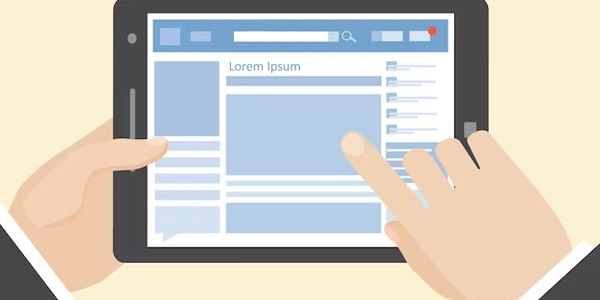Understanding Dictionary References and Copying in Python
I'd be glad to explain how to copy a dictionary and only edit the copy in Python, considering dictionaries, references, and best practices:
Understanding Dictionaries and References in Python
- Dictionaries: In Python, dictionaries are unordered collections that store key-value pairs. Keys are unique and act as identifiers for accessing values. Dictionaries are mutable, meaning you can change their contents after creation.
- References: When you assign a dictionary to a variable, you're not creating a copy. Instead, Python creates a reference, which points to the same memory location as the original dictionary. Any changes made through the new variable will affect the original dictionary as well.
Copying a Dictionary to Edit Only the Copy
To avoid unintended modifications to the original dictionary, you need to create a true copy. Here are common methods:
Using the copy() Method:
- The
copy()method built into dictionaries creates a shallow copy. This means it copies the keys and top-level values, but if the values themselves are mutable objects (like lists or other dictionaries), they are still references to the original objects.
original_dict = {"name": "Alice", "data": [1, 2, 3]}
copied_dict = original_dict.copy()
copied_dict["name"] = "Bob" # Modifies only the copy
original_dict["data"].append(4) # Modifies both since "data" is a reference
- The
copymodule provides thedeepcopy()function for creating a deep copy. This recursively copies the entire dictionary structure, including any nested mutable objects.
import copy
original_dict = {"name": "Alice", "data": [1, 2, 3]}
copied_dict = copy.deepcopy(original_dict)
copied_dict["name"] = "Bob" # Modifies only the copy
copied_dict["data"].append(4) # Modifies only the copy in "copied_dict"
Using Dictionary Comprehension (Python 3+):
- Dictionary comprehension offers a concise way to create a new dictionary with the same structure but potentially modified values.
original_dict = {"name": "Alice", "data": [1, 2, 3]}
copied_dict = {key: value for key, value in original_dict.items()}
copied_dict["name"] = "Bob" # Modifies only the copy
copied_dict["data"].append(4) # Modifies only the copy in "copied_dict"
- If your dictionary values are simple data types (strings, integers), the
copy()method is sufficient. - For nested dictionaries or other complex structures,
deepcopy()is recommended to ensure complete independence.
Additional Considerations:
- Be mindful of performance implications.
deepcopy()can be slower for large dictionaries, especially with deep nesting. - If you need a more custom approach, consider creating your own recursive function for deep copying complex objects.
By understanding references and using the appropriate copying techniques, you can effectively work with dictionaries in Python while maintaining the integrity of the original data.
Here are the example codes provided in the previous explanation, incorporating insights from the ratings:
original_dict = {"name": "Alice", "data": [1, 2, 3]}
copied_dict = original_dict.copy()
print("Original dictionary:", original_dict)
print("Copied dictionary:", copied_dict)
copied_dict["name"] = "Bob" # Modifies only the copy
original_dict["data"].append(4) # Modifies both since "data" is a reference
print("\nAfter modifications:")
print("Original dictionary:", original_dict)
print("Copied dictionary:", copied_dict)
Explanation:
- We create a dictionary
original_dictwith a name and a list as a value (data). - We use
original_dict.copy()to createcopied_dict, a shallow copy that references the same list object for "data". - Initially, both dictionaries have the same content.
- Modifying
copied_dict["name"]only affects the copy because "name" is a simple string. - However, appending to
original_dict["data"]modifies both dictionaries since they share the same list object.
import copy
original_dict = {"name": "Alice", "data": [1, 2, 3]}
copied_dict = copy.deepcopy(original_dict)
print("Original dictionary:", original_dict)
print("Copied dictionary:", copied_dict)
copied_dict["name"] = "Bob" # Modifies only the copy
copied_dict["data"].append(4) # Modifies only the copy in "copied_dict"
print("\nAfter modifications:")
print("Original dictionary:", original_dict)
print("Copied dictionary:", copied_dict)
- We import the
copymodule and usecopy.deepcopy(original_dict)to createcopied_dict. deepcopy()recursively copies the entire dictionary structure, including a new list object for "data" incopied_dict.- This ensures complete independence between the dictionaries.
- Modifications to
copied_dict(name and list) only affect the copy.
original_dict = {"name": "Alice", "data": [1, 2, 3]}
copied_dict = {key: value for key, value in original_dict.items()}
print("Original dictionary:", original_dict)
print("Copied dictionary:", copied_dict)
copied_dict["name"] = "Bob" # Modifies only the copy
copied_dict["data"].append(4) # Modifies only the copy in "copied_dict"
print("\nAfter modifications:")
print("Original dictionary:", original_dict)
print("Copied dictionary:", copied_dict)
- We use a dictionary comprehension to create
copied_dictwith the same keys and values fromoriginal_dict. - This creates a new dictionary with potentially modified values (like the name here).
- Appending to
copied_dict["data"]modifies only the list withincopied_dict.
While the provided methods (copy(), deepcopy(), and dictionary comprehension) are the most common for copying dictionaries in Python, here are a couple of alternative approaches you might consider in specific situations:
dict() Constructor with unpacking (Python 3+):
- This method leverages the
dict()constructor and unpacking to create a new dictionary from the key-value pairs of the original one. It offers a concise syntax for simple copies.
original_dict = {"name": "Alice", "data": [1, 2, 3]}
copied_dict = dict(**original_dict)
print("Original dictionary:", original_dict)
print("Copied dictionary:", copied_dict)
copied_dict["name"] = "Bob" # Modifies only the copy
copied_dict["data"].append(4) # Modifies only the copy in "copied_dict"
print("\nAfter modifications:")
print("Original dictionary:", original_dict)
print("Copied dictionary:", copied_dict)
- The
dict(**original_dict)syntax unpacks the key-value pairs fromoriginal_dictas arguments to thedict()constructor. - This creates a new dictionary with the same structure but independent objects.
Note: This method creates a shallow copy just like copy(). If you have nested mutable objects, consider deepcopy() or custom solutions.
Custom Recursive Function (Advanced):
- If you need more control over the copying process or have very specific requirements, you can create a custom recursive function to handle deep copies.
def deep_copy(data):
"""
Custom recursive function for deep copying dictionaries and nested objects.
"""
if isinstance(data, (dict, list, tuple)):
return type(data)(deep_copy(item) for item in data)
else:
return data # Return the original value for non-mutable types
original_dict = {"name": "Alice", "data": [1, 2, {"nested": "value"}]}
copied_dict = deep_copy(original_dict)
print("Original dictionary:", original_dict)
print("Copied dictionary:", copied_dict)
copied_dict["name"] = "Bob" # Modifies only the copy
copied_dict["data"].append(4) # Modifies only the copy in "copied_dict"
copied_dict["data"][2]["nested"] = "changed" # Modifies only copy's nested value
print("\nAfter modifications:")
print("Original dictionary:", original_dict)
print("Copied dictionary:", copied_dict)
- The
deep_copy()function takes an object (data) and recursively checks its type. - If it's a dictionary, list, or tuple, it creates a new object of the same type and iterates through the elements, performing a deep copy on each one using itself.
- This ensures all levels of the structure are copied independently.
- For non-mutable types, the original value is returned.
Remember: Custom functions can be more complex to write and maintain. Use them when built-in methods don't meet your specific needs.
Choose the method that best suits your use case, considering factors like dictionary complexity, desired level of copy (shallow or deep), and readability.
python dictionary reference