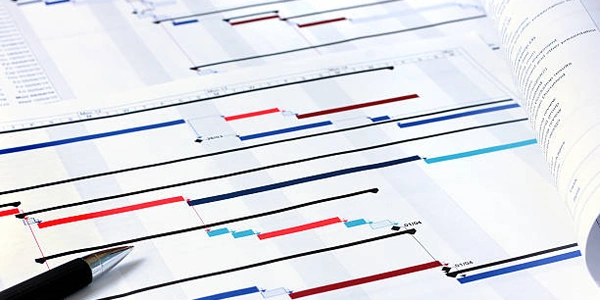Keeping Your Django Project Clean: Migrations, Git, and Best Practices
Django Migrations
- In Django, a web framework for Python, migrations are a mechanism to track changes to your database schema.
- Each time you modify your models (data structures representing your database tables), Django creates a migration file. This file outlines the specific steps required to update the database schema to reflect those model changes.
- Migrations are essential for ensuring your database structure remains consistent across development, testing, and production environments.
Git and Version Control
- Git is a popular version control system used by developers to track changes in codebases.
- A
.gitignorefile within a project directory specifies patterns of files or folders that Git should exclude from version control. This helps keep the repository clean and avoids tracking unnecessary files.
Why Not Ignore Migrations?
- Consistency: By including migrations in Git, you ensure that everyone working on the project has the same database schema. This prevents issues where developers might be working with different database structures, leading to errors.
- Deployment: When deploying your Django application, you typically need to apply the migrations to the production database. Having them in version control makes it easy to deploy the correct schema version alongside your code.
- Collaboration: If you collaborate with others, sharing migrations through Git allows everyone to apply the same changes to their databases, fostering a seamless development workflow.
Keeping Git Clean
While not recommended to ignore migrations, you can leverage Git features to keep your repository clean:
- Initial Migration: You can commit the initial migration file that creates the base tables. Subsequent migrations that modify the schema can be committed as needed.
- Large Migration Files: If migration files become very large due to complex database changes, consider splitting them into smaller, more manageable ones for easier version control.
In Summary
- Django migrations are crucial for managing your database schema alongside your code.
- Including them in Git ensures consistency, simplifies deployment, and facilitates collaboration.
- While strategies exist to manage Git size with large migrations, ignoring them entirely is not recommended.
Django Model Change (adding a field):
from django.db import models
class Book(models.Model):
title = models.CharField(max_length=200)
author = models.CharField(max_length=100)
# Add a new field 'publication_year'
publication_year = models.IntegerField(blank=True, null=True)
When you make this change to your model and save it, Django will automatically detect the model update and prompt you to create a migration:
python manage.py makemigrations myapp # Replace 'myapp' with your app name
This will create a migration file (e.g., 0002_auto_20240705_1400.py) containing the instructions to add the publication_year field to the Book table in your database.
Git Commit (including migrations):
Assuming you have Git set up in your project directory, you can commit the changes, including the migration file:
git add .
git commit -m "Added publication_year field to Book model"
This will track the model change and the corresponding migration file in your Git repository.
.gitignore (avoiding unnecessary files):
While you shouldn't ignore migrations, your .gitignore file can be used to exclude other files or folders that are not essential for version control. For instance, you might ignore environment-specific configuration files or database credentials:
# .gitignore
*.env
# Other patterns to exclude
Remember, the goal is to keep your Git repository clean by excluding unnecessary files while ensuring all code and migrations are tracked for version control.
Manual Migration Management:
- Concept: With this method, you wouldn't use Git to track migrations. Instead, you'd manually create migration files on each environment (development, staging, production) whenever you make model changes.
- Drawbacks:
- Increased risk of inconsistencies: Manually managing migrations across environments can be error-prone. One developer might forget to create a migration on a particular environment, leading to database schema differences.
- Collaboration challenges: Sharing migrations becomes cumbersome. Each developer would need to create them independently, hindering teamwork.
- Recommendation: This approach is generally discouraged due to the high potential for errors and difficulty in collaboration.
Initial Migration + Database Backups:
- Concept: Commit only the initial migration that creates the base tables. For subsequent migrations, rely on database backups to maintain schema consistency across environments.
- Drawbacks:
- Difficult rollbacks: If you need to revert a schema change, it might be complex to identify the correct database backup and restore it.
- Less transparency: You lose the detailed information about specific schema changes tracked in migration files. This can make it harder to understand the evolution of your database.
- Recommendation: This approach might be considered for very simple projects with infrequent schema changes. However, for most cases, the benefits of tracking migrations in Git outweigh the drawbacks.
Important Considerations:
- Complexity: The complexity of your project and its database schema significantly impacts the suitability of these alternatives. For complex projects, managing migrations outside of Git becomes increasingly difficult.
- Collaboration: If you work with a team, the benefits of Git for consistent deployment and collaboration become crucial.
Recommendation:
In most cases, including migrations in your Git repository with a clean .gitignore setup is the best practice. It promotes consistency, simplifies deployment, and facilitates collaboration. The alternatives mentioned above should only be considered with caution and a clear understanding of the trade-offs involved.
python django git