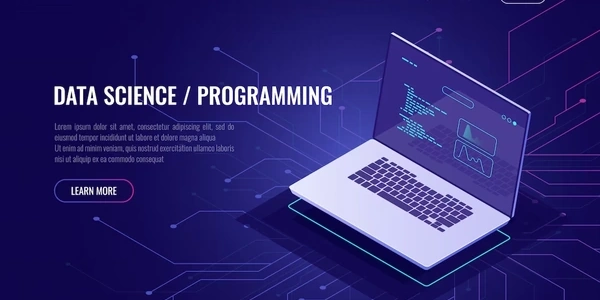Crafting Reproducible Pandas Examples: A Guide for Clarity and Efficiency
Key Points:
- Data Setup:
- Include a small example DataFrame directly in your code. This allows users to run the code without needing external data files.
- You can create the DataFrame using list comprehensions or functions like
pd.DataFrame().
- Desired Outcome:
- Clearly show what kind of result you expect from the code.
- Print the expected output after creating the DataFrame or performing operations on it.
- Code Demonstration:
- Show the actual code you're using to manipulate the DataFrame.
- Use clear variable names and comments to explain each step.
Example:
# Create a sample DataFrame
df = pd.DataFrame({'A': [1, 1, 4], 'B': [2, 3, 6]})
# Desired outcome: Calculate the sum of each group in column 'A'
print("Expected Output:")
print(df.groupby('A').sum())
Additional Tips:
- Consider using libraries like
numpyto generate random data for more complex examples. - If you must use external data files, provide instructions on how to acquire them.
- Test your code with different data types and edge cases to ensure robustness.
By following these guidelines, you can write pandas examples that are easy to understand, replicate, and adapt for different use cases.
Example 1: Using list comprehension for DataFrame creation:
# Create a DataFrame with random integers
import numpy as np
data = {'Name': ['Alice', 'Bob', 'Charlie', 'David'],
'Age': np.random.randint(20, 65, size=4)}
df = pd.DataFrame(data)
# Desired outcome: Filter for people older than 30
print("People older than 30:")
print(df[df['Age'] > 30])
Example 2: Using pd.Series for specific column manipulation:
# Sample data with missing values
data = {'Score': [90, 75, np.nan, 88]}
df = pd.DataFrame(data)
# Desired outcome: Replace missing values with the average score
avg_score = df['Score'].mean()
df['Score'] = df['Score'].fillna(avg_score)
# Print the DataFrame after filling missing values
print("DataFrame after filling missing values:")
print(df)
These examples showcase different ways to create DataFrames and demonstrate data manipulation techniques. They include comments to explain the code and expected outcome, making them reproducible for others.
For Large Datasets:
- Dask: This library allows you to work with large datasets that wouldn't fit in memory by splitting them into smaller chunks and processing them in parallel. It offers a pandas-like API, making the transition familiar for pandas users.
- Modin: Similar to Dask, Modin provides a pandas-like interface for distributed computing. It leverages technologies like Apache Spark or Ray to handle massive data efficiently.
- Vaex: This library utilizes memory-mapping techniques to handle large datasets on a single machine. It excels at performing complex aggregations and filtering operations on big data.
For Specific Tasks:
- NumPy: This fundamental library for scientific computing offers efficient array manipulation capabilities. It can be a good choice for basic data cleaning or transformations before feeding data into pandas.
- SQLAlchemy: If your data resides in a relational database, SQLAlchemy provides a powerful object-relational mapper (ORM) for interacting with databases using Python.
- CSV/Excel Libraries: For basic reading and writing of CSV or Excel files, libraries like
csvandopenpyxlcan be simpler solutions compared to pandas for these specific tasks.
Choosing the Right Tool:
The best alternative depends on your specific needs. Here's a quick guide:
- Large datasets: Consider Dask, Modin, or Vaex.
- Basic data cleaning/transformations: Explore NumPy.
- Database interaction: Use SQLAlchemy.
- Simple file reading/writing: Utilize
csvoropenpyxl.
Remember, pandas remains an excellent choice for general data manipulation in Python. However, these alternatives offer valuable tools for specific scenarios or large-scale data processing.
r pandas python