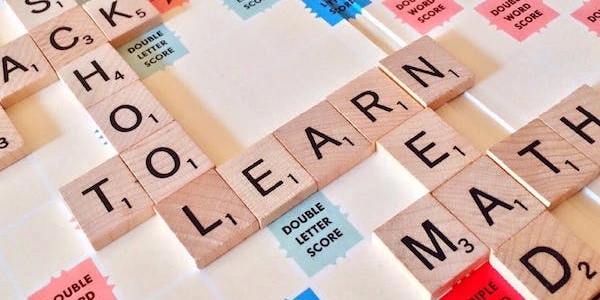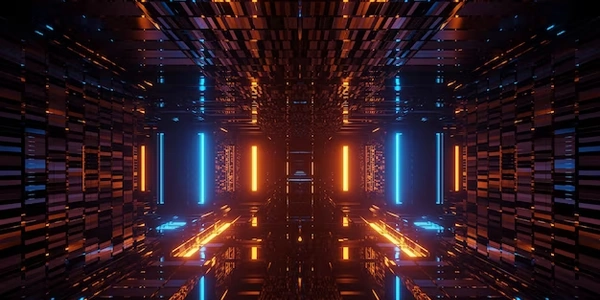Resolving "Cython: fatal error: numpy/arrayobject.h: No such file or directory" in Windows 7 with NumPy
Error Breakdown:
- Cython: Cython is a programming language that blends Python with C/C++. It allows you to write Python-like code that can be compiled into efficient C or C++ extensions for Python.
- fatal error: numpy/arrayobject.h: No such file or directory: This error message indicates that Cython cannot find a required header file named
numpy/arrayobject.hduring the compilation process. This header file contains essential declarations for interacting with NumPy arrays from Cython code.
Causes and Solutions:
Missing or Incorrectly Installed NumPy:
- Solution:
- Solution:
Incorrect Cython Configuration:
- In some cases, Cython might not be configured to search for NumPy header files in the appropriate location. This can happen if you have multiple Python installations or non-standard NumPy installation paths.
Additional Tips:
- Ensure you're using compatible versions of Python, NumPy, and Cython. Refer to their respective documentation for compatibility details.
- If you're using a virtual environment, make sure NumPy is installed within that environment.
- Consider using a scientific Python distribution like Anaconda or Miniconda, which often come pre-configured with compatible versions of these libraries.
By following these steps, you should be able to resolve the "numpy/arrayobject.h" error and successfully compile your Cython code that interacts with NumPy arrays on Windows 7.
Example Codes:
Error Example (Missing NumPy):
Python file (test_numpy.py):
import numpy as np
def slow_function(data):
# Simulate some slow computation on a NumPy array
result = np.sum(data**2)
return result
# This file will cause the error without NumPy installed
cdef double slow_function(np.ndarray[double, ndim=1] data):
# Cython code to access and manipulate the NumPy array (will fail)
cdef double result
result = np.sum(data**2)
return result
Explanation:
This code defines a slow Python function slow_function that uses NumPy, and a Cython function of the same name that attempts to access the NumPy array but will fail because NumPy is not installed.
import numpy as np
def slow_function(data):
# Simulate some slow computation on a NumPy array
result = np.sum(data**2)
return result
# This file assumes NumPy is installed and accessible
import numpy
cdef double slow_function(np.ndarray[double, ndim=1] data):
# Cython code to access and manipulate the NumPy array (will work)
cdef double result
result = np.sum(data**2)
return result
This code is identical to the previous example except that it assumes NumPy is installed and available. The Cython code successfully imports the numpy module and accesses the NumPy array without errors.
Compiling the Cython Code (assuming NumPy is installed):
cython test_numpy.pyx -o test_numpy.c
gcc -c test_numpy.c `python-config --includes` -L`python-config --ldflags` -o test_numpy.o
gcc test_numpy.o -L`python-config --ldflags` -lpthread -lpython3.X -o test_numpy # Replace X with your Python version (e.g., 8)
Remember:
- Replace
python-configwith the appropriate command for your Python installation (e.g.,python3-configfor Python 3). - This is a basic compilation example, consult Cython documentation for more advanced build options.
These examples illustrate how a missing NumPy installation can cause compilation errors in Cython code and how to fix it by ensuring NumPy is available.
Numba:
- Numba is a Just-In-Time (JIT) compiler that translates specific Python functions into optimized machine code. It excels at accelerating functions with heavy NumPy array computations, often achieving performance close to Cython.
- Advantages:
- Easier to use than Cython, often requiring minimal code changes.
- Supports a broader range of Python constructs than Cython.
- Disadvantages:
- May require more experimentation to achieve optimal performance compared to Cython.
- Less control over memory management and low-level optimizations.
PyPy:
- PyPy is an alternative Python implementation known for its speed. It translates Python bytecode into efficient machine code at runtime, potentially improving the performance of NumPy-based code without needing separate compilation.
- Advantages:
- Transparent speedup for many Python libraries, including NumPy.
- Often requires no code changes.
- Disadvantages:
- May not be compatible with all Python libraries and functionalities.
- Larger runtime overhead compared to CPython (standard Python).
Hardware Acceleration:
- If your computations involve linear algebra operations like matrix multiplication, consider leveraging hardware acceleration provided by GPUs or vector processing units (VPUs). Libraries like cuPy (for NVIDIA GPUs) and Dask (distributed computing) can offload these tasks to specialized hardware, significantly boosting performance.
- Advantages:
- Can achieve dramatic speedups for specific types of computations.
- No code changes might be needed if libraries handle hardware interaction.
- Disadvantages:
- Requires compatible hardware (GPUs, VPUs).
- Learning curve associated with libraries like cuPy and Dask.
Choosing the Right Method:
The best alternative to Cython depends on your specific needs and priorities:
- Ease of use and minimal code changes: Numba or PyPy might be better choices.
- Maximum performance and control: Cython remains the most powerful option.
- Hardware availability and suitable computations: Hardware acceleration libraries can offer significant speedups.
Consider experimenting with these alternatives and profiling your code to determine the most effective approach for your use case.
python windows-7 numpy