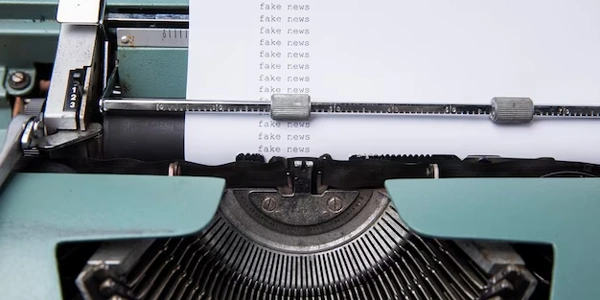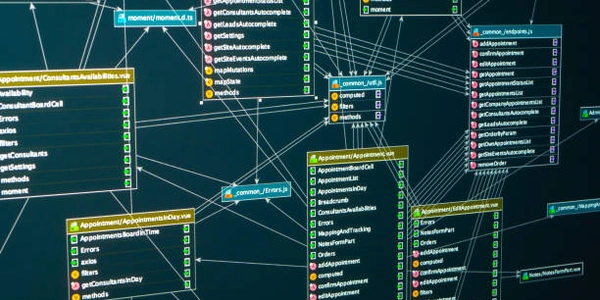Efficient Line Counting Techniques for Large Text Files in Python
Reading the file in chunks:
- Instead of reading the entire file at once, process it in smaller portions (chunks). This reduces memory usage for very large files.
Counting newlines (\n):
- As you read each chunk, count the number of newline characters (
\n) which indicate the end of a line.
Looping through chunks:
- Repeat the process of reading a chunk, counting newlines, and adding that count to a total until the entire file has been processed.
Here are some improvements to consider:
- mmap module: Python's
mmapmodule allows memory-mapping a file, enabling line counting without loading the whole file into memory (useful for extremely large files). - with statement: Ensure the file is properly closed using a
withstatement when opening the file.
Here's an example of reading the file in chunks:
def count_lines(filename, chunk_size=65536):
"""Counts lines in a file by reading chunks and counting newlines.
Args:
filename: The name of the file to count lines in.
chunk_size: The size of the chunks to read the file in (default 65536 bytes).
Returns:
The number of lines in the file.
"""
total_lines = 0
with open(filename, "r") as f:
for chunk in iter(lambda: f.read(chunk_size), ""):
total_lines += chunk.count("\n")
return total_lines
This function opens the file, reads chunks of a specific size (adjustable with chunk_size), counts the newlines in each chunk, and adds them to a running total. Finally, it returns the total number of lines.
By using these techniques, you can efficiently count lines in large text files without overwhelming your system's resources.
Reading lines into memory (suitable for smaller files):
def count_lines_simple(filename):
"""Counts lines in a file by reading all lines at once.
Args:
filename: The name of the file to count lines in.
Returns:
The number of lines in the file.
"""
with open(filename, "r") as f:
lines = f.readlines()
return len(lines)
This code uses the readlines() method to read all lines of the file into a list. Then, it uses the len() function on the list to get the number of lines (length of the list). This approach is simple but might not be suitable for very large files due to memory limitations.
Reading in chunks (better for large files):
def count_lines_chunks(filename, chunk_size=65536):
"""Counts lines in a file by reading chunks and counting newlines.
Args:
filename: The name of the file to count lines in.
chunk_size: The size of the chunks to read the file in (default 65536 bytes).
Returns:
The number of lines in the file.
"""
total_lines = 0
with open(filename, "r") as f:
for chunk in iter(lambda: f.read(chunk_size), ""):
total_lines += chunk.count("\n")
return total_lines
This code improves on the first example by using a loop to read the file in chunks. It iterates through the file using iter(lambda: f.read(chunk_size), ""), which reads chunks of chunk_size bytes and stops when there's nothing left. Inside the loop, it counts the number of newline characters (\n) in each chunk and adds that count to a running total (total_lines). This approach is memory-efficient and works well for large files.
Remember to choose the appropriate method based on your file size and memory constraints.
sum with generator expression (Python 3+):
This method leverages Python's generator expressions for memory efficiency. It uses sum to iterate through the file line by line and count each line (represented by 1) implicitly.
def count_lines_sum(filename):
"""Counts lines in a file using sum and a generator expression.
Args:
filename: The name of the file to count lines in.
Returns:
The number of lines in the file.
"""
with open(filename, "r") as f:
return sum(1 for _ in f)
Here, sum iterates through a generator expression that yields 1 for each line in the file using _ (unused variable). This avoids creating a list of all lines, saving memory.
shutil.disk_usage (for approximate count):
This method uses the shutil.disk_usage function from the shutil module to get the total size of the file and the available space. Since the average line size is somewhat consistent, you can estimate the number of lines based on the file size.
Note: This is an approximation and won't be perfectly accurate, but it can be useful for very large files where even reading chunks might be slow.
import shutil
def count_lines_approx(filename):
"""Estimates lines in a file using disk usage (approximate).
Args:
filename: The name of the file to count lines in.
Returns:
An estimated number of lines in the file.
"""
total, used, free = shutil.disk_usage(os.path.dirname(filename))
average_line_size = 100 # Adjust this based on your knowledge of line sizes
estimated_lines = int(used / average_line_size)
return estimated_lines
External tools (for system integration):
If your Python script needs to integrate with existing system tools, you can use the os module to call external commands like wc -l (available on Unix-like systems) which counts lines.
import os
def count_lines_external(filename):
"""Counts lines using an external command (OS specific).
Args:
filename: The name of the file to count lines in.
Returns:
The number of lines in the file (if successful).
"""
command = ["wc", "-l", filename]
result = os.popen(" ".join(command)).read()
try:
return int(result.split()[0])
except (ValueError, IndexError):
return None # Handle errors if command fails
This approach leverages existing system utilities but might require additional setup depending on your environment.
Choose the method that best suits your needs based on factors like file size, desired accuracy, and system integration requirements.
python text-files line-count