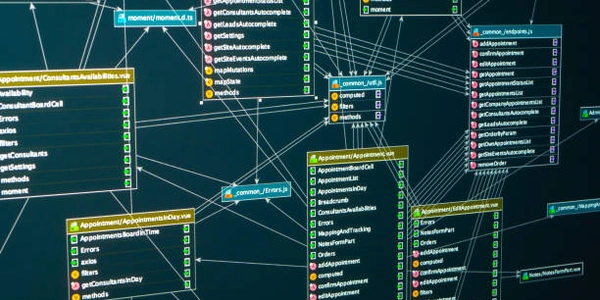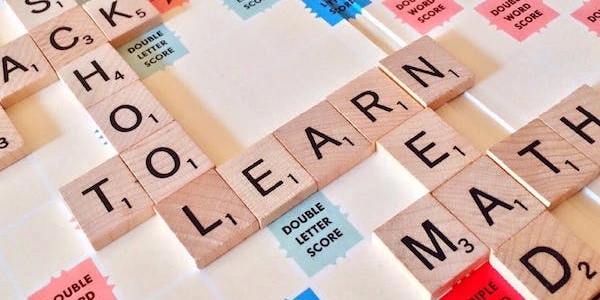Unlocking CSV Data's Potential: A Streamlined Guide to Loading into Databases with SQLAlchemy in Python
Understanding the Task:
- Goal: Seamlessly import data from CSV files into your database using SQLAlchemy, a powerful Python library for object-relational mapping (ORM).
- Challenges: CSV files may have varying structures, data types, and complexities, requiring careful handling.
Key Steps:
-
Preparation:
- Install required packages:
pip install sqlalchemy pandas, if not already done.
- Install required packages:
-
Reading the CSV:
- Pandas: Employ the
pandaslibrary to efficiently read the CSV:import pandas as pd df = pd.read_csv("your_data.csv") - CSV module: For a lighter-weight approach, use the built-in
csvmodule:import csv with open("your_data.csv", "r") as csvfile: reader = csv.DictReader(csvfile) data = list(reader)
- Pandas: Employ the
-
Preprocessing:
- Data Type Handling: Convert data to appropriate database types. Consider libraries like
numpyfor easier type casting. - Cleaning and Transformation: Address missing values, inconsistencies, and apply specific transformations if needed.
- Data Type Handling: Convert data to appropriate database types. Consider libraries like
-
Importing into Database:
- ORM-Based Approach: If you created an ORM model:
from sqlalchemy.orm import sessionmaker Session = sessionmaker(bind=engine) session = Session() for row in data: session.add(MyModel(**row)) # MyModel is your SQLAlchemy class session.commit() - Bulk Insert (executemany): For performance optimization, especially with large datasets:
engine.execute(MyTable.__table__.insert(), data) # MyTable is your table name - Database-Specific Bulk Loading: If supported by your database (e.g.,
COPYin PostgreSQL,LOAD DATA LOCAL INFILEin MySQL), explore specialized utilities for even faster imports.
- ORM-Based Approach: If you created an ORM model:
Related Issues and Solutions:
- CSV Structure Consistency: Ensure the CSV adheres to a defined structure across rows.
- Database Connection Credentials: Verify connection details for successful connection.
- Data Type Mismatches: Carefully convert data types to prevent errors.
- Large Datasets: Use bulk insertion or database-specific techniques for performance.
- Error Handling: Implement robust error handling to catch and address issues during import.
Example:
Assuming a CSV file named my_data.csv with columns id, name, and age, and a database table users with corresponding columns:
import pandas as pd
from sqlalchemy import create_engine
# Prepare your database connection details
engine = create_engine("your_database_connection_string") # Replace with your credentials
# Read the CSV using pandas
df = pd.read_csv("my_data.csv")
# Convert data types if needed (demonstrating with age as integer)
df["age"] = pd.to_numeric(df["age"], errors="coerce") # Handle potential conversion errors
# Perform a bulk insert using executemany for efficiency
engine.execute(users.__table__.insert(), df.to_dict("records"))
Remember to adapt this code to your specific database, tables, and data types.
By following these guidelines and carefully addressing potential issues, you can effectively load CSV data into your database using SQLAlchemy. If you have further questions or require more tailored guidance, feel free to provide additional details about your specific setup and data characteristics.
python database sqlalchemy