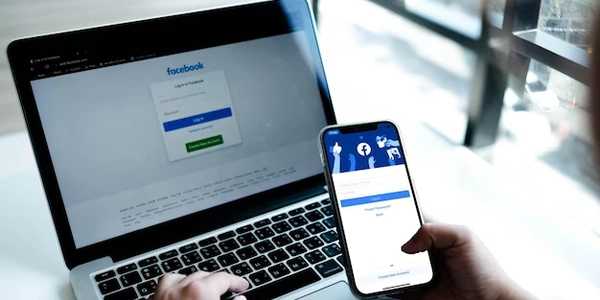Crafting Precise Data Deletion with SQLAlchemy Subqueries in Python
SQLAlchemy Delete Subqueries
In SQLAlchemy, you can leverage subqueries to construct more complex deletion logic. A subquery is a nested SELECT statement that filters the rows you want to delete from a table.
Here's a breakdown of how it works:
Create a Subquery:
- Use the
sqlalchemy.select()function to build a subquery that identifies the rows to delete. - Include filtering conditions using the
where()clause within the subquery.
- Use the
Construct the DELETE Statement:
- Employ the
sqlalchemy.delete()function to construct the DELETE statement. - Specify the table from which rows will be deleted.
- Employ the
Link the Subquery to the DELETE Clause:
- Use the
where()clause of thedelete()statement to connect the main table with the subquery.
- Use the
Example:
from sqlalchemy import create_engine, select, delete
# Connect to your database (replace with your connection details)
engine = create_engine('your_database_url')
# Define a subquery to find orders with a total amount exceeding 100
subquery = select(Order.id).where(Order.total_amount > 100)
# Construct the DELETE statement to remove orders from the 'orders' table
delete_stmt = delete(Order).where(Order.id.in_(subquery))
# Execute the deletion using the engine
with engine.connect() as conn:
conn.execute(delete_stmt)
Explanation:
- The code establishes a connection to your database using
create_engine(). - A subquery is created using
select(), fetchingOrder.idvalues wheretotal_amountis greater than 100. - The
delete()function generates a DELETE statement targeting theOrdertable. - The
where()clause ofdelete_stmtfilters the deletion usingOrder.id.in_(subquery). This ensures only orders whose IDs are present in the subquery's results are deleted. - Finally, the deletion is executed within a database connection context.
Key Points:
- Subqueries provide a powerful mechanism for filtering rows based on complex criteria.
- Choose
in_()orexists()depending on your specific deletion requirements. - Consider potential performance implications when using subqueries in large datasets.
Additional Considerations:
- For more complex filtering within subqueries, you can incorporate joins, aggregates (e.g.,
count(),sum()), and other subqueries. - Be cautious when deleting large amounts of data, as it's not reversible. Test your queries thoroughly in a development environment before running them on production data.
Example 1: Deleting Orders Based on a Related Table
This example removes orders where no corresponding line item exists in the order_items table:
from sqlalchemy import create_engine, select, delete, outerjoin
# Connect to your database
engine = create_engine('your_database_url')
# Subquery to find order IDs with no matching order items
subquery = (
select(Order.id)
.outerjoin(OrderItem, Order.id == OrderItem.order_id)
.where(OrderItem.id == None) # No matching order item
)
# Delete orders that have no line items
delete_stmt = delete(Order).where(Order.id.in_(subquery))
# Execute the deletion
with engine.connect() as conn:
conn.execute(delete_stmt)
- An outer join is used in the subquery to include orders even if there's no corresponding
OrderItem. - The condition
OrderItem.id == Nonefilters for orders where the join doesn't produce a matchingOrderItemrecord. delete_stmtusesin_()to target only orders with IDs from the subquery's result set.
Example 2: Deleting Users Who Haven't Logged In After a Certain Date
This example deletes users who haven't logged in (based on a last_login column) after a specific date:
from sqlalchemy import create_engine, select, delete, func
# Connect to your database
engine = create_engine('your_database_url')
# Define the cutoff date for last login
cutoff_date = datetime.datetime(2024, 6, 1) # Replace with your desired date
# Subquery to find users with no login after the cutoff date
subquery = (
select(User.id)
.where(User.last_login == None) # No last_login
.or_(User.last_login < cutoff_date) # Or last login before cutoff
)
# Delete users without recent logins
delete_stmt = delete(User).where(User.id.in_(subquery))
# Execute the deletion
with engine.connect() as conn:
conn.execute(delete_stmt)
- The subquery uses
where()andor_()to combine conditions: Nolast_loginor a login before thecutoff_date. - The
in_()clause indelete_stmtensures only users matching the subquery criteria are deleted.
Remember to replace placeholders like 'your_database_url' and cutoff_date with your actual values. These examples showcase the versatility of subqueries for building targeted deletion logic in SQLAlchemy.
If your deletion logic is relatively simple and doesn't involve complex filtering, you can directly use the delete() function with filtering conditions.
from sqlalchemy import create_engine, delete
# Connect to your database
engine = create_engine('your_database_url')
# Delete orders with a total amount exceeding 100 (without subquery)
delete_stmt = delete(Order).where(Order.total_amount > 100)
# Execute the deletion
with engine.connect() as conn:
conn.execute(delete_stmt)
ORM Delete Methods:
For object-relational mapping (ORM) scenarios, you can leverage the delete methods provided by the ORM layer (e.g., SQLAlchemy's declarative extension). This often involves deleting objects directly, potentially triggering cascading deletes for related entities.
from sqlalchemy.orm import sessionmaker
# Create a session
Session = sessionmaker(bind=engine)
session = Session()
# Delete orders with a total amount exceeding 100 (using ORM)
orders_to_delete = session.query(Order).filter(Order.total_amount > 100).all()
session.delete(orders_to_delete)
# Commit the deletion
session.commit()
Manual Deletion (Advanced):
For very specific deletion requirements or performance optimization in certain cases, you might consider constructing raw SQL DELETE statements. However, this approach is less maintainable and recommended with caution.
Choosing the Right Method:
- For simple filtering, the core DELETE statement is sufficient.
- For ORM-based projects, ORM delete methods are preferred for clarity.
- Subqueries become valuable when you need intricate filtering based on relationships or multiple conditions.
- Manual SQL deletion should be reserved for very specific scenarios.
Remember, the best method depends on your specific deletion needs and the overall structure of your SQLAlchemy application.
python sqlalchemy