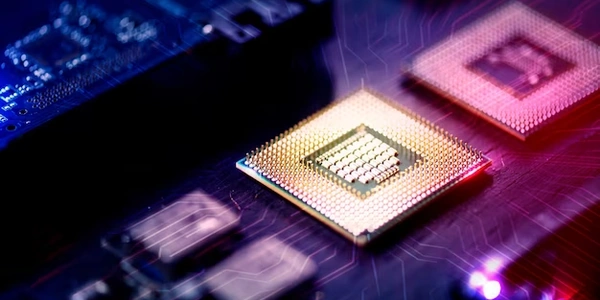Managing Project Dependencies in Python: Local requirements.txt and Virtual Environments
Understanding the Tools:
- Python: A powerful general-purpose programming language widely used for web development, data science, machine learning, and more.
- virtualenv (or venv): A tool to create isolated Python environments. This helps manage project-specific dependencies and avoids conflicts with system-wide Python installations.
- pip: The package installer for Python. It helps you find and install software libraries (packages) from the Python Package Index (PyPI) or from local sources.
Process:
Create a Virtual Environment (Recommended):
- Using
virtualenv(orvenvin Python 3.3+):virtualenv my_env # Create a virtual environment named 'my_env' - Activate the environment to use it:
source my_env/bin/activate # For virtualenv venv\Scripts\activate.bat # For venv on Windows
- Using
Prepare the requirements.txt File:
- Create a plain text file named
requirements.txtin your project directory.
- Create a plain text file named
Install Packages from the Local File:
- Navigate to the directory containing requirements.txt:
cd my_project # Assuming your project directory is named 'my_project' - Run the pip command:
pip install -r requirements.txt - The
-rflag tellspipto read package requirements from the specified file.
- Navigate to the directory containing requirements.txt:
Explanation:
- The
requirements.txtfile serves as a blueprint for your project's dependencies. It ensures everyone working on the project installs the exact same versions of packages, promoting consistency and reproducibility. - By using
pip install -r requirements.txt, you instructpipto read the list of packages and their versions from the localrequirements.txtfile. - Installing in a virtual environment keeps your project's dependencies isolated from your system-wide Python installation, preventing potential conflicts with other projects.
Additional Notes:
- If you don't use a virtual environment, packages will be installed globally. This can lead to conflicts with other projects using different versions of the same packages.
- Consider using a package manager like
condafor more complex dependency management, especially in data science or scientific computing environments.
By following these steps, you can effectively install project dependencies from a local requirements.txt file in Python, ensuring a consistent and well-defined development environment.
# Assuming you're in your project directory
virtualenv my_env # Create a virtual environment named 'my_env'
Activate the Virtual Environment:
source my_env/bin/activate # For Linux/macOS
venv\Scripts\activate.bat # For Windows
Create requirements.txt (replace with your actual packages):
# Edit this file in your project directory (e.g., using a text editor)
numpy==1.23.4 # Example with specific version (optional)
requests # Example without specific version (latest will be installed)
pandas # Another example package
pip install -r requirements.txt
This code effectively installs the packages listed in requirements.txt from the local directory within your activated virtual environment.
Key Points:
- Replace
my_envwith your desired virtual environment name. - Adapt the package names (
numpy,requests,pandas) inrequirements.txtto your project's specific requirements. - Remember to activate the virtual environment before running
pip install -r requirements.txt.
By following these steps, you'll have a well-defined development environment with the necessary packages installed, promoting consistency and avoiding dependency conflicts.
Installing from a Local Directory (Without requirements.txt):
This method involves directly specifying the directory containing the wheel files (.whl files) for the packages. However, it's less common and can be less flexible:
pip install /path/to/wheel_directory
Using a URL for Local Packages:
If your wheel files reside on a local web server, you can provide the URL as the find-links option:
pip install -f http://localhost:8000/wheels/ -r requirements.txt
This approach assumes you have a web server serving the wheel directory at the specified URL.
Using setuptools.setup for editable installs (development):
If you're working on a package in development, you can install it in editable mode using setuptools.setup:
from setuptools import setup
setup(
name='my_package',
... # Other setup arguments
)
Run this script from within your package directory. This creates an editable install, allowing you to make changes to the package code and see the effects immediately without reinstalling.
Choosing the Right Method:
- For most cases, using
pip install -r requirements.txtfrom a local directory is the simplest and recommended approach. - If you have a specific reason not to use
requirements.txt(e.g., temporary testing), consider the direct directory install approach. - The URL method is suitable if your wheel files are accessible via a local web server.
- The
setuptools.setupmethod is best for developing your own package.
Remember, using virtual environments is highly recommended for managing dependencies effectively and avoiding conflicts.
python virtualenv pip