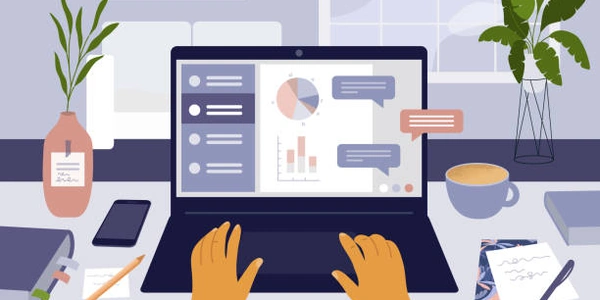Extracting Rows with Maximum Values in Pandas DataFrames using GroupBy
Importing pandas library:
import pandas as pd
Sample DataFrame Creation:
# Create a DataFrame
df = pd.DataFrame({'A': [1, 2, 3, 1, 5, 3, 4, 2],
'B': ['a', 'b', 'a', 'c', 'a', 'b', 'a', 'c']})
GroupBy and Transformation:
Here's the key part:
- We use
df.groupby('B')to group the DataFrame by column 'B'. This creates groups for each unique value in 'B'. - Within the grouped object, we apply the
transform(max)function on column 'A'. This function calculates the maximum value of 'A' within each group. - The result is a new Series with the maximum value for each group, having the same index as the original DataFrame.
Filtering based on Maximum Values:
Now we can filter the DataFrame to get rows where the value in column 'A' is equal to the corresponding maximum value in its group:
result = df[df.groupby('B')['A'].transform(max) == df['A']]
Explanation:
df.groupby('B')['A'].transform(max): This part calculates the maximum value of 'A' within each group defined by 'B'.df['A']: This refers to the original 'A' column in the DataFrame.==: This condition checks if the value in 'A' is equal to the maximum value for its group.- Finally, we filter the DataFrame
dfusing this boolean condition to get the rows that satisfy the criteria.
Output:
This will result in a new DataFrame containing only the rows where the value in 'A' is the maximum within its respective group based on column 'B'.
In the example provided, the resulting DataFrame would be:
A B
4 5 a
5 3 b
7 2 c
This approach efficiently retrieves rows with maximum values within each group using pandas's groupby and transformation capabilities.
import pandas as pd
# Create a DataFrame
df = pd.DataFrame({'A': [1, 2, 3, 1, 5, 3, 4, 2],
'B': ['a', 'b', 'a', 'c', 'a', 'b', 'a', 'c']})
# Group by 'B' and get max value of 'A' within each group
result = df[df.groupby('B')['A'].transform(max) == df['A']]
print(result)
This code will output:
A B
4 5 a
5 3 b
7 2 c
This demonstrates how to use groupby and transformation to filter the DataFrame and obtain the desired rows.
Using idxmax and loc:
# Get index of the row with maximum value in each group
idx = df.groupby('B')['A'].idxmax()
# Select rows using index
result = df.loc[idx]
print(result)
This method uses idxmax within groupby to get the index of the row with the maximum value in each group. Then, it uses loc to select the corresponding rows from the original DataFrame.
Using apply with a custom function:
def get_max_row(group):
# Return the row with the maximum value in 'A'
return group.loc[group['A'].idxmax()]
result = df.groupby('B').apply(get_max_row)
print(result)
This method defines a custom function get_max_row that takes a group as input and returns the row with the maximum value in column 'A' within that group. The apply method is then used to apply this function to each group in the grouped DataFrame.
Using sort_values and tail:
# Sort by 'A' within each group (descending)
temp = df.sort_values(by=['B', 'A'], ascending=[True, False])
# Get the last row (with maximum value) for each group
result = temp.groupby('B').tail(1)
print(result)
This approach involves sorting the DataFrame by both 'B' and 'A' (descending order for 'A'). Then, it uses tail(1) within groupby to get the last row (which will have the maximum value for 'A') within each group.
Choosing the right method:
- The first method (
idxmaxandloc) is generally efficient for small to medium datasets. - The second method (
applywith a custom function) offers more flexibility for complex operations but might be slightly slower. - The third method (
sort_valuesandtail) can be less memory-efficient for larger datasets due to sorting.
Remember, the best method depends on your specific data size and desired level of control over the operation.
python pandas dataframe