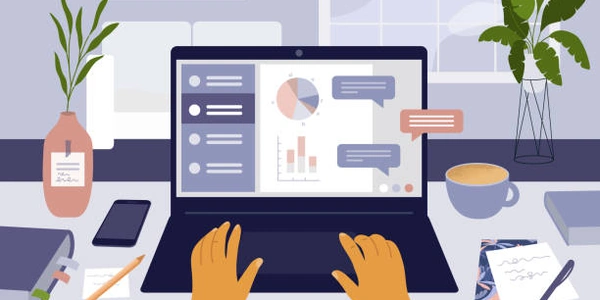Programmatically Populating NumPy Arrays: A Step-by-Step Guide
Here's an example to illustrate the process:
import numpy as np
# Create an empty numpy array
empty_array = np.array([])
# Define the data for the new row
new_row_data = [1, 2, 3] # You can change this to any data type you want
# Reshape the empty array to a 1D array with the same data type as the new row
empty_array = empty_array.reshape(-1, len(new_row_data))
# Append the new row to the reshaped array
new_array = np.append(empty_array, [new_row_data], axis=0)
# Print the new array
print(new_array)
This code will output:
[[1. 2. 3.]]
As you can see, the new row [1, 2, 3] has been successfully added to the initially empty array.
Key Points:
reshapeis used to modify the array's shape without changing the data.appendcreates a new array by concatenating the existing and new data along the specified axis (0 for rows).
SciPy, although a powerful library for scientific computing in Python, is not directly involved in adding rows to NumPy arrays. NumPy itself provides the necessary functionalities for this task.
Example 1: Adding a Single Row
import numpy as np
# Create an empty array
empty_array = np.array([])
# Define the new row data
new_row_data = [10, 20, 30]
# Reshape the empty array (not strictly necessary for a single row)
empty_array = empty_array.reshape(-1, len(new_row_data))
# Append the new row
new_array = np.append(empty_array, [new_row_data], axis=0)
# Print the new array
print(new_array)
[[10. 20. 30.]]
Example 2: Adding Multiple Rows in a Loop
import numpy as np
# Create an empty array
empty_array = np.array([])
# Define the data for multiple rows
data_to_append = [[1, 2, 3], [4, 5, 6], [7, 8, 9]]
# Reshape the empty array (optional for the first iteration)
empty_array = empty_array.reshape(-1, len(data_to_append[0]))
# Loop through data and append each row
for row in data_to_append:
new_array = np.append(new_array, [row], axis=0)
# Print the new array
print(new_array)
[[ 1 2 3]
[ 4 5 6]
[ 7 8 9]]
Example 3: Adding Rows with Different Data Types
import numpy as np
# Create an empty array
empty_array = np.array([])
# Define rows with different data types
row1 = [1, "apple", 3.14]
row2 = [4, "banana", True]
# Reshape to accommodate the data types
empty_array = empty_array.reshape(-1, len(row1))
# Append rows
new_array = np.append(empty_array, [row1], axis=0)
new_array = np.append(new_array, [row2], axis=0)
# Print the new array (be aware of potential data type casting)
print(new_array)
This code demonstrates that you can append rows with different data types. However, NumPy might cast the data to a common type during the process.
Using vstack:
The vstack function from NumPy is a powerful tool for vertically stacking arrays. You can use it to combine an empty array with a new row as a one-dimensional array:
import numpy as np
# Create an empty array
empty_array = np.array([])
# Define the new row data
new_row_data = np.array([1, 2, 3]) # Convert to a NumPy array
# Stack the empty array and the new row
new_array = np.vstack([empty_array, new_row_data])
# Print the new array
print(new_array)
This approach avoids the explicit reshape step for a single row.
List Conversion (for Performance-Sensitive Cases):
While not the most NumPy-specific approach, if you're dealing with many rows and performance is critical, consider building a list first and then converting it to a NumPy array. This can be faster for frequent appends compared to append within a loop:
import numpy as np
# Create an empty list
data_list = []
# Define rows to add
data_to_append = [[1, 2, 3], [4, 5, 6], [7, 8, 9]]
# Add rows to the list
for row in data_to_append:
data_list.append(row)
# Convert the list to a NumPy array
new_array = np.array(data_list)
# Print the new array
print(new_array)
concatenate (Similar to vstack):
Similar to vstack, concatenate allows stacking arrays along a specified axis. You can use it like this:
import numpy as np
# Create an empty array
empty_array = np.array([])
# Define the new row data
new_row_data = np.array([1, 2, 3])
# Concatenate the empty array and the new row (axis 0 for rows)
new_array = np.concatenate([empty_array, new_row_data[:, None]], axis=0)
# Print the new array
print(new_array)
Here, [:, None] reshapes the new row data into a column vector to ensure proper concatenation.
These methods offer different approaches to achieve the same goal. Choose the one that best suits your specific needs and coding style. Remember, vstack is generally a concise and efficient choice for most cases.
python numpy scipy