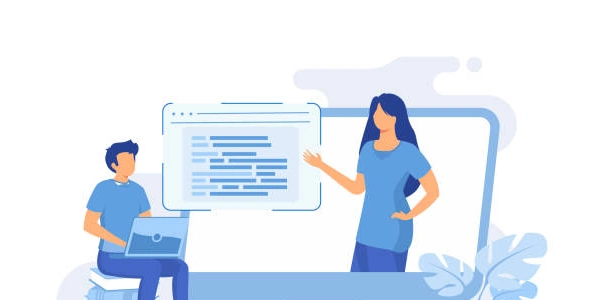Merging NumPy Arrays with Ease: Concatenation Techniques
Here's a breakdown of how it works:
Importing NumPy:
import numpy as np
This line imports the NumPy library and assigns it the alias np for convenience.
Creating Arrays:
arr1 = np.array([1, 2, 3])
arr2 = np.array([4, 5, 6])
These lines create two sample NumPy arrays, arr1 and arr2, containing numerical data.
concatenated_arr = np.concatenate((arr1, arr2))
The np.concatenate function takes a sequence of arrays (enclosed in parentheses) as input. By default, it concatenates them along axis 0 (vertically). In this case, arr1 is placed on top of arr2, resulting in a new array concatenated_arr.
Specifying the Axis:
concatenated_arr = np.concatenate((arr1.reshape(-1, 1), arr2.reshape(-1, 1)), axis=1)
To concatenate horizontally (along axis 1), you can reshape the arrays to have a single column each using reshape(-1, 1). This ensures both arrays have the same shape along the axis of concatenation (axis 1 in this case). Then, np.concatenate combines them side-by-side.
Key Points:
- The arrays to be concatenated must have the same shape except along the axis of concatenation.
- The
axisparameter specifies the axis along which to join the arrays. By default, it's 0 (vertical). np.concatenatecreates a new array and doesn't modify the originals.
I hope this explanation clarifies concatenating NumPy arrays!
Vertical Concatenation (Default):
import numpy as np
# Create arrays
arr1 = np.array([1, 2, 3])
arr2 = np.array([4, 5, 6])
# Concatenate vertically (axis 0)
concatenated_arr = np.concatenate((arr1, arr2))
print(concatenated_arr) # Output: [1 2 3 4 5 6]
This code shows the default behavior of np.concatenate, which joins arr1 and arr2 vertically, resulting in a single array with all elements from both.
Horizontal Concatenation:
import numpy as np
# Create arrays
arr1 = np.array([1, 2, 3])
arr2 = np.array([4, 5, 6])
# Reshape for horizontal concatenation
arr1 = arr1.reshape(-1, 1) # Add a column
arr2 = arr2.reshape(-1, 1) # Add a column
# Concatenate horizontally (axis 1)
concatenated_arr = np.concatenate((arr1, arr2), axis=1)
print(concatenated_arr) # Output: [[1 4] [2 5] [3 6]]
In this example, we reshape arr1 and arr2 to have a single column each before concatenating them along axis 1 (horizontally). This creates a new 2D array with elements from both arrays side-by-side.
import numpy as np
# Create arrays
arr1 = np.array([1, 2, 3])
arr2 = np.array([4, 5, 6])
arr3 = np.array([7, 8, 9])
# Concatenate all vertically
all_concatenated = np.concatenate((arr1, arr2, arr3))
print(all_concatenated) # Output: [1 2 3 4 5 6 7 8 9]
This code demonstrates concatenating three arrays (arr1, arr2, and arr3) vertically. np.concatenate can handle a sequence of arrays as input, joining them along the specified axis (axis 0 by default).
Remember, these are just a few examples. You can experiment with different array shapes and the axis parameter to achieve various concatenation behaviors in your NumPy programs.
np.stack:
This function creates a new stack of input arrays along a specified axis. Unlike concatenate, which joins arrays with compatible shapes, np.stack allows you to stack arrays with different shapes (as long as they have the same leading dimensions) by adding a new dimension along the specified axis.
Here's an example:
import numpy as np
arr1 = np.array([1, 2, 3])
arr2 = np.array([4, 5])
stacked_arr = np.stack((arr1, arr2), axis=1)
print(stacked_arr) # Output: [[1 4] [2 5] [3 ]] (notice the new axis 1)
List Comprehensions with np.array:
For simpler tasks, you can use list comprehensions with np.array to create a new array by iterating through existing arrays. This approach might be less efficient for large arrays but can be concise for smaller datasets.
Here's an example for horizontal concatenation:
import numpy as np
arr1 = np.array([1, 2, 3])
arr2 = np.array([4, 5, 6])
concatenated_arr = np.array([row for row in zip(arr1, arr2)])
print(concatenated_arr) # Output: [[1 4] [2 5] [3 6]]
np.hstack and np.vstack:
These functions are convenience wrappers around np.concatenate that specifically handle horizontal (axis 1) and vertical (axis 0) concatenation, respectively. They offer a more readable syntax for these common operations.
Here's an example using np.hstack:
import numpy as np
arr1 = np.array([1, 2, 3])
arr2 = np.array([4, 5, 6])
concatenated_arr = np.hstack((arr1, arr2))
print(concatenated_arr) # Output: [1 2 3 4 5 6] (same as horizontal concatenate with np.concatenate)
The choice of method depends on your specific use case.
np.concatenateoffers the most flexibility for various concatenation scenarios.np.stackis useful when you need to create a stacked array with a new dimension.- List comprehensions can be concise for smaller datasets but might be less efficient for large arrays.
np.hstackandnp.vstackprovide a clear syntax for horizontal and vertical concatenation, respectively.
python numpy