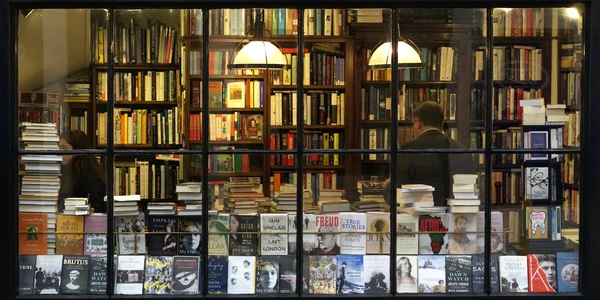Power Up Your Test Suite: Essential Tips for Effective Parameterized Testing
Understanding Parameterized Unit Testing:
Imagine you need to test a function that calculates the area of a rectangle, but you want to test it with various dimensions. Instead of writing individual tests for each possible dimension combination, you can use parameterized unit testing, which allows you to create a single test function that automatically runs with different input values (parameters).
Key Benefits:
- Reduced redundancy: Avoid writing repetitive test cases, making your test suite cleaner and more maintainable.
- Increased coverage: Easily test different edge cases and combinations, ensuring more comprehensive testing.
- Flexibility: Easily adapt the test to new input values without code modifications.
Common Approaches:
-
Using the @pytest.mark.parametrize decorator (recommended):
import pytest @pytest.mark.parametrize("length, width, expected_area", [ (5, 4, 20), (10, 2, 20), (0, 3, 0), ]) def test_rectangle_area(length, width, expected_area): actual_area = calculate_area(length, width) assert actual_area == expected_area -
Using the unittest.TestCase.subTest method:
import unittest class TestRectangleArea(unittest.TestCase): def test_rectangle_area(self): for length, width, expected_area in [ (5, 4, 20), (10, 2, 20), (0, 3, 0), ]: with self.subTest(length=length, width=width): actual_area = calculate_area(length, width) self.assertEqual(actual_area, expected_area)
Related Issues and Solutions:
- Overly complex test data: If you have a large number of test cases, consider using a data structure like a dictionary or a CSV file to store them.
- Test setup and teardown overhead: If your tests involve setting up or tearing down resources for each parameterized case, use a fixture or a context manager to avoid repetition.
- Maintaining test data consistency: Ensure that your test data remains consistent with your code and is updated accordingly.
Additional Tips:
- Choose the approach that best suits your testing framework and preferences.
- Use descriptive parameter names to improve test readability.
- Consider using a test data generation library for complex scenarios.
- Start small and gradually add more parameters as needed.
By effectively leveraging parameterized unit testing, you can create more concise, efficient, and robust test suites for your Python applications.
python unit-testing parameterized-unit-test