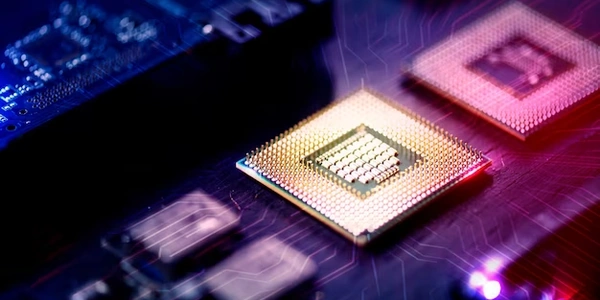Handling Missing Form Data in Django: Farewell to MultiValueDictKeyError
Error Breakdown:
- MultiValueDict: In Django,
request.POSTandrequest.GETare instances ofMultiValueDict. This specialized dictionary can hold multiple values for the same key, often used for form submissions with checkboxes or file uploads. - KeyError: A
KeyErrorexception is raised when you try to access a key that doesn't exist in a dictionary. - MultiValueDictKeyError: This specific error occurs when you attempt to access a key in a
MultiValueDictthat wasn't submitted in the request.
Common Scenarios:
Missing Form Field: You're trying to retrieve data from a form field that wasn't included in the submitted form. This could happen if the field is optional and the user didn't fill it out.
def my_view(request): username = request.POST['username'] # Might raise MultiValueDictKeyError # ... (process username)Checkbox Not Selected: If you're dealing with a checkbox field, it won't be present in the
POSTdata unless it's checked.<input type="checkbox" name="is_private"> Make this privatedef my_view(request): is_private = request.POST['is_private'] # Might raise MultiValueDictKeyError # ... (process is_private)
How to Handle the Error:
Use get() method: The
get()method inMultiValueDictprovides a safer way to access a key. It takes an optional default value to return if the key is missing:username = request.POST.get('username') # Returns None if 'username' is missing is_private = request.POST.get('is_private', False) # Returns False if 'is_private' is missingtry-except block: For more complex scenarios, use a
try-exceptblock to catch theMultiValueDictKeyErrorand handle it gracefully:def my_view(request): try: username = request.POST['username'] # ... (process username) except MultiValueDictKeyError: # Handle the missing key (e.g., display an error message) pass
Key Points:
- Understand that
MultiValueDicthandles multiple values for the same key. - Use
get()ortry-exceptto prevent errors when accessing potentially missing keys. - Handle missing keys appropriately in your views (e.g., display error messages).
By following these practices, you can effectively deal with MultiValueDictKeyError in Django forms and avoid unexpected errors in your web applications.
Scenario 1: Missing Form Field
This code shows how to handle a potentially missing username field in a form:
from django.shortcuts import render
def my_view(request):
if request.method == 'POST':
username = request.POST.get('username') # Use get() to avoid error
if username:
# Process username if it exists
message = f"Hello, {username}!"
else:
# Handle missing username (e.g., display error message)
message = "Please enter your username."
else:
message = None # Initialize for template context
return render(request, 'my_template.html', {'message': message})
In this example:
- We check for the
POSTmethod to ensure the form has been submitted. - We use
request.POST.get('username')to retrieve the username safely, returningNoneif it's missing. - We handle both cases: existing username (process it) and missing username (display an error message).
- The
messagevariable is passed to the template for display.
Scenario 2: Checkbox Not Selected
This code demonstrates how to handle an optional checkbox named "is_private":
from django.shortcuts import render
def my_view(request):
if request.method == 'POST':
is_private = request.POST.get('is_private', False) # Use get() with default False
# Process is_private based on its value (True or False)
message = f"Privacy setting: {'Private' if is_private else 'Public'}"
else:
message = None # Initialize for template context
return render(request, 'my_template.html', {'message': message})
- We use
request.POST.get('is_private', False)to get the checkbox value, returningFalseif it's not checked. - We process
is_privatebased on its value (True or False) to determine the privacy setting. - The
messagereflects the chosen privacy setting.
Error Handling with try-except (Advanced)
While get() is often sufficient, here's an example using a try-except block for more complex scenarios:
def my_view(request):
if request.method == 'POST':
try:
username = request.POST['username']
# ... (process username)
except MultiValueDictKeyError:
# Handle missing username more elaborately (e.g., log the error)
message = "An error occurred. Please try again."
else:
message = None # Initialize for template context
return render(request, 'my_template.html', {'message': message})
Remember to adapt these examples to your specific form structure and logic. By employing these techniques, you can gracefully manage potential errors arising from missing form data in your Django applications.
Using pop() (with caution):
- The
pop()method removes and returns the value associated with a key from aMultiValueDict. However, it raises aKeyErrorif the key doesn't exist. - Use this approach judiciously, as it modifies the original
MultiValueDict. Ensure you have a fallback plan for missing keys.
def my_view(request):
if request.method == 'POST':
try:
username = request.POST.pop('username') # Might raise KeyError if missing
# ... (process username)
except KeyError:
message = "Username field was not submitted."
else:
message = None
# ... (rest of your view logic)
Custom Validation Function:
- Create a custom validation function that checks for specific keys in the
request.POSTorrequest.GETdictionary. - This function can return a boolean indicating whether the required keys are present or raise a custom exception.
- This approach offers more control over validation logic and error handling.
def validate_form_data(request):
required_keys = ['username', 'email']
for key in required_keys:
if key not in request.POST:
raise MyCustomFormError(f"Missing required field: {key}") # Custom exception
return True
def my_view(request):
if request.method == 'POST':
try:
validate_form_data(request)
# ... (process data)
except MyCustomFormError as e:
message = str(e) # Extract error message from custom exception
else:
message = None
# ... (rest of your view logic)
Form Validation with Django Forms:
- Leverage Django's built-in form validation features for a more structured approach.
- Define your form with required fields and validation rules in a
forms.pyfile. - In your view, use the form's
is_validmethod to validate the submitted data. - This method will automatically raise a
ValidationErrorif there are errors, providing detailed information about the validation failures.
from django import forms
class MyForm(forms.Form):
username = forms.CharField(required=True)
email = forms.EmailField(required=True)
def my_view(request):
if request.method == 'POST':
form = MyForm(request.POST) # Create form instance with submitted data
if form.is_valid():
username = form.cleaned_data['username']
email = form.cleaned_data['email']
# ... (process valid data)
else:
message = form.errors # Get dictionary of validation errors
else:
form = MyForm() # Empty form for initial display
message = None
return render(request, 'my_template.html', {'form': form, 'message': message})
Choosing the Right Method:
- For simple cases,
get()is often sufficient. - Use
pop()cautiously if you need to remove the key from the dictionary. - Employ custom validation functions for complex validation logic.
- Leverage Django forms for structured validation and error handling (recommended for most scenarios).
Select the method that best suits your specific requirements and coding style. By adopting these techniques, you can effectively address potential MultiValueDictKeyError issues and enhance the robustness of your Django applications.
python django exception