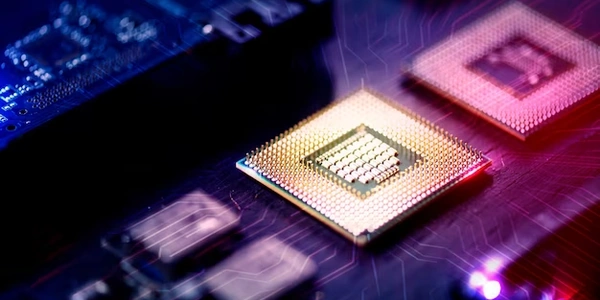Accessing Row Values by Position and Label in pandas DataFrames
pandas and Indexing Basics:
- pandas: A powerful Python library for data analysis and manipulation. It stores data in DataFrames, which are essentially two-dimensional tables with labeled rows and columns.
- Indexing: The process of accessing specific elements within a DataFrame using labels or positions. pandas offers two main indexing methods:
.loc(label-based) and.iloc(integer-based).
Getting the First Row Value of a Column:
There are two primary ways to achieve this in pandas:
Using .iloc:
.ilocallows you to access elements by their integer position.- To get the first row (index 0), you can use:
import pandas as pd
# Sample DataFrame
data = {'Name': ['Alice', 'Bob', 'Charlie'], 'Age': [25, 30, 22]}
df = pd.DataFrame(data)
# Get the first row value of the 'Age' column using `.iloc`
first_age = df.iloc[0, df.columns.get_loc('Age')] # More efficient approach
# OR
# first_age = df['Age'].iloc[0] # Also works, but slightly less efficient
print(first_age) # Output: 25
Explanation:
df.iloc[0]selects the first row (index 0) of the DataFrame. This returns a Series containing all values in that row.df.columns.get_loc('Age')retrieves the index position of the 'Age' column within the DataFrame.- Combining these using comma notation (
,) ensures you're extracting the value from the 'Age' column within the first row.
Using .loc (Label-based):
.locenables accessing elements by their labels (usually row and/or column names).- To access the first row (often named by its index, which is 0 in this case), you can use:
first_age = df.loc[0, 'Age']
print(first_age) # Output: 25
df.loc[0]directly selects the first row (index 0) of the DataFrame.'Age'specifies the column name from which you want to extract the value.
Choosing the Right Method:
- Both
.ilocand.locare valid approaches. - If you're working with integer-based indexing (like row or column positions),
.ilocmight be slightly more efficient. - If you're dealing with custom row or column labels,
.locis recommended for clarity.
Additional Considerations:
- Handling Missing Values: If the 'Age' column might contain missing values (e.g.,
NaN), use methods likefillnato fill them before accessing the first value. - Error Handling: Consider using
try-exceptblocks to gracefully handle potential errors when accessing the column or row.
By understanding these concepts, you can effectively retrieve the first row value of a specific column in your pandas DataFrames!
import pandas as pd
# Sample DataFrame with missing value
data = {'Name': ['Alice', 'Bob', None], 'Age': [25, 30, None]}
df = pd.DataFrame(data)
try:
# Get the first row value of the 'Age' column, filling missing values with -1
first_age = df['Age'].iloc[0].fillna(-1)
print(first_age) # Output: 25 (assuming 'Age' at index 0 has a value)
except KeyError:
print("Column 'Age' not found in the DataFrame.")
except IndexError:
print("DataFrame has no rows (or the 'Age' column is empty).")
- We've added a
Nonevalue to the 'Age' column in the third row to demonstrate handling missing data. - The
try-exceptblock ensures code robustness:tryblock executes the code to get the first value.KeyErrorexception is raised if the 'Age' column doesn't exist.IndexErrorexception is raised if the DataFrame has no rows or the 'Age' column is empty.
- Inside the
tryblock:df['Age'].iloc[0]selects the first row's value in the 'Age' column..fillna(-1)replaces any missing value (NaN) with -1 (you can replace with any appropriate value).
- The
printstatements within thetryblock or theexceptblocks will display the appropriate message depending on the outcome.
This code provides a more comprehensive solution by addressing potential issues and ensuring it runs gracefully even with missing data or unexpected DataFrame structures.
Using .head(1) with .iloc or .loc:
import pandas as pd
# Sample DataFrame
data = {'Name': ['Alice', 'Bob', 'Charlie'], 'Age': [25, 30, 22]}
df = pd.DataFrame(data)
# Get the first row of the 'Age' column using `.head(1)` with `.iloc`
first_age_iloc = df[['Age']].head(1).iloc[0]
# Get the first row of the 'Age' column using `.head(1)` with `.loc`
first_age_loc = df.loc[0, 'Age']
print(first_age_iloc) # Output: 25
print(first_age_loc) # Output: 25
.head(1)retrieves the first row (or the specified number of rows) of the DataFrame.- We use either
.ilocor.locon the result to extract the value from the 'Age' column.
Using .reset_index(drop=True) (for Series extraction):
- This approach is useful if you want the first row as a Series without the index label.
# Get the first row as a Series (without index)
first_row_series = df.iloc[0].reset_index(drop=True)
first_age_series = first_row_series['Age']
print(first_age_series) # Output: 25 (Series containing only the 'Age' value)
.iloc[0]selects the first row as a Series..reset_index(drop=True)removes the index label from the Series.- We then access the 'Age' value from the resulting Series.
Looping (Less efficient, but illustrative):
# Get the first row value of the 'Age' column using a loop
for index, row in df.iterrows():
if index == 0:
first_age = row['Age']
break
print(first_age) # Output: 25
- This method iterates through each row using
df.iterrows(). - It checks if the current row index is 0 (first row).
- If it's the first row, it extracts the 'Age' value and breaks the loop.
.ilocand.locare generally the most efficient and recommended approaches..head(1)with.ilocor.loccan be useful if you need to extract values from multiple columns in the first row.- Looping is less efficient for larger DataFrames, but it can be helpful for understanding how to iterate through rows.
- Select the method that best suits your specific needs and coding style.
python pandas indexing