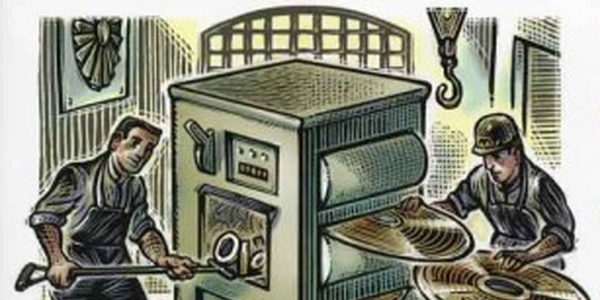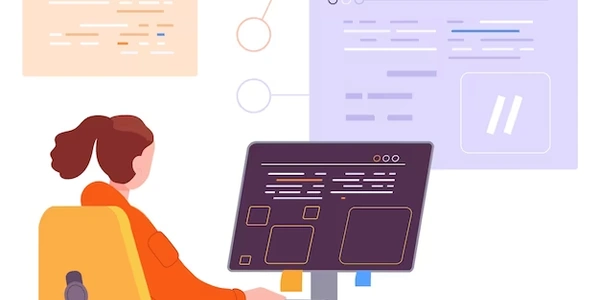Understanding __all__ in Python: Namespace Control for Modules and Packages
Understanding __all__ in Python
In Python, __all__ is a special variable defined within modules (.py files) or packages (directories containing modules and potentially an __init__.py file). It acts as a list of strings, where each string represents the names of elements (functions, variables, classes) that you want to be accessible when using wildcard imports with from module import *.
Why __all__ is Important
- Controls What Gets Imported: Without
__all__, wildcard imports (from module import *) bring in all public elements (those not starting with underscores) from a module, which can potentially lead to unintended imports and naming conflicts, especially in larger projects.__all__allows you to explicitly specify which elements are considered part of the module's public API.
Using __all__
-
In Modules:
- Define
__all__as a list of strings containing the names you want to be importable with*. - Example:
def useful_function(): # Function implementation __all__ = ["useful_function"] - Now, only
useful_functioncan be imported usingfrom my_module import *.
- Define
-
In Packages:
- Create an
__init__.pyfile within the package directory. - Define
__all__in__init__.pyto list the public modules within the package that should be accessible withfrom package import *. - Example:
# package/ # __init__.py # module1.py # module2.py __all__ = ["module1", "module2"] # Make both modules importable with *
- Create an
Namespaces and __all__
- Namespaces are a way to organize code and prevent naming conflicts. Modules and packages create their own namespaces.
__all__helps manage what elements from a module's namespace are exposed to the global namespace when using wildcard imports.
Syntax Considerations
__all__is a variable, so it's treated like any other variable assignment within a module or__init__.py.- The list in
__all__should contain strings that are valid names defined within the module or package.
Best Practices
- It's generally recommended to use
__all__to explicitly control your module or package's public API. - Carefully consider which elements to include in
__all__to avoid exposing unnecessary internals or creating naming conflicts.
By effectively using __all__, you can improve the clarity, maintainability, and control of your Python projects, especially when dealing with modules and packages.
Example 1: Module with Selective Imports
# my_module.py
def public_function():
"""A function intended for public use."""
print("This is a public function.")
def _internal_function():
"""An internal function, not meant for external use."""
print("This is an internal function.")
__all__ = ["public_function"]
In this example:
- We have two functions:
public_functionand_internal_function. - The
__all__list includes onlypublic_function, indicating it's the only element accessible withfrom my_module import *. _internal_functionis kept private, preventing accidental imports.
# package/
# __init__.py
# module1.py
# module2.py
# __init__.py
__all__ = ["module1", "module2"]
- We have a package with
module1.pyandmodule2.pyinside. - The
__init__.pydefines__all__to include both modules. - Now, you can import both modules using:
from package import *
# You can use module1 and module2 directly
module1.do_something()
module2.another_function()
Example 3: Avoiding Unintended Imports
# data_module.py
PI = 3.14159 # Mathematical constant
def calculate_area(radius):
"""Calculates the area of a circle."""
return PI * radius**2
# Let's not expose PI unintentionally
__all__ = ["calculate_area"]
- This module defines
PIandcalculate_area. __all__only includescalculate_area, preventingPIfrom being imported with*.- This ensures
PIremains internal and avoids conflicts if another module also defines a variable namedPI.
These examples showcase how __all__ provides granular control over what gets imported from your modules and packages, promoting code organization and clarity.
-
Explicit Imports:
- Instead of using
from module import *, explicitly import the desired functions, variables, or classes using:from module import function1, function2 - This is the most recommended approach as it provides the clearest and most controlled way to import elements, avoiding unintended imports and potential naming conflicts.
- Instead of using
-
Manual Namespace Management:
- You can manually control what gets imported into the global namespace by assigning imported elements to specific variables:
import module my_function = module.useful_function - This allows you to choose appropriate names for imported elements within your code. However, it can become cumbersome for larger modules or packages.
- You can manually control what gets imported into the global namespace by assigning imported elements to specific variables:
-
- Break down your code into smaller, well-defined submodules within a package.
- Import only the submodules you need:
from package import submodule1 submodule1.do_something() - This promotes modularity and helps avoid importing unnecessary elements.
Choosing the Right Method:
- For most cases, explicit imports are the preferred approach due to their clarity and control.
- If you need more flexibility in naming imported elements, manual namespace management can be used.
- Submodules are valuable for larger projects to organize code into smaller, reusable units.
__all__can still be a viable option when you have a clear definition of your module or package's public API, but it's generally recommended to consider the alternatives first for better readability and maintainability.
Remember, the goal is to ensure your code is well-structured, easy to understand, and avoids unintended side effects or conflicts. Choose the method that best suits your project's needs and coding style.
python syntax namespaces