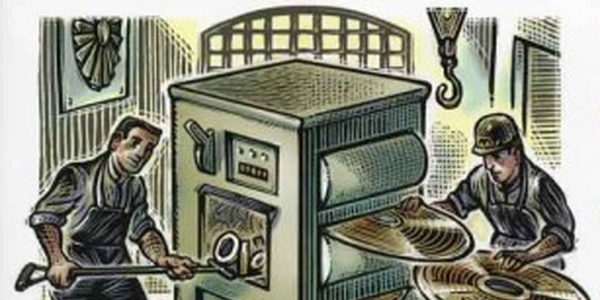Filtering SQLAlchemy Relationships: A Guide with Python Examples
SQLAlchemy - Relationships and Filtering
SQLAlchemy is a powerful Object-Relational Mapper (ORM) for Python that bridges the gap between Python objects and relational databases. It allows you to define relationships between your database tables, making it easier to work with complex data structures.
One of SQLAlchemy's key features is its ability to filter data based on attributes of related objects. This is particularly useful when you have tables with foreign keys that link them together.
Scenario: Filtering by Relationship Attribute
Imagine you have two tables:
users: Stores user information (id, name, etc.)orders: Stores order details (id, user_id, product_name, etc.)
The orders.user_id column is a foreign key that references the users.id column, creating a one-to-many relationship between users and their orders.
Filtering Orders Based on User Name
You might want to retrieve orders placed by a specific user. Here's how to achieve this using SQLAlchemy's filtering capabilities:
from sqlalchemy import create_engine, Column, Integer, String, ForeignKey
from sqlalchemy.orm import sessionmaker, relationship
engine = create_engine('sqlite:///your_database.db')
class User:
__tablename__ = 'users'
id = Column(Integer, primary_key=True)
name = Column(String)
orders = relationship('Order', backref='user')
class Order:
__tablename__ = 'orders'
id = Column(Integer, primary_key=True)
user_id = Column(Integer, ForeignKey('users.id'))
product_name = Column(String)
Session = sessionmaker(bind=engine)
session = Session()
# Find orders placed by a user named 'Alice'
user_name = 'Alice'
alice_orders = session.query(Order).join(Order.user).filter(User.name == user_name).all()
print(alice_orders) # List of Order objects placed by 'Alice'
Explanation:
- Import Necessary Modules:
create_engineto connect to the database, column definitions, relationship declaration, and session management. - Database Connection: Establish a connection to the SQLite database using
create_engine. - Model Definitions:
Userclass: Defines attributes for users (id, name) and a relationship with theOrderclass usingrelationship.Orderclass: Defines attributes for orders (id, user_id, product_name) and a foreign key referencing theusers.idcolumn.
- Session Creation: Create a session object using
sessionmakerto interact with the database. - Filtering Orders:
session.query(Order): Initiate a query to retrieve orders..join(Order.user): Join theOrderandUsertables based on the relationship. This creates a combined dataset where order rows are linked to their corresponding user rows..filter(User.name == user_name): Filter the joined dataset to include only orders where theUser.namematches the specifieduser_name(Alice in this case)..all(): Fetch all matching orders and return them as a list ofOrderobjects.
Additional Considerations:
- Eager vs. Lazy Loading: By default, SQLAlchemy uses lazy loading for relationships. This means it retrieves related objects (user in this example) only when you access the
userattribute of anOrderobject. You can use.options(orm.joinedload(Order.user))to eagerly load the related user objects during the initial query. - Advanced Filtering: You can combine filters on both tables using logical operators (
and_,or_) within the.filter()clause. For example,.filter(User.name == user_name, Order.product_name == 'book')would retrieve orders placed by Alice that contain books. - Multiple Relationships: SQLAlchemy supports filtering based on attributes of multiple related objects. You can use nested joins or subqueries for more complex filtering scenarios.
By understanding how to filter data based on relationship attributes, you can effectively navigate complex data relationships in your SQLAlchemy applications.
Filtering by Existence of Related Objects:
This code shows how to find users who have placed at least one order:
users_with_orders = session.query(User).join(User.orders).group_by(User.id).having(func.count(Order.id) > 0).all()
.join(User.orders): Joins theUserandOrdertables based on the relationship..group_by(User.id): Groups the results by user ID.func.count(Order.id) > 0: Counts the number of orders for each user and filters the results to include only users with a count greater than 0.
Filtering Using any():
This code finds users who have at least one order with a specific product name:
product_name = 'Headphones'
users_with_headphones = session.query(User).join(User.orders).filter(Order.product_name.any(product_name)).all()
.any(product_name): Checks if any of the related orders (within the join) have aproduct_namethat matches the specified value.
Filtering Based on Attributes from Multiple Relationships:
Imagine a scenario with three tables: users, orders, and products. The orders table has foreign keys referencing both users.id and products.id. This code retrieves orders placed by a specific user that contain a specific product category:
user_name = 'Bob'
product_category = 'Electronics'
orders = session.query(Order).join(Order.user).join(Order.product).filter(
User.name == user_name, Product.category == product_category
).all()
- Two joins are used:
.join(Order.user): JoinsOrderandUser.
- Filters are applied on both
User.nameandProduct.category.
These examples illustrate the versatility of filtering by relationship attributes in SQLAlchemy. You can adapt these techniques to suit your specific data models and query requirements.
Using .options() with Load Options:
While the previous examples used .join() to explicitly join tables, SQLAlchemy's .options() method provides more control over loading related objects. You can use different load options like:
.options(orm.joinedload(Order.user)): Eagerly loads the user object along with the order during the initial query..options(orm.subqueryload(Order.user)): Uses a subquery to retrieve related user objects for each matching order. This can be more efficient for large datasets.
Example (Eager Loading User with Orders):
orders_with_users = session.query(Order).options(orm.joinedload(Order.user)).filter(User.name == 'Alice').all()
# Access the user object directly from each Order object
for order in orders_with_users:
print(f"Order ID: {order.id}, User Name: {order.user.name}")
Core SQL with .from_sql():
If you need more complex filtering logic or want to leverage the power of raw SQL, you can use SQLAlchemy's .from_sql() method. This allows you to construct your own SQL query with joins and filters.
Example (Filtering Orders with LIKE Operator):
user_name = 'Alice'
order_query = f"""
SELECT *
FROM orders o
JOIN users u ON o.user_id = u.id
WHERE u.name LIKE '{user_name}%'
"""
orders = session.query(Order).from_sql(order_query).all()
Custom Filters with relationship_property():
For reusable filtering logic specific to a relationship, you can define a custom filter using SQLAlchemy's relationship_property() decorator.
from sqlalchemy.orm import relationship_property
class User:
# ... (existing User class definition)
def has_pending_orders(self):
return session.query(Order).filter(Order.user == self, Order.status == 'pending').exists()
pending_orders = relationship_property(
lambda user: user.orders.filter(Order.status == 'pending')
)
This allows you to access user.has_pending_orders() and user.pending_orders for filtering and retrieving related orders based on status.
Remember, the best approach depends on your specific needs and query complexity. Consider factors like performance, maintainability, and the level of abstraction you require when choosing a filtering method.
python filter sqlalchemy