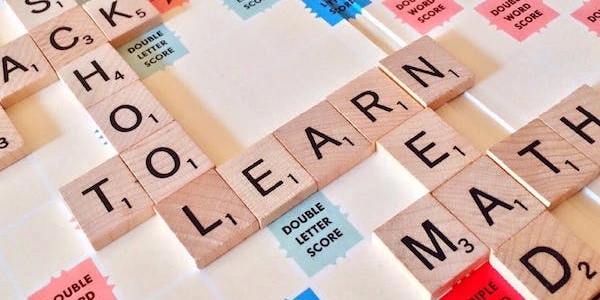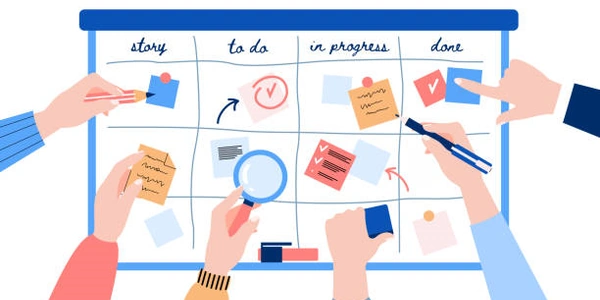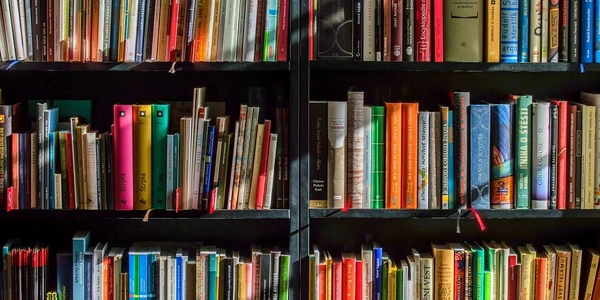Unlocking the Power of enumerate : Efficiently Iterate Through Lists with Indexes in Python
In Python, lists are ordered collections of items. Sometimes, you want to loop through a list and not only access the elements themselves but also keep track of their positions within the list. This is where understanding how to iterate with indexes comes in handy.
Using enumerate:
The most common and efficient way to iterate through a list with indexes in Python is using the built-in enumerate function. enumerate takes an iterable (like a list) as input and returns an enumerate object. This object generates pairs of values:
- The current index (starting from 0)
- The element at that index
Here's an example:
fruits = ["apple", "banana", "cherry"]
for index, fruit in enumerate(fruits):
print(f"Index: {index}, Fruit: {fruit}")
This code will print:
Index: 0, Fruit: apple
Index: 1, Fruit: banana
Index: 2, Fruit: cherry
As you can see, the index variable holds the current position, and the fruit variable holds the element at that position.
Related Issues and Solutions:
- Starting from a different index: By default,
enumeratestarts counting from 0. You can specify a starting value for the index using the second argument:
for index, fruit in enumerate(fruits, start=1):
print(f"Index: {index}, Fruit: {fruit}")
This will output:
Index: 1, Fruit: apple
Index: 2, Fruit: banana
Index: 3, Fruit: cherry
- Modifying the list during iteration: It's generally not recommended to modify the original list you're iterating over within the loop itself, as this can lead to unexpected behavior. If you need to modify a copy of the list, create a new list using techniques like slicing or list comprehension.
Benefits of using enumerate:
- Readability: Makes code clearer and easier to understand, especially when you need to know both the element and its position.
- Efficiency:
enumerateis generally more efficient than manually keeping track of the index yourself using a counter variable.
I hope this explanation, along with the examples, helps you understand how to iterate through lists with indexes in Python!
python list