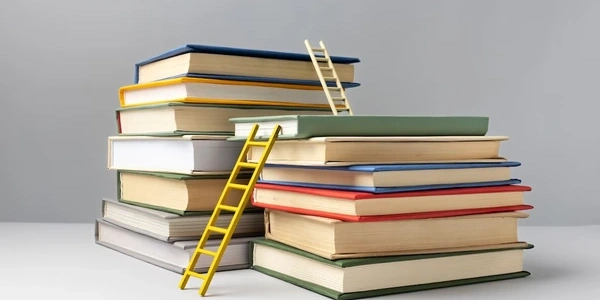Splitting a Pandas DataFrame into Test and Train Sets for Machine Learning
Methods for Splitting a DataFrame:
Here are several common approaches to achieve this:
sample() Method (Shuffled Random Sampling):
- This method is suitable for most cases. It randomly selects a specified fraction (
test_size) of rows from the DataFrame and returns them as the test set. The remaining rows form the training set. - Example:
import pandas as pd # Sample data data = {'column1': [1, 2, 3, 4, 5], 'column2': ['a', 'b', 'c', 'd', 'e']} df = pd.DataFrame(data) # Split into test and train sets (20% test size with shuffling) test_size = 0.2 # Adjust as needed test_df = df.sample(frac=test_size, random_state=42) # Set random_state for reproducibility train_df = df.drop(test_df.index) print(test_df) print(train_df)- This code shuffles the data before splitting (using
random_statefor reproducibility) to ensure a representative sample in the test set.
- This method is suitable for most cases. It randomly selects a specified fraction (
train_test_split Function from scikit-learn:
- If you're already using scikit-learn in your project, this function offers a convenient way to split the DataFrame. It provides more control over the splitting process.
- Example (assuming scikit-learn is installed):
from sklearn.model_selection import train_test_split # Split using scikit-learn (20% test size) X_train, X_test, y_train, y_test = train_test_split(df.drop('target_column', axis=1), # Feature matrix df['target_column'], # Target variable test_size=0.2, random_state=42)- This approach is especially useful when working with machine learning tasks and requires splitting feature and target variables.
Key Points:
- Consider the size of your DataFrame. For small datasets, shuffling might not be strictly necessary.
- If your DataFrame has a target variable (e.g., for classification tasks), make sure to split both the feature matrix (independent variables) and the target variable consistently.
- When using
sample()ortrain_test_split, settingrandom_stateensures that the split is reproducible across runs.
By understanding these methods, you can effectively create test and train samples from your DataFrame for machine learning or data analysis tasks in Python using pandas.
import pandas as pd
# Sample data
data = {'column1': [1, 2, 3, 4, 5], 'column2': ['a', 'b', 'c', 'd', 'e']}
df = pd.DataFrame(data)
# Split into test and train sets (20% test size with shuffling)
test_size = 0.2 # Adjust as needed
test_df = df.sample(frac=test_size, random_state=42) # Set random_state for reproducibility
train_df = df.drop(test_df.index)
print("Test set:")
print(test_df)
print("\nTrain set:")
print(train_df)
Explanation:
- We import
pandasaspdfor convenience. - We create a sample DataFrame (
df) with two columns. - We define the desired test set size (
test_size). - We use
df.sample(frac=test_size, random_state=42)to randomly select 20% of the rows (adjusted bytest_size) for the test set (test_df). Settingrandom_state=42ensures the same split if you run the code again. - We use
df.drop(test_df.index)to remove the rows in the test set from the original DataFrame, resulting in the training set (train_df). - We print both the test and train sets for verification.
from sklearn.model_selection import train_test_split
# Assuming scikit-learn is installed (install using pip install scikit-learn)
# Split using scikit-learn (20% test size)
X_train, X_test, y_train, y_test = train_test_split(df.drop('target_column', axis=1), # Feature matrix
df['target_column'], # Target variable
test_size=0.2,
random_state=42)
- We import
train_test_splitfromsklearn.model_selection. - We assume you have scikit-learn installed (you can install it using
pip install scikit-learn). - We separate the feature matrix (
X) from the target variable (y_train) in the DataFrame. The feature matrix contains the independent variables used for training the model, while the target variable is what you're trying to predict. - We use
train_test_splitto split the features (df.drop('target_column', axis=1)) and target variable (df['target_column']) into training and test sets with a 20% test size (test_size=0.2). - We set
random_state=42for reproducibility. - This example assumes you have a target variable column named "target_column" in your DataFrame. Adjust the column names accordingly.
Remember to choose the method that best suits your requirements and the structure of your data.
Stratified Sampling (Using sample()):
- This method is useful when you want to ensure the proportions of classes or categories are preserved in both the test and train sets. It's particularly relevant for classification tasks where class imbalances can affect model performance.
import pandas as pd
# Sample data (assuming a "category" column)
data = {'column1': [1, 2, 3, 4, 5], 'column2': ['a', 'b', 'c', 'd', 'e'], 'category': ['A', 'A', 'B', 'B', 'A']}
df = pd.DataFrame(data)
# Stratified sampling using sample() with weights
test_size = 0.2 # Adjust as needed
test_df = df.sample(frac=test_size, weights=df['category'].value_counts(), random_state=42)
train_df = df.drop(test_df.index)
print("Test set:")
print(test_df)
print("\nTrain set:")
print(train_df)
- We create a DataFrame with a "category" column for demonstration.
- We calculate the class frequencies using
df['category'].value_counts(). - We use
sample(frac=test_size, weights=class_frequencies, random_state=42)to sample rows proportionally to their class distribution. - This ensures the test set reflects the class balance of the original data.
Groupwise Splitting (Using groupby):
- This method is helpful when you want to split the DataFrame based on a grouping factor. For instance, you might split data by customer ID or time period.
import pandas as pd
# Sample data (assuming a "customer_id" column)
data = {'column1': [1, 2, 3, 4, 5], 'column2': ['a', 'b', 'c', 'd', 'e'], 'customer_id': [1, 1, 2, 2, 1]}
df = pd.DataFrame(data)
# Split by customer ID (50% test size for each customer)
def split_by_group(group):
test_size = 0.5 # Adjust as needed
return group.sample(frac=test_size, random_state=42)
test_df = df.groupby('customer_id').apply(split_by_group)
train_df = df.drop(test_df.index)
print("Test set:")
print(test_df)
print("\nTrain set:")
print(train_df)
- We define a function
split_by_groupthat takes a group (DataFrame subset based on the customer ID) and randomly samples 50% (adjustable withtest_size) of its rows for the test set. - We use
groupby('customer_id').apply(split_by_group)to split each customer's data into test and train sets. - The resulting DataFrames (
test_dfandtrain_df) will have the original structure but with rows separated based on the grouping factor.
These are just a couple of examples, and the most suitable method depends on your specific needs. Consider factors like the structure of your DataFrame, the desired split criteria, and the importance of maintaining class balance.
python python-2.7 pandas