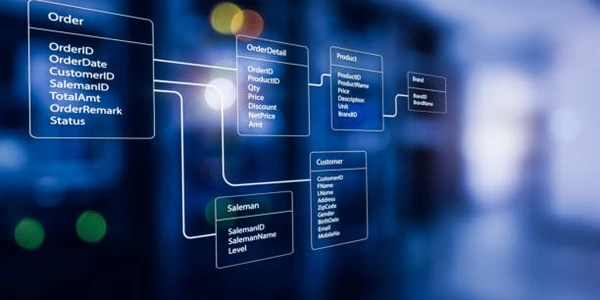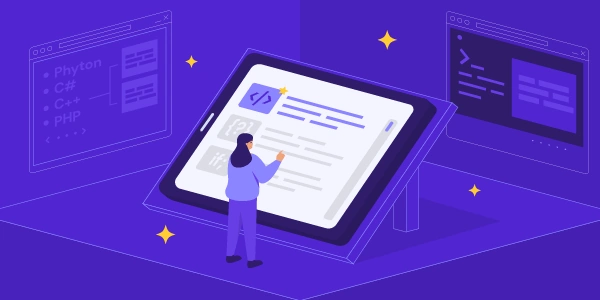Understanding 1D Array Manipulation in NumPy: When Reshaping is the Answer
However, there are scenarios where you might want to treat a 1D array as a column vector and perform operations on it. In those cases, NumPy provides a couple of ways to achieve a transposed-like effect:
Using reshape:
The reshape method allows you to modify the shape of the array without changing the underlying data. By reshaping the array to have one row and another dimension of size 1, you can effectively convert it into a column vector.
Here's an example:
import numpy as np
# Create a 1D NumPy array
arr = np.array([1, 2, 3, 4, 5])
# Reshape the array to a column vector
transposed_arr = arr.reshape(-1, 1) # -1 infers the number of rows based on elements
# Print the original and transposed array
print("Original array:\n", arr)
print("Transposed array:\n", transposed_arr)
This code will output:
Original array:
[1 2 3 4 5]
Transposed array:
[[1]
[2]
[3]
[4]
[5]]
Using [:, np.newaxis] or np.atleast2d(a).T:
These are alternative ways to achieve the same result as reshaping. [:, np.newaxis] inserts a new axis of size 1 at the specified position (which is the second position here, indicated by :). Similarly, np.atleast2d(a) ensures the array has at least two dimensions and then taking the transpose with .T effectively creates a column vector.
Both these methods achieve the same outcome as using reshape.
While transposing a 1D array in NumPy doesn't fundamentally change the array's structure, these techniques are useful when you need to manipulate a 1D array as a column vector for further calculations or operations that work on 2D arrays.
import numpy as np
# Create a 1D NumPy array
arr = np.array([1, 2, 3, 4, 5])
# Reshape the array to a column vector
transposed_arr = arr.reshape(-1, 1) # -1 infers the number of rows based on elements
# Print the original and transposed array
print("Original array:\n", arr)
print("Transposed array:\n", transposed_arr)
Using [:, np.newaxis]:
import numpy as np
# Create a 1D NumPy array
arr = np.array([1, 2, 3, 4, 5])
# Convert to column vector using newaxis
transposed_arr = arr[:, np.newaxis]
# Print the original and transposed array
print("Original array:\n", arr)
print("Transposed array:\n", transposed_arr)
Using np.atleast2d(a).T:
import numpy as np
# Create a 1D NumPy array
arr = np.array([1, 2, 3, 4, 5])
# Convert to column vector using atleast2d and transpose
transposed_arr = np.atleast2d(arr).T
# Print the original and transposed array
print("Original array:\n", arr)
print("Transposed array:\n", transposed_arr)
All three methods will output the following:
Original array:
[1 2 3 4 5]
Transposed array:
[[1]
[2]
[3]
[4]
[5]]
Remember, while the array technically isn't transposed in the strict sense, these methods help you work with a 1D array as a column vector for further operations.
However, depending on your specific goal, here are some alternative approaches to consider:
- Indexing: If you only need to access elements in a specific order that resembles a transposed view, you can achieve this using clever indexing. Here's an example:
import numpy as np
arr = np.array([1, 2, 3, 4, 5])
# Access elements in a "column-like" fashion
transposed_view = arr[::-1] # Reverse the order
print(transposed_view)
[5 4 3 2 1]
While this doesn't create a new transposed array, it allows you to iterate through the elements in a reversed order, which might be useful in some cases.
- Stacking with another array: If your goal is to combine the 1D array with another array to form a 2D structure, you can use stacking with
np.vstackornp.hstack. Here's an example usingvstack:
import numpy as np
arr = np.array([1, 2, 3])
another_arr = np.array([4, 5, 6])
# Stack the arrays vertically (like columns)
stacked_arr = np.vstack((arr, another_arr))
print(stacked_arr)
[[1 2 3]
[4 5 6]]
This approach creates a new 2D array where the 1D array acts like a column.
Remember, these alternatives don't truly transpose the 1D array, but they can be helpful ways to achieve specific results depending on your needs.
python numpy transpose