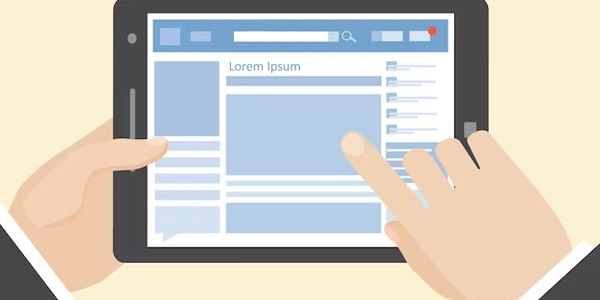Importing Functionality from Other Python Files
I'd be glad to explain how to import other Python files:
Importing in Python
In Python, you can incorporate functionality from other Python files (often called modules) into your program using the import statement. This is essential for code organization, reusability, and building larger projects.
There are two main ways to import modules:
-
Importing an Entire Module:
-
Use the
importkeyword followed by the module name:import math # Imports the entire `math` module -
Now you can access functions and constants defined in the
mathmodule using the dot notation (.) like this:area_of_circle = math.pi * radius**2 # Using the `pi` constant and `pow()` function
-
-
Importing Specific Names from a Module:
-
Use
fromfollowed by the module name and a comma-separated list of specific functions or variables you want to import:from math import pi, sqrt # Imports only `pi` and `sqrt` from the `math` module -
Access these imported elements directly without the module name:
area_of_circle = pi * radius**2 # No need for `math.pi` here distance = sqrt(x1**2 + y1**2) # Using `sqrt` directly
-
Key Points:
- Python files are treated as modules by default. To create a reusable module, save your code in a
.pyfile. - When importing entire modules, it's generally recommended to use descriptive names to avoid naming conflicts with built-in functions or variables.
- Importing specific names improves code readability and avoids long module names.
- For more complex module structures, you can create packages using directories with an empty
__init__.pyfile at the root. This allows for hierarchical organization and sub-modules.
Example:
Suppose you have a file named calculations.py with functions like add(x, y) and subtract(x, y). You can import them into another file, main.py, like this:
# calculations.py
def add(x, y):
return x + y
def subtract(x, y):
return x - y
# main.py
from calculations import add, subtract
result1 = add(5, 3)
result2 = subtract(10, 2)
print(result1) # Output: 8
print(result2) # Output: 8
By effectively importing modules, you can keep your code modular, maintainable, and reusable across different Python projects.
Absolutely, here are some example codes demonstrating different import methods in Python:
# math_functions.py (This is the module file)
def add(x, y):
"""Adds two numbers together."""
return x + y
def subtract(x, y):
"""Subtracts one number from another."""
return x - y
# main.py (This is the script that imports the module)
import math_functions # Import the entire math_functions module
result_add = math_functions.add(5, 3) # Access functions using module name
result_subtract = math_functions.subtract(10, 2)
print(f"Addition result: {result_add}")
print(f"Subtraction result: {result_subtract}")
Example 2: Importing Specific Names
# math_functions.py (Same module file as before)
# main.py
from math_functions import add, subtract # Import specific functions
result_add = add(7, 4)
result_subtract = subtract(15, 8)
print(f"Addition result: {result_add}")
print(f"Subtraction result: {result_subtract}")
# math_functions.py (Same module file)
# main.py
import math_functions as mf # Import with an alias
result_add = mf.add(2, 6)
result_subtract = mf.subtract(20, 5)
print(f"Addition result: {result_add}")
print(f"Subtraction result: {result_subtract}")
These examples showcase various import techniques. Remember to choose the method that best suits your project's organization and readability needs.
While the import statement and its variations are the primary methods for importing Python files, there are a few less common but potentially useful alternatives:
Using importlib.import_module():
This function provides more programmatic control over the import process. It takes the module name as a string argument and returns the imported module object. You can then access its attributes directly. Here's an example:
import importlib
# Get the module object
math_module = importlib.import_module("math")
# Access functions using module object
result_pi = math_module.pi
result_sqrt = math_module.sqrt(16)
print(f"Value of pi: {result_pi}")
print(f"Square root of 16: {result_sqrt}")
Using __import__() (Built-in Function):
This is a low-level function rarely used directly in application code. It performs the core import functionality but requires additional steps to access module attributes. It's generally recommended to stick with the standard import statement for clarity.
Dynamic Imports with Strings:
This technique involves constructing the module name as a string at runtime and using importlib.import_module() to import it. It can be useful in limited scenarios like loading configuration files based on user input. However, exercise caution as it can introduce security risks and make code harder to maintain. Use with discretion and proper validation.
When to Use These Alternatives:
- importlib.import_module(): If you need more control over the import process, such as conditionally importing based on runtime conditions.
- __import__() (Avoid if possible):** If you have a very specific need for low-level import manipulation (not recommended for most cases).
- Dynamic Imports: Use with caution and for specific use cases like loading configuration files based on user input, but be aware of potential security risks and maintainability concerns.
Generally, the standard import statement is the preferred and recommended way to import Python modules due to its simplicity and clarity. These alternatives offer more control but come with additional complexity and potential drawbacks. Choose the method that best suits your specific situation and prioritize code readability when possible.
python python-import python-module