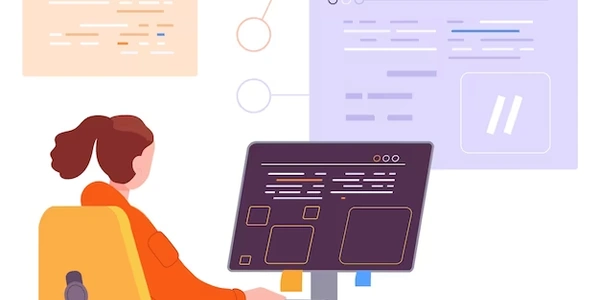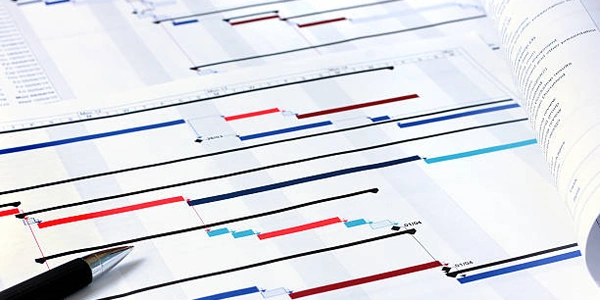Fixing 'InstrumentedList' Object Has No Attribute 'filter' Error in SQLAlchemy
Understanding the Error:
This error arises when you attempt to use the .filter() method on an InstrumentedList object in SQLAlchemy. The InstrumentedList is a special list-like object that SQLAlchemy creates to manage relationships between model objects. It doesn't have a built-in .filter() method because it represents a collection of related objects, not a query itself.
Common Scenarios Leading to the Error:
Trying to Filter Directly on the List: You might accidentally try to filter the
InstrumentedListdirectly after fetching related objects. Here's an incorrect example:user = session.query(User).first() filtered_comments = user.comments.filter(Comment.content.like("%Python%")) # Error: InstrumentedList has no filter
To filter related objects, you need to use SQLAlchemy's query capabilities with the original query or a subquery. Here's how to fix the example:
user = session.query(User).filter(User.username == "my_user").first()
filtered_comments = session.query(Comment).filter(Comment.user == user).filter(Comment.content.like("%Python%")).all()
In this corrected code, we first query for the User object using .filter() on the original query. Then, we create a new query for Comment objects, filtering them based on the relationship with the retrieved user and the desired content criterion.
Additional Tips:
- Consider using a debugger to step through your code and identify where the error occurs.
- If you're still facing issues, provide more context about your specific models and relationships for further assistance.
Incorrect Approach (Error: InstrumentedList has no filter):
from sqlalchemy import create_engine, Column, Integer, String, ForeignKey, relationship
engine = create_engine('sqlite:///mydatabase.db')
class User(Base):
__tablename__ = 'users'
id = Column(Integer, primary_key=True)
username = Column(String(80), unique=True, nullable=False)
comments = relationship("Comment", backref='user') # One-to-Many relationship
class Comment(Base):
__tablename__ = 'comments'
id = Column(Integer, primary_key=True)
content = Column(String(255))
user_id = Column(Integer, ForeignKey('users.id'))
Base.metadata.create_all(engine)
# Simulate adding some data
session = Session(engine)
user1 = User(username="alice")
comment1 = Comment(content="This is a comment by Alice")
comment2 = Comment(content="This is another comment by Alice about Python")
user1.comments.append(comment1)
user1.comments.append(comment2)
session.add(user1)
session.commit()
session.close()
# Incorrect attempt to filter directly on the InstrumentedList (leads to error)
session = Session(engine)
user = session.query(User).first()
filtered_comments = user.comments.filter(Comment.content.like("%Python%")) # Error!
# This line won't be executed because of the error
print(f"Filtered comments: {filtered_comments}")
session.close()
Corrected Approach:
from sqlalchemy import create_engine, Column, Integer, String, ForeignKey, relationship
engine = create_engine('sqlite:///mydatabase.db')
class User(Base):
__tablename__ = 'users'
id = Column(Integer, primary_key=True)
username = Column(String(80), unique=True, nullable=False)
comments = relationship("Comment", backref='user') # One-to-Many relationship
class Comment(Base):
__tablename__ = 'comments'
id = Column(Integer, primary_key=True)
content = Column(String(255))
user_id = Column(Integer, ForeignKey('users.id'))
Base.metadata.create_all(engine)
# Simulate adding some data (same as before)
# ...
# Corrected approach: filtering using session.query
session = Session(engine)
user = session.query(User).filter(User.username == "alice").first()
# Filter comments based on relationship and content using a new query
filtered_comments = session.query(Comment).filter(Comment.user == user).filter(Comment.content.like("%Python%")).all()
print(f"Filtered comments: {filtered_comments}") # Output: [{Comment(id=2, content='This is another comment by Alice about Python')}]
session.close()
Remember to replace 'sqlite:///mydatabase.db' with your actual database connection string if needed.
This corrected code demonstrates how to filter comments related to a specific user by username and content criteria using proper SQLAlchemy query chaining.
List Comprehension with Filtering:
If you only need the filtered data in memory (not a database query), you can use a list comprehension with a conditional statement:
filtered_comments = [comment for comment in user.comments if "%Python%" in comment.content]This approach iterates through the
user.commentslist and keeps only the comments where the content contains "Python". However, it doesn't involve database queries and might be less efficient for large datasets.Using any() with a Subquery:
You can construct a subquery to check if any comment in the related list matches the criteria and then filter the user based on that condition:
from sqlalchemy import exists filtered_user = session.query(User).filter(exists().where( Comment.user == user.id, Comment.content.like("%Python%") )).first() # If a user with matching comments exists, access their comments: if filtered_user: filtered_comments = filtered_user.comments else: filtered_comments = []This approach leverages a subquery with
.exists()to check for the existence of matching comments and filters the user accordingly. However, it might be slightly less readable compared to using separate queries for filtering.
Choosing the Right Method:
The best method depends on your specific needs:
- Filtering for In-Memory Usage: Use list comprehension if you only need the filtered data in memory and don't require a database query.
- Filtering with Database Query: Use separate queries with
.filter()for clarity and efficiency when dealing with database interactions. - Checking Existence: Use the
any()approach with a subquery if you need to check if any related object satisfies a condition before potentially fetching them.
Remember that the corrected approach using separate queries with .filter() is generally the most efficient and recommended way to filter related objects in SQLAlchemy. It avoids unnecessary in-memory processing and leverages the database's capabilities for filtering.
python sqlalchemy