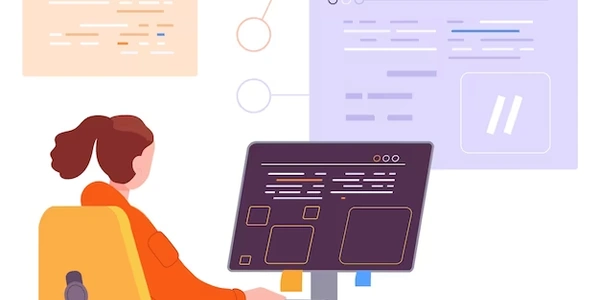Extracting NaN Indices from NumPy Arrays: Three Methods Compared
Import NumPy:
import numpy as np
Create a sample NumPy array:
You can create a NumPy array with NaN values using various methods. Here's an example:
arr = np.array([1, 2, np.nan, 4, 5, np.nan])
Utilize np.isnan() to identify NaN values:
The np.isnan() function in NumPy returns a boolean array where True indicates locations with NaN values and False indicates non-NaN values.
nan_indicator = np.isnan(arr)
Find indices using np.argwhere():
The np.argwhere() function takes a boolean array as input and returns an array of indices where the condition is True (i.e., NaN values in this case).
nan_indices = np.argwhere(nan_indicator)
Access the actual indices:
Since np.argwhere() returns a NumPy array, you can access the actual indices using indexing. In most cases, you'll want the first column (index 0) for one-dimensional arrays, which represents the row positions of the NaN values.
# Assuming a one-dimensional array
actual_nan_indices = nan_indices[:, 0]
print(actual_nan_indices) # Output: [2 5]
Complete Example:
import numpy as np
# Create a sample NumPy array with NaN values
arr = np.array([1, 2, np.nan, 4, 5, np.nan])
# Get the indices of NaN values
nan_indices = np.argwhere(np.isnan(arr))[:, 0]
# Print the indices of NaN values
print(nan_indices)
This code will output:
[2 5]
This indicates that the NaN values are present at indices 2 and 5 in the original array.
Key Points:
np.isnan()is efficient for identifying NaN values in NumPy arrays.np.argwhere()provides a concise way to get the indices of those elements.- For multi-dimensional arrays,
np.argwhere()might return a two-dimensional array with column indices. Adjust the indexing based on your array's dimensionality.
Example 1: Using np.argwhere()
import numpy as np
# Create a NumPy array with NaN values
arr = np.array([1, 2, np.nan, 4, 5, np.nan])
# Find indices of NaN values using np.argwhere()
nan_indices = np.argwhere(np.isnan(arr))
# Print the indices
print("Indices of NaN values (using np.argwhere()):")
print(nan_indices)
This code first creates a sample array with NaN values. Then, it uses np.isnan() to identify locations with NaN and np.argwhere() to get the actual indices as a two-dimensional array. Finally, it prints the indices.
import numpy as np
# Create a NumPy array with NaN values
arr = np.array([1, 2, np.nan, 4, 5, np.nan])
# Find boolean mask for NaN values
nan_mask = np.isnan(arr)
# Use np.where() to get row indices
row_indices = np.where(nan_mask)[0]
# Print the row indices of NaN values
print("Row indices of NaN values (using np.where()):")
print(row_indices)
This code achieves the same result using np.where(). It creates a boolean mask for NaN values using np.isnan(). Then, it applies np.where() to this mask and retrieves only the row indices using indexing ([0]). Finally, it prints the row indices of the NaN values.
Explanation of the difference:
np.argwhere()directly returns the complete indices (row and column for multidimensional arrays) where the condition is True.np.where()requires additional indexing to extract specific dimensions (e.g., row indices in this case) from the returned boolean mask.
Both methods are valid for finding NaN indices. Choose the one that best suits your readability preference or coding style.
Looping with np.isnan() (Less efficient for large arrays):
This method iterates through the array and checks for NaN values using np.isnan(). If a NaN is found, its index is stored in a list.
import numpy as np
# Create a NumPy array with NaN values
arr = np.array([1, 2, np.nan, 4, 5, np.nan])
# Initialize an empty list to store indices
nan_indices = []
# Loop through the array and check for NaN values
for i, value in enumerate(arr):
if np.isnan(value):
nan_indices.append(i)
# Print the indices of NaN values
print("Indices of NaN values (using loop):")
print(nan_indices)
While this method works, it's less efficient for large arrays compared to vectorized methods like np.argwhere() or np.where().
np.flatnonzero(~np.isnan(arr)) (For flattened arrays):
This method uses ~np.isnan(arr) to create a boolean array where True indicates non-NaN values. Then, it uses np.flatnonzero() on the inverted boolean array to get the flattened indices of non-NaN values. Since these are the opposite of NaN indices, subtracting them from the array's length provides the actual NaN indices.
Note: This method works best for flattened arrays. For multidimensional arrays, consider reshaping or using other methods.
import numpy as np
# Create a NumPy array with NaN values
arr = np.array([1, 2, np.nan, 4, 5, np.nan])
# Flatten the array (if necessary)
flat_arr = arr.flatten()
# Get indices of non-NaN values (inverted logic)
non_nan_indices = np.flatnonzero(~np.isnan(flat_arr))
# Get the length of the flattened array
array_length = len(flat_arr)
# Calculate NaN indices (opposite of non-NaN indices)
nan_indices = np.setdiff1d(np.arange(array_length), non_nan_indices)
# Print the indices of NaN values
print("Indices of NaN values (using flatnonzero):")
print(nan_indices)
Using np.ma.where (Masked arrays - SciPy):
If you're using SciPy, you can leverage masked arrays. This method creates a masked array from the original array and then uses np.ma.where() to get the masked elements' indices.
Note: This method requires importing SciPy.
import numpy as np
from scipy import stats
# Create a NumPy array with NaN values
arr = np.array([1, 2, np.nan, 4, 5, np.nan])
# Create a masked array
masked_arr = stats.maskmissing(arr)
# Get indices of masked elements (i.e., NaN values)
nan_indices = np.ma.where(masked_arr.mask)[0]
# Print the indices of NaN values
print("Indices of NaN values (using masked arrays):")
print(nan_indices)
These methods offer alternative approaches to finding NaN indices. Choose the method that best suits your specific needs and coding preferences.
python numpy scipy