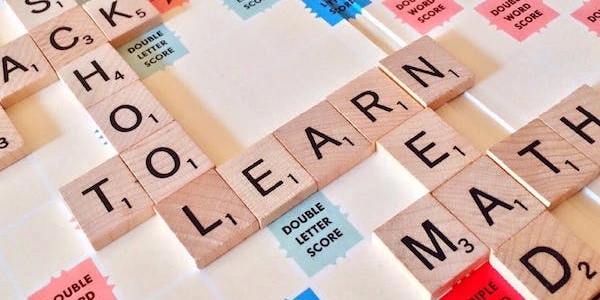Conquering Parallel List Processing in Python: A Guide to Loops and Beyond
Iterating Through Lists with the Same Length
When your two lists have the same number of elements, you can use a simple for loop in conjunction with the zip() function. zip() takes multiple iterables (like lists) as arguments and returns an iterator that combines elements from each iterable at corresponding positions into tuples. Here's how it works:
list1 = ["apple", "banana", "cherry"]
list2 = [10, 20, 30]
for fruit, price in zip(list1, list2):
print(f"Fruit: {fruit}, Price: ${price}")
This code will output:
Fruit: apple, Price: $10
Fruit: banana, Price: $20
Fruit: cherry, Price: $30
Explanation:
- zip() Function:
zip()creates an iterator that pairs up elements fromlist1andlist2based on their index. In each iteration of the loop, the first element fromlist1is assigned tofruit, and the first element fromlist2is assigned toprice. - for Loop: The loop iterates over the
zip()object, which stops when the shorter list runs out of elements. In this case, both lists have the same length, so all elements are processed.
If your lists have different lengths, zip() will iterate only until the shorter list is exhausted. To handle this scenario, you can use the itertools.zip_longest() function from the itertools module:
import itertools
list1 = ["apple", "banana", "cherry", "mango"]
list2 = [10, 20, 30]
for fruit, price in itertools.zip_longest(list1, list2, fillvalue="N/A"):
print(f"Fruit: {fruit}, Price: ${price}")
Fruit: apple, Price: $10
Fruit: banana, Price: $20
Fruit: cherry, Price: $30
Fruit: mango, Price: N/A
- itertools.zip_longest(): This function works similarly to
zip(), but it continues iterating until the longest list is depleted. Thefillvalueparameter (set to "N/A" here) specifies the value to use for missing elements from the shorter list.
Key Points:
- Use
zip()for lists with the same length. - Use
itertools.zip_longest()for lists with different lengths. zip()andzip_longest()return iterators, so you typically use them within a loop to process the elements.
fruits = ["apple", "banana", "cherry"]
prices = [10, 20, 30]
# Improved for loop with descriptive variable names
for fruit_name, price_value in zip(fruits, prices):
print(f"Fruit: {fruit_name}, Price: ${price_value}")
- We've used more descriptive variable names (
fruit_nameandprice_value) to enhance code readability. - The code remains functionally the same, creating tuples from corresponding elements in
fruitsandpricesusingzip(), and then iterating over them in theforloop to print the fruit and price information.
import itertools
fruits = ["apple", "banana", "cherry", "mango"]
prices = [10, 20, 30]
# Use itertools.zip_longest() for different list lengths
for fruit_name, price_value in itertools.zip_longest(fruits, prices, fillvalue="N/A"):
print(f"Fruit: {fruit_name}, Price: ${price_value}")
- We import the
itertoolsmodule for accessingzip_longest(). - The code utilizes
itertools.zip_longest()to handle the different list lengths. Thefillvalueparameter is set to "N/A" to indicate missing prices for fruits in the longer listfruits.
These examples demonstrate how to effectively iterate through lists in parallel using zip() and zip_longest() in Python.
List Comprehension with enumerate:
This approach uses a list comprehension with the enumerate() function to create pairs of elements from the lists. enumerate() assigns an index to each element in a list.
list1 = ["apple", "banana", "cherry"]
list2 = [10, 20, 30]
# Zipping with enumerate and list comprehension
combined_list = [(fruit, price) for i, fruit in enumerate(list1) if i < len(list2) for price in list2[:i+1]]
for fruit, price in combined_list:
print(f"Fruit: {fruit}, Price: ${price}")
- The list comprehension iterates over
list1usingenumerate(). - The inner loop (
for price in list2[:i+1]) ensures we only access elements inlist2up to the current index inlist1. This avoids out-of-range errors iflist1is longer. - The resulting
combined_listcontains tuples of corresponding elements. - The outer loop iterates over
combined_listto print the fruit and price information.
Manual Indexing:
For simple cases, you can use manual indexing to access corresponding elements from the lists. However, this approach can become less readable for longer lists or complex logic.
list1 = ["apple", "banana", "cherry"]
list2 = [10, 20, 30]
list_length = min(len(list1), len(list2)) # Get the shorter list length
for i in range(list_length):
print(f"Fruit: {list1[i]}, Price: ${list2[i]}")
- We find the shorter list length to avoid out-of-range errors.
- The loop iterates up to the shorter list length and accesses corresponding elements using indexing.
Choosing the Right Method:
- For clarity and efficiency,
zip()(for same-length lists) anditertools.zip_longest()(for different-length lists) are generally preferred. - List comprehension with
enumeratecan be concise but might be less readable for complex logic. - Manual indexing is suitable for very simple scenarios but can become cumbersome for longer lists.
Remember to consider the specific requirements of your code and choose the method that best suits your needs!
python list for-loop