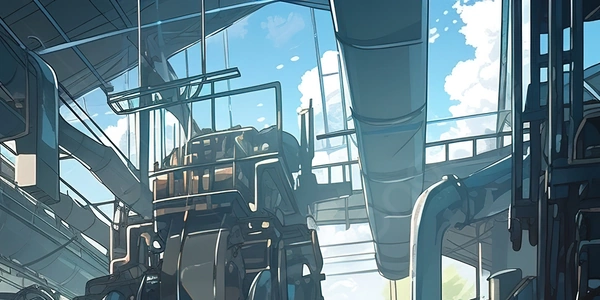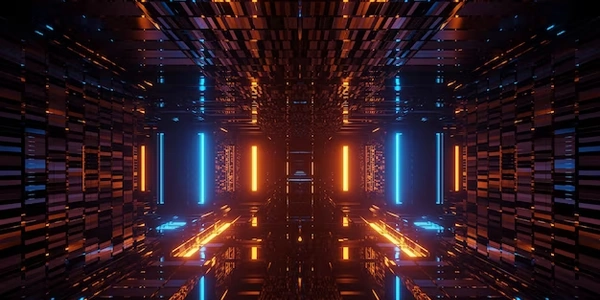Don't Panic! "Class has no objects member" in Django (It's Probably Fine)
Understanding the Message:
- Context: This message typically arises when a linter (a static code analysis tool) or your development environment flags a potential issue with a Django model class.
- Meaning: The linter is warning that it can't detect a member named
objectswithin the class definition. In Django, theobjectsattribute is crucial because it acts as a manager for interacting with database objects (model instances) of that class.
Why You See This Warning:
- Django's Magic: Django automatically creates the
objectsattribute behind the scenes using a metaclass. This "magic" might not be readily apparent to static analysis tools. - Linter Limitations: Linters often rely on explicit code inspection, which might not capture Django's dynamic class behavior.
What It Doesn't Mean (Usually):
- Actual Error: In most cases, this message is not a genuine error preventing your code from working. The
objectsmanager will still be accessible at runtime.
How to Handle It:
- Ignore (Safe Approach): If you're confident about your Django model setup, you can safely disregard the warning. The
objectsmanager will function as expected. - Explicit Definition (Not Recommended): While technically possible to explicitly define
objects = models.Manager()in your model class, it's unnecessary and might interfere with Django's internal mechanisms.
In Summary:
The "Class has no objects member" message is often a harmless linter warning due to Django's way of managing database interactions. You can usually ignore it safely. If it bothers you, explore linter configuration or consider switching to a linter with better Django support.
Correct Django Model (No Warning):
from django.db import models
class MyModel(models.Model):
name = models.CharField(max_length=100)
description = models.TextField()
# You won't see the "objects member" warning here,
# even though `objects` isn't explicitly defined.
Django automatically creates the objects manager for you, allowing access to model instances:
new_object = MyModel.objects.create(name="Example", description="This is an example")
# You can use the `objects` manager for various operations:
all_objects = MyModel.objects.all() # Retrieve all instances
first_object = MyModel.objects.first() # Get the first instance
Linter Warning (Safe to Ignore):
If you use a linter that doesn't have strong Django awareness, you might still see the warning:
# This code is functionally equivalent to the previous example.
class MyModel(models.Model):
name = models.CharField(max_length=100)
description = models.TextField()
Even with the warning, the objects manager will be available at runtime.
Explicit objects Definition (Not Recommended):
While technically possible, it's generally not recommended to explicitly define objects:
from django.db import models
class MyModel(models.Model):
name = models.CharField(max_length=100)
description = models.TextField()
objects = models.Manager() # Explicit definition (avoid this)
This approach might interfere with Django's internal model management mechanisms. Stick with the default Django behavior where objects is implicitly created.
Django View Example:
Here's a simple Django view demonstrating how you'd use the objects manager:
from django.shortcuts import render
from .models import MyModel # Import your model
def my_view(request):
latest_objects = MyModel.objects.order_by('-id')[:5] # Get latest 5 objects
context = {'latest_objects': latest_objects}
return render(request, 'my_template.html', context)
This view retrieves the five most recent MyModel instances using the objects manager and passes them to a template for rendering.
I hope these examples clarify the meaning and handling of the "Class has no objects member" message in your Django projects!
However, you can address the linter warning in a couple of ways:
Here's a table summarizing the approaches:
| Approach | Description | Recommended? |
|---|---|---|
| Ignore Safely | Don't take any action, the warning is harmless. | Yes |
| Linter Configuration | Configure your linter to ignore the warning (e.g., using plugins). | Optional |
Explicit objects Definition | Define objects = models.Manager() in your model class. | Not recommended |
I hope this explanation clarifies why alternate methods aren't necessary and provides you with the best practices for dealing with the linter warning!
python django django-views