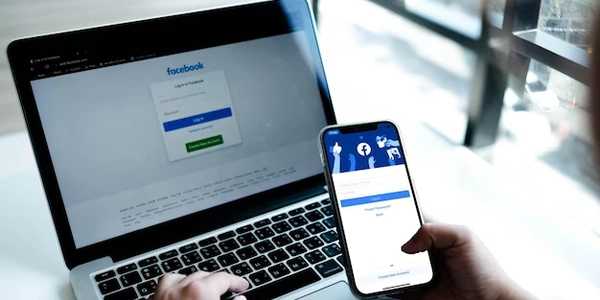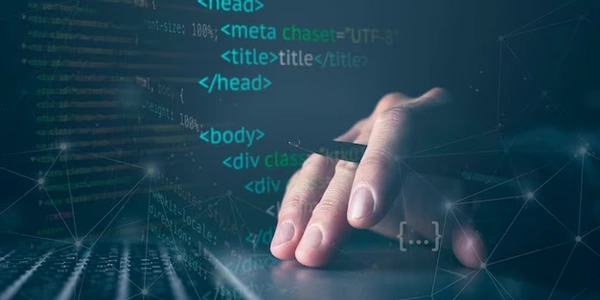Why You Get "ModuleNotFoundError: No module named 'torch._C'" and How to Resolve It (PyTorch)
Error Breakdown:
- ModuleNotFoundError: This indicates that Python cannot locate a required module (library) when you try to import it.
- torch._C: This specific module is part of PyTorch, a deep learning framework. It's likely an internal module that handles C++ components for performance optimization.
Causes:
- Missing PyTorch Installation: The most common reason is that PyTorch itself is not installed on your system.
- Incorrect Installation Method: If you're using a virtual environment or package manager like conda, PyTorch might not be installed in the active environment.
- Corrupted Installation: In rare cases, a partially downloaded or corrupt PyTorch installation could lead to missing modules.
Solutions:
- Activate Virtual Environment (if applicable):
- Reinstall PyTorch:
Additional Tips:
-
import torch
If the error persists after following these steps, consider providing more details about your environment (operating system, Python version, installation method) for further troubleshooting.
Scenario 1: PyTorch Not Installed
# This will cause the error
import torch
print("This line won't execute because PyTorch is not installed")
Explanation:
- We attempt to import
torch, but since PyTorch isn't installed, the code throws theModuleNotFoundError.
Scenario 2: Incorrect Virtual Environment (if applicable)
# Assuming you're using a virtual environment for PyTorch
# This code is in a different environment where PyTorch isn't installed
# This won't work (activate your PyTorch environment first)
import torch
print("This also won't work because PyTorch is not in this environment")
- If you're using virtual environments, make sure you're working in the environment where PyTorch is installed.
- Activate the virtual environment with PyTorch using your environment manager's commands (e.g.,
source venv/bin/activatefor conda).
Scenario 3: Verification Code (After Successful Installation)
# After installing PyTorch
try:
import torch
print("PyTorch is installed and working correctly!")
except ModuleNotFoundError:
print("An error occurred. Please check PyTorch installation.")
- This code attempts to import
torch. - If the import succeeds, it prints a success message.
- If the import fails (due to other potential issues), it prints an error message.
Remember to replace venv/bin/activate with the specific activation command for your virtual environment manager if you're using one.
By following these examples and solutions, you should be able to resolve the "ModuleNotFoundError: No module named 'torch._C'" error and successfully use PyTorch in your projects.
Specifying Exact Version (if applicable):
- If you're encountering compatibility issues or have specific requirements for your project, you can try specifying the exact version of PyTorch during installation. This can be done with
pip install torch==<version>orconda install pytorch==<version>, replacing<version>with the desired version number (e.g.,pip install torch==1.13.1).
Checking for Conflicts (Rare):
- In rare cases, conflicting libraries or environment variables might interfere with PyTorch. If the above solutions don't work, consider searching for known conflicts related to your specific environment and PyTorch version. This might involve searching online communities or forums for similar issues.
Reinstalling System-wide Python (Last Resort):
- This is a last resort, as it can affect other Python-based applications on your system. However, if you suspect a corrupted system-wide Python installation is causing issues, you might need to reinstall Python itself. Make sure to back up any important data before proceeding.
Remember that the most common solutions involve installing PyTorch correctly for your environment or managing virtual environments effectively. The example codes provided in the previous response can help you verify successful installation.
If you continue to face issues, consider providing more details about your environment (operating system, Python version, installation method, any error messages beyond ModuleNotFoundError) so that more specific troubleshooting steps can be suggested.
pytorch