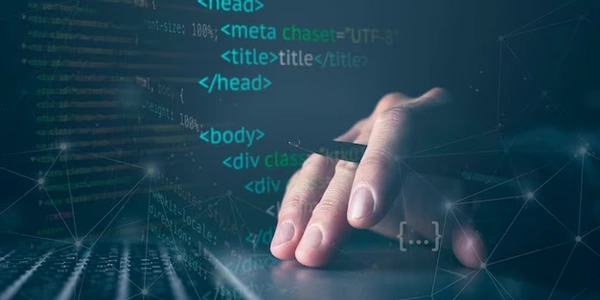Resolving Import Errors: "ModuleNotFoundError: No module named 'tools.nnwrap'" in Python with PyTorch
Error Breakdown:
- ModuleNotFoundError: This error indicates that Python cannot locate a module (a reusable block of code) you're trying to import.
- 'tools.nnwrap': The specific module you're attempting to import is named
tools.nnwrap. It likely resides within a subdirectory calledtoolsand contains thennwrapmodule.
Potential Causes and Solutions:
-
Outdated PyTorch Installation:
- Cause: If you're using an older version of PyTorch, the
tools.nnwrapmodule might have been removed or renamed in newer releases.
- Cause: If you're using an older version of PyTorch, the
-
Incorrect Module Path:
- Cause: The import statement might have an error in the path to the module.
-
Virtual Environment Issues:
- Cause: If you're using a virtual environment, the
tools.nnwrapmodule might not be installed within that environment. - Solution:
- Activate the correct virtual environment where PyTorch is installed.
- Reinstall PyTorch within the activated environment if necessary using
pip install torch.
- Cause: If you're using a virtual environment, the
-
Custom Module Conflicts:
- Cause: A custom module named
tools.nnwrapmight be conflicting with the one you're trying to import from PyTorch. - Solution:
- Rename your custom module to avoid the naming conflict.
- Consider organizing your custom modules in a different directory structure to prevent clashes.
- Cause: A custom module named
Additional Tips:
- Consult PyTorch Documentation: [URLpytorch ON pytorch.org] provides detailed installation and usage instructions. Search for information about
tools.nnwrapspecific to your PyTorch version. - Search for Specific Error Message: If you encounter a more specific error message within the
ModuleNotFoundError, search online forums or communities for targeted solutions using the exact error text.
By following these steps and considering these tips, you should be able to resolve the "ModuleNotFoundError: No module named 'tools.nnwrap'" and successfully import the module in your Python code using PyTorch.
Example Code (Assuming tools.nnwrap is a Custom Module):
project_root/
|- main.py # Your script where you want to import the module
|- tools/
|- nnwrap.py # Your custom module
main.py:
# Assuming the tools directory is in the same directory as main.py
from tools.nnwrap import some_function # Import the function from nnwrap.py
# Use the imported function
some_function(data)
main.py (Alternative: Relative Import):
# Using relative import if tools is a subdirectory
from .tools.nnwrap import some_function
# Use the imported function
some_function(data)
Important Note:
In the above examples, some_function is just a placeholder for an actual function defined in your nnwrap.py module. Replace it with the specific function you want to import.
Additional Considerations:
- If
tools.nnwrapis part of a third-party library, you'll need to install that library usingpipbefore importing it. Refer to the library's documentation for installation instructions. - For more complex project structures, you might need to adjust the import path or consider using a package manager like
setuptoolsto organize your modules into a well-defined package.
Explicit Path Import (if tools.nnwrap is a standalone script):
- Cause: If
tools.nnwrapis a separate Python script (not a module within a package), you can usesys.pathto explicitly add its directory to the search path. - Solution:
import sys
import os
# Get the directory containing the script (assuming main.py is your current script)
script_dir = os.path.dirname(__file__)
# Path to the directory containing tools.nnwrap
tools_dir = os.path.join(script_dir, "path/to/tools") # Replace with the actual path
# Add the directory to the search path
sys.path.append(tools_dir)
# Now you can import the module
from tools.nnwrap import some_function
# Use the imported function
some_function(data)
Install as a Package (for complex custom modules):
- Cause: If
tools.nnwraphas dependencies or a complex structure, consider creating a proper Python package.
import tools # Assuming the package name is 'tools'
# Access the module within the package
some_function = tools.nnwrap.some_function
# Use the imported function
some_function(data)
Choosing the Right Method:
- The first method (explicit path import) is suitable for simple standalone scripts.
- The second method (package installation) is recommended for well-organized and reusable modules with dependencies.
Remember to adapt the code examples to your specific project structure and module organization.
python pytorch