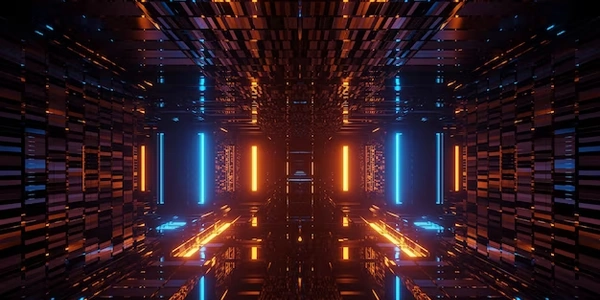Resolving the "nn is not defined" Error for Building Neural Networks in PyTorch
Error Breakdown:
- NameError: This type of error occurs in Python when you try to use a variable name that hasn't been defined or created yet in your code.
- name 'nn' is not defined: In this specific case, the error indicates that you're attempting to use the name
nn(without quotes, implying a variable) but Python cannot find a variable with that name in the current scope of your code.
Resolving the Error:
There are two common reasons why you might encounter this error in PyTorch:
-
Missing Import:
-
import torch import torch.nn as nn
-
Incorrect Scope:
- If you've defined
nnas a variable within a function or class, it's only accessible within that specific scope. Trying to usennoutside that scope will result in the error. - To use a variable defined inside a function or class outside, you need to pass it as an argument or return it from the function/class.
- If you've defined
Example:
# Incorrect usage (assuming nn is not imported globally)
def create_network():
nn = nn.Linear(10, 20) # nn is defined here but not accessible outside
network = create_network() # Error: nn is not defined
# Correct usage (importing nn globally)
import torch
import torch.nn as nn
def create_network():
return nn.Linear(10, 20) # nn is accessible because of the import
network = create_network()
print(network) # Now this works
Additional Tips:
- Maintain consistent indentation to avoid scope-related issues.
- Use descriptive variable names to improve code readability.
- Consider using a linter or code formatter to help catch potential errors early on.
By following these steps, you should be able to effectively resolve the "NameError: name 'nn' is not defined" error in your PyTorch code.
Incorrect Usage (Missing Import):
# This code will trigger the error
linear_layer = nn.Linear(10, 20) # nn is not imported
print(linear_layer)
Fix:
import torch
import torch.nn as nn
linear_layer = nn.Linear(10, 20) # Now nn is accessible
print(linear_layer)
Incorrect Usage (Incorrect Scope):
def create_network():
# nn is defined here but only accessible within the function
nn = nn.Linear(10, 20)
return some_other_variable # Returning a different variable
# Error: nn is not defined outside the function
network = create_network()
print(network)
Fix 1 (Passing nn as an Argument):
def create_network():
nn = nn.Linear(10, 20)
return nn
# Pass the function to a main block where nn is used
network = create_network()
print(network)
Fix 2 (Returning nn from the Function):
def create_network():
nn = nn.Linear(10, 20)
return nn
network = create_network()
print(network)
Example with a Simple Neural Network:
import torch
import torch.nn as nn
class MyNet(nn.Module):
def __init__(self):
super(MyNet, self).__init__()
self.linear = nn.Linear(10, 20) # nn is accessible here
def forward(self, x):
return self.linear(x)
# Create and use the network
model = MyNet()
output = model(torch.randn(1, 10)) # Assuming some input data
print(output.shape)
These examples demonstrate how to use nn correctly in PyTorch to avoid the NameError and build neural network components.
-
Explicit Import: This is the most common and recommended approach. Import the
nnsubmodule directly and use it throughout your code:import torch import torch.nn as nn # Use nn.Linear, nn.Conv2d, etc. here linear_layer = nn.Linear(10, 20) -
Using from torch import nn (Not Recommended):
- While technically possible, this approach can lead to namespace conflicts if you have other variables or functions named
nnin your code. It's generally better to be explicit about the import.
# Not recommended, use with caution from torch import nn # Use nn.Linear, nn.Conv2d, etc. here linear_layer = nn.Linear(10, 20) - While technically possible, this approach can lead to namespace conflicts if you have other variables or functions named
Here's an additional tip for managing imports:
- Organize Imports: If you're working with a large codebase, consider organizing your imports into separate files or sections for better readability and maintainability.
Remember, the key is to ensure that the nn submodule is accessible whenever you need to use its functionalities for building neural networks in PyTorch. Choose the approach that best suits your coding style and project structure.
pytorch