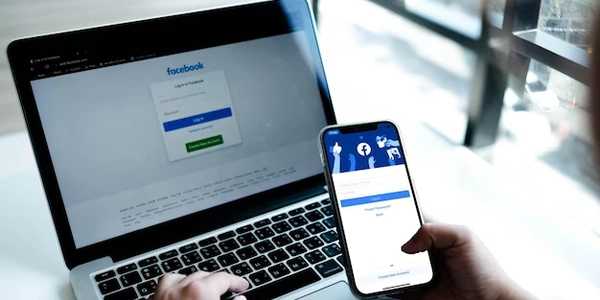Understanding Bi-Directional Relationships in SQLAlchemy with backref and back_populates
Relationships in SQLAlchemy
SQLAlchemy, a popular Python object-relational mapper (ORM), allows you to model database relationships between tables using classes. These relationships enable you to navigate and manage connected data efficiently.
One-to-Many and Many-to-Many Relationships
backref and back_populates for Bi-Directional Relationships
These concepts come into play when you want to establish a bi-directional relationship between two tables. This means that each table can "see" the other and access related data:
- backref: Used on a relationship defined in one class, it automatically creates a corresponding attribute on the other class, enabling navigation in both directions.
Example:
from sqlalchemy import Column, Integer, String, relationship
class User(Base):
__tablename__ = 'users'
id = Column(Integer, primary_key=True)
name = Column(String)
addresses = relationship("Address", backref="user") # One-to-Many with backref
class Address(Base):
__tablename__ = 'addresses'
id = Column(Integer, primary_key=True)
user_id = Column(Integer, ForeignKey('users.id'))
address = Column(String)
In this example, defining addresses with backref="user" in the User class creates a user attribute on the Address class. Now:
- A
Userobject can access its relatedAddressobjects usinguser.addresses.
back_populates (Preferred Method)
- back_populates: This is generally the recommended approach, especially in SQLAlchemy 2.0 and later. It explicitly defines the relationship in both classes, enhancing clarity and avoiding potential issues.
from sqlalchemy import Column, Integer, String, relationship
class User(Base):
__tablename__ = 'users'
id = Column(Integer, primary_key=True)
name = Column(String)
addresses = relationship("Address", back_populates="user")
class Address(Base):
__tablename__ = 'addresses'
id = Column(Integer, primary_key=True)
user_id = Column(Integer, ForeignKey('users.id'))
address = Column(String)
user = relationship(User, backref="addresses") # Many-to-Many with back_populates
Here, both User and Address classes define their relationships using relationship with back_populates arguments, allowing navigation in both directions.
Key Points:
back_populatesis generally preferred for explicitness.- These concepts are crucial for managing connected data in SQLAlchemy.
One-to-Many Relationship with backref:
from sqlalchemy import Column, Integer, String, relationship
class User(Base):
__tablename__ = 'users'
id = Column(Integer, primary_key=True)
name = Column(String)
addresses = relationship("Address", backref="user") # One-to-Many with backref
class Address(Base):
__tablename__ = 'addresses'
id = Column(Integer, primary_key=True)
user_id = Column(Integer, ForeignKey('users.id'))
address = Column(String)
Explanation:
- We import necessary modules:
Column,Integer,String, andrelationshipfromsqlalchemy. - We define two classes,
UserandAddress, that inherit from a base classBase(assumed to be set up for SQLAlchemy usage). - Each class has its own table name (
__tablename__) and columns. - In the
Userclass, we define a relationship namedaddressesusingrelationship("Address", backref="user"). This creates a one-to-many relationship betweenUserandAddress. Thebackref="user"argument automatically creates auserattribute on theAddressclass, enabling navigation fromAddresstoUser.
from sqlalchemy import Column, Integer, String, relationship
class User(Base):
__tablename__ = 'users'
id = Column(Integer, primary_key=True)
name = Column(String)
addresses = relationship("Address", back_populates="user")
class Address(Base):
__tablename__ = 'addresses'
id = Column(Integer, primary_key=True)
user_id = Column(Integer, ForeignKey('users.id'))
address = Column(String)
user = relationship(User, back_populates="addresses") # Using back_populates on Address
This code achieves the same functionality as the previous example, but it uses back_populates explicitly:
- We define the relationship in both classes using
relationshipwithback_populatesarguments. - In the
Userclass,addresses = relationship("Address", back_populates="user")sets up the relationship and specifies that it should create auserattribute on theAddressclass. - In the
Addressclass,user = relationship(User, back_populates="addresses")establishes the relationship from theAddressperspective and indicates that it should populate theaddressesattribute on theUserclass.
from sqlalchemy import Column, Integer, String, relationship
class Course(Base):
__tablename__ = 'courses'
id = Column(Integer, primary_key=True)
name = Column(String)
students = relationship("Student", secondary="enrollments", back_populates="courses") # Many-to-Many with back_populates
class Student(Base):
__tablename__ = 'students'
id = Column(Integer, primary_key=True)
name = Column(String)
courses = relationship("Course", secondary="enrollments", back_populates="students")
class Enrollment(Base):
__tablename__ = 'enrollments'
course_id = Column(Integer, ForeignKey('courses.id'), primary_key=True)
student_id = Column(Integer, ForeignKey('students.id'), primary_key=True)
- We introduce three classes:
Course,Student, andEnrollment. CourseandStudenthave a many-to-many relationship mediated by theEnrollmenttable.- Both
CourseandStudentclasses define the relationship usingrelationshipwithback_populates. - The
secondaryargument specifies the intermediate table (enrollments) for the many-to-many association.
These examples demonstrate how backref and back_populates can be used to establish bi-directional relationships in SQLAlchemy, making it easier to navigate and manage connected data. Remember to choose the approach (either backref or back_populates) that best suits your project's
-
Manual Relationship Management:
-
Using List Attributes:
Here's a brief illustration of these alternatives:
from sqlalchemy import Column, Integer, String
class User(Base):
__tablename__ = 'users'
id = Column(Integer, primary_key=True)
name = Column(String)
addresses = []
class Address(Base):
__tablename__ = 'addresses'
id = Column(Integer, primary_key=True)
user_id = Column(Integer, ForeignKey('users.id'))
address = Column(String)
def add_address(user, address):
address.user_id = user.id
user.addresses.append(address) # Manual addition
Using List Attribute (One-to-Many):
from sqlalchemy import Column, Integer, String
class User(Base):
__tablename__ = 'users'
id = Column(Integer, primary_key=True)
name = Column(String)
addresses = []
class Address(Base):
__tablename__ = 'addresses'
id = Column(Integer, primary_key=True)
address = Column(String)
Choosing the Right Approach:
- backref and back_populates are generally recommended for their simplicity and automatic relationship management. They're especially preferred for more complex relationships.
- Manual relationship management can be useful for very specific scenarios where you need fine-grained control. However, it requires more code and can be error-prone.
- List attributes are only suitable for very simple one-to-many relationships where you don't need automatic persistence of changes.
Remember, the best approach depends on the complexity of your relationships and the level of control you need.
python database sqlalchemy