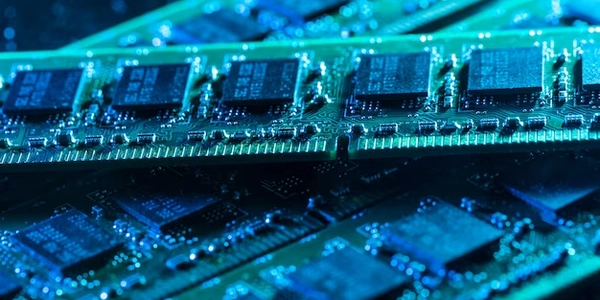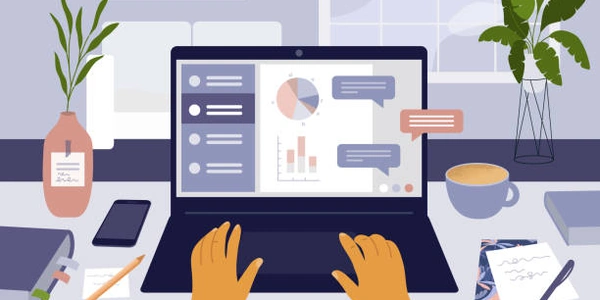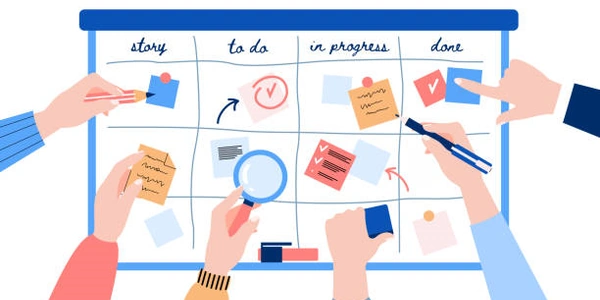Optimizing Tensor Reshaping in PyTorch: When to Use Reshape or View
Reshape vs. View in PyTorch
Both reshape and view are used to modify the dimensions (shape) of tensors in PyTorch, a deep learning library for Python. However, they have key distinctions in terms of memory usage and applicability:
reshape
- Memory Usage: Creates a new tensor (potentially) or reinterprets the existing data depending on internal factors. You might not always know beforehand.
- Applicability: Works on both contiguous (data stored in a continuous block of memory) and non-contiguous tensors.
view
- Memory Usage: Creates a view of the underlying data without copying it, as long as the original tensor is contiguous. Changes made to the view will reflect in the original tensor and vice versa (shared memory).
- Applicability: Only works on contiguous tensors. If you try to use
viewon a non-contiguous tensor, you'll get an error.
Choosing Between reshape and view
- When to use reshape: If you're unsure about the contiguity of the tensor or if you need a copy regardless, use
reshape. It's generally more robust. - When to use view: If you know the tensor is contiguous and you want to avoid copying data (memory efficiency), use
view. It's faster for contiguous tensors.
Example:
import torch
# Contiguous tensor
tensor = torch.arange(12).reshape(3, 4)
print(tensor.is_contiguous()) # True
# View creates a view without copying (memory efficient)
view_of_tensor = tensor.view(2, 6)
print(view_of_tensor.is_contiguous()) # True (inherits contiguity)
# Reshape might create a copy (uncertain)
reshaped_tensor = tensor.reshape(4, 3)
print(reshaped_tensor.is_contiguous()) # Might be True or False
Key Points:
- Contiguity is an important concept in PyTorch for efficient memory access. A contiguous tensor has its data stored in a continuous block of memory.
viewis generally preferred for performance reasons when dealing with contiguous tensors, butreshapeoffers more flexibility when contiguity is unknown or a copy is desired.
Additional Considerations:
- If you need to ensure a tensor is contiguous before using
view, you can calltensor.contiguous(). This might create a copy, so use it judiciously. - For more complex reshaping operations (e.g., flattening), consider using other PyTorch functions like
torch.flatten.
I hope this explanation clarifies the concepts of reshape and view in PyTorch!
Example 1: Reshape and View with Contiguous Tensors
import torch
# Create a contiguous tensor
tensor = torch.arange(12).reshape(3, 4)
# Reshape the tensor (might create a copy)
reshaped_tensor = tensor.reshape(4, 3)
print(reshaped_tensor)
# View the tensor without copying (memory efficient)
view_of_tensor = tensor.view(2, 6)
print(view_of_tensor)
# Check contiguity after operations
print("reshaped_tensor is contiguous:", reshaped_tensor.is_contiguous())
print("view_of_tensor is contiguous:", view_of_tensor.is_contiguous())
This code first creates a contiguous tensor tensor. Then, it demonstrates both reshape and view:
reshaped_tensoris created usingreshape(4, 3). Since contiguity is not guaranteed withreshape, you might get a copy depending on internal factors.view_of_tensoris created usingview(2, 6). Becausetensoris contiguous,viewcan create a view without copying the underlying data.
The code also checks the contiguity of both tensors after the operations.
Example 2: Error with Non-Contiguous Tensor and view
import torch
# Create a non-contiguous tensor (e.g., by transposing)
tensor = torch.arange(12).reshape(3, 4).t() # Transpose creates non-contiguous tensor
try:
# Attempting view on non-contiguous tensor will raise an error
view_of_tensor = tensor.view(2, 6)
except RuntimeError as e:
print("Error:", e)
This code demonstrates the error that occurs when using view on a non-contiguous tensor. Here, tensor is transposed to create a non-contiguous version. When you try to use view(2, 6), you'll get a RuntimeError indicating that the view operation is not compatible with the tensor's size and stride (memory layout).
Example 3: Flattening with torch.flatten
import torch
tensor = torch.arange(12).reshape(3, 4)
# Flatten the tensor (more efficient than reshape for this case)
flat_tensor = torch.flatten(tensor)
print(flat_tensor)
This code shows how you can use torch.flatten for flattening a tensor. It's often a more efficient and readable approach compared to using reshape for this specific task.
These examples illustrate the usage and considerations for reshape and view in PyTorch. Remember to choose the appropriate method based on your specific needs and the contiguity of your tensors.
torch.flatten:
- Purpose: Flattens a tensor into a 1D tensor (vector).
- Advantages:
- More efficient than using
reshapefor flattening. - Clearer intent for flattening operation.
- More efficient than using
- Disadvantages:
Slicing:
- Purpose: Selects specific portions of a tensor to create a new view.
- Advantages:
- Offers flexibility in selecting specific dimensions or subtensors.
- Can be used for more complex reshaping tasks beyond simple changes in overall dimensions.
- Disadvantages:
Concatenation (torch.cat):
- Purpose: Concatenates multiple tensors along a specified dimension.
- Advantages:
- Useful for combining multiple tensors into a larger one.
- Can be used for reshaping by stacking tensors along a particular dimension.
- Disadvantages:
- Not suitable for simple reshaping of a single tensor.
Transpose (torch.t):
- Purpose: Swaps dimensions of a tensor.
- Advantages:
- Useful for changing the order of dimensions, which can be helpful for certain operations.
- Can be used in conjunction with other methods for reshaping.
- Disadvantages:
- May not directly reshape the tensor in the desired way.
- Might affect contiguity of the tensor, impacting performance with
view.
Choosing the Right Method:
- For simple reshaping (changing overall dimensions), prioritize
reshapeif contiguity is unknown or a copy is desired, andviewif contiguity is guaranteed. - For flattening, use
torch.flatten. - For selecting specific subtensors or more complex reshaping, consider slicing.
- For combining multiple tensors, use
torch.cat. - For swapping dimensions, use
torch.t.
Remember to consider the performance implications (memory usage, efficiency) when choosing a method. For certain operations, specific methods might be more optimized.
python pytorch