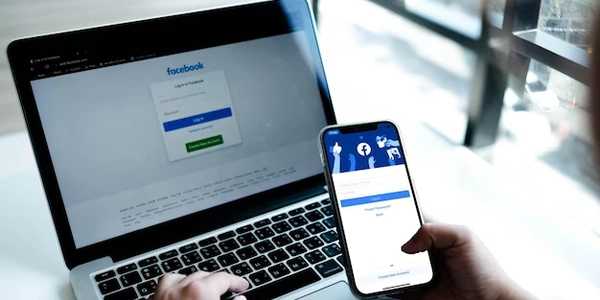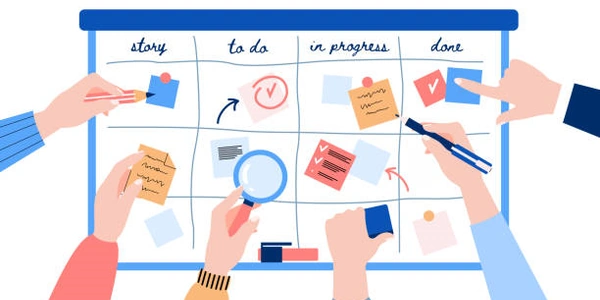Ensuring Proper Main Guard for Streamlined PyTorch CPU Multiprocessing
-
Using spawn start method:
- By default, PyTorch's multi-processing uses the
forkstart method. This can lead to issues because child processes might inherit resources or state from the parent process that aren't thread-safe. - To fix this, you can explicitly set the start method to
spawnusingtorch.multiprocessing.set_start_method('spawn', force=True). - The
force=Trueargument is important to ensurespawnis used even if another method was previously set.
- By default, PyTorch's multi-processing uses the
-
Ensuring __main__ guard:
- Properly wrapping your code in an
if __name__ == '__main__':block is crucial for multi-processing in Python. - This ensures that any code meant to be executed only in the main process (like creating worker processes) is run only once.
- Properly wrapping your code in an
Here's a code snippet demonstrating these concepts:
import torch.multiprocessing as mp
def worker(process_id):
# Your worker process code here
print(f"Worker {process_id} doing some work")
if __name__ == '__main__':
mp.set_start_method('spawn', force=True)
num_workers = 4 # Adjust this based on your CPU cores
workers = [mp.Process(target=worker, args=(i,)) for i in range(num_workers)]
for w in workers:
w.start()
for w in workers:
w.join()
Remember, these are general solutions. The specific cause of your multi-processing issue might require further investigation. If you have more details about the problem you're facing, I might be able to provide more specific guidance.
import torch.multiprocessing as mp
import time
def worker(process_id):
# Simulate some work by sleeping for a random time
time.sleep(process_id)
print(f"Worker {process_id} finished after sleeping for {process_id} seconds")
if __name__ == '__main__':
# Set start method to 'spawn' to avoid potential issues
mp.set_start_method('spawn', force=True)
num_workers = 2
workers = [mp.Process(target=worker, args=(i,)) for i in range(num_workers)]
# Start worker processes
for w in workers:
w.start()
# Wait for workers to finish
for w in workers:
w.join()
print("All workers finished!")
This code is similar to the previous one, but without explicitly setting the start method.
import torch.multiprocessing as mp
import time
def worker(process_id):
# Simulate some work by sleeping for a random time
time.sleep(process_id)
print(f"Worker {process_id} finished after sleeping for {process_id} seconds")
if __name__ == '__main__':
num_workers = 2
workers = [mp.Process(target=worker, args=(i,)) for i in range(num_workers)]
# Start worker processes (wrapped in __main__ guard)
for w in workers:
w.start()
# Wait for workers to finish
for w in workers:
w.join()
print("All workers finished!")
Both approaches should achieve parallel execution of worker processes on different CPU cores. You can experiment with and without setting the spawn method to see if it makes a difference in your specific case.
-
Thread-based parallelism:
- Libraries like
threadingorconcurrent.futurescan be used for thread management.
- Libraries like
-
Distributed Data Parallel (DDP):
- DDP is a PyTorch module designed for distributed training across multiple machines or GPUs. It can be adapted for CPU-based parallelism as well.
- DDP involves splitting the model and data across worker processes, allowing for efficient parallel training.
-
Data parallelism with manual process management:
- This approach involves manually creating and managing worker processes.
- You would handle data loading, model updates, and synchronization between processes yourself.
- While offering more control, this method can be complex to implement and maintain.
-
Alternative libraries:
Choosing the right approach depends on your specific needs:
- If simplicity and ease of use are priorities,
spawnwith__main__guard is a good starting point. - If you need fine-grained control or thread-based parallelism is suitable, explore threading libraries.
- For large-scale distributed training, consider DDP.
Remember, these are just some alternatives. It's always best to research and choose the method that best suits your problem and resource constraints.
pytorch